Studio NPVS 2.0 Release Notes
Key Improvements
Sensitivity Analysis
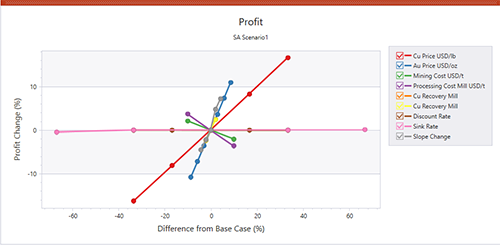
Better understand the risks and opportunities of your project by analysing your strategic plan's sensitivity to optimization parameters, without generating sets of scenarios individually.
Set up batch runs and process them using an appropriate number of cores, processing each run in parallel to compare outcomes. Want to see how a commodity price or slope constraints affect pushback optimization? No problem - simply generate a batch of scenarios at once and see which one makes the most sense for maximum NPV. Display results unequivocally with new reporting options, including spider graph output, and easily compare several charts and tables using a new Group Chart console.
Parallel Batch Processing
Set up batch runs and process them using as many cores as you need, processing each run in parallel to compare outcomes. Much, much quicker than running each scenario in order.
MSO2NPV - New Process
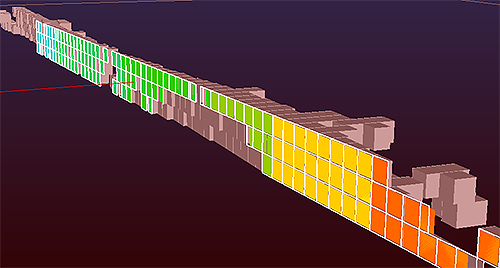
MSO2NPV updates model data for strategic planning in Studio NPVS, using MSO output wireframes.
The metal content and mass from the stope wireframe data is the same in the block model for the cells representing the MSO shapes, although an optional comparison table is available for analysis. All cells outside the MSO volumes are not considered ore. This process is intended to apply the selective mining units generated by MSO (or by any other means) into the model to be used for optimizing in Studio NPVS.
Global Maximum Slope Error
You can now apply a global maximum slope error via the Pit Optimization Slopes panel. This is applied by default to all slope regions, saving time where values exist that are common to multiple regions.
Speedier Reporting
We have optimized the way the new reporting facility works in this version, meaning results are displayed more quickly than in previous versions.
Maxipit - Boolean and Plane Functions
Studio Maxipit now features the full range of wireframe boolean and plane operations available in Studio NPVS and Studio RMS. No additional license is required. These tools are found on the Surfaces ribbon.
Attributes from Perimeters
A new command - attributes-from-perimeters - transfers attributes and values from closed perimeter strings to enclosed target data. Target data can be points, strings, drillholes or wireframes.
Drillhole Data Selection Toggle
You can now use the quick key combination "tds" to swap between full drillhole and independent sample data selection in a 3D view. A new command - toggle-drillhole-selection - is also available.
View & Data Type Quick Filters
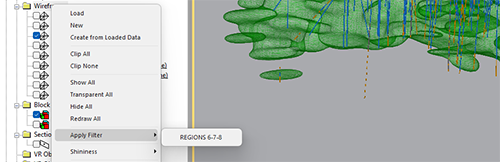
Apply previously saved quick filters to all overlays of a data type, or all overlays of an entire view, using new Sheets control bar menu options.
Point Cloud Reconstruction 2.0
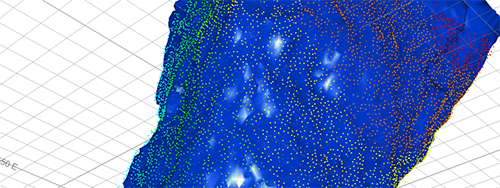
This release provides an update to our point reconstruction facility. You have multiple surfacing options at your fingertips, including interpolative and triangulation methods. We’ve kept parameters as simple as possible whilst maintaining flexibility, presenting a simple step-through process to accurately model your survey data.
You can find the Point Reconstruction console on the Surfaces ribbon (Create>> From Points).
Smooth Contour Grid Colouring Options
Generate a 'smooth' contour grid legend to show subtle variations in contour values between contour isobars. Select from a range of custom smooth legend options and your output grid model displays smooth colour transitions between contour landmarks.
Calculate and Display Structural Orientations
Define and format 2D or 3D drillhole structural symbols using a new 3D properties screen. Choose up to 3 orientation angles and render core sample orientation data using a wide range of visualization options.
Calculate-structural-orientations automatically calculates dip and dip directions from core logged alpha and beta angles. The resulting dip and dip direction attributes can be used to visualize angles using downhole structural symbols.
SWATHPLT Slices at any Orientation
The SWATHPLT process now lets you specify a rotation axis and angle to orient swaths in any direction in relation to the model and (optionally) input samples. Swaths are isolated using a wireframe volume, providing greater accuracy than the previous string barrier method. Wireframe swaths are a new additional output. Data can be analyzed in Excel in the usual way.
New Look & Feel Options
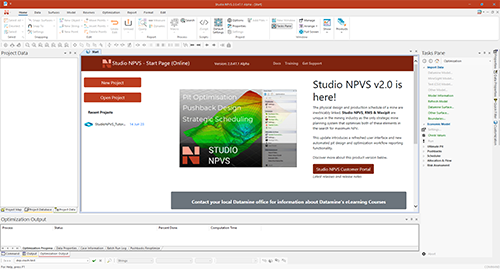
Studio NPVS has had a complete overhaul of its branding and user interface. This includes a new Start page and updated and optimized ribbons, plus new look and feel options to help personalize your project sessions.
HTML5-compliant, Online Documentation
Access help via docs.dataminesoftware.com. This new online resource will, if an Internet connection is available (and you choose to access it), provide up-to-date system documentation that adapts to multiple target reading devices from laptops to phones. If no Internet connection is available, or you prefer to view compiled offline help, you can view the legacy installed content instead. Not only that, but the latest help is deployed instantly, meaning you benefit from the latest knowledge available at all times.
All Improvements
Commands & Processes
-
Case: Multiple Analyse your schedule's sensitivity to input parameters using new Sensitivity Analysis and spider graph reporting functions.
-
Case: SNPVS-851 The default number of cores used when computing batch runs is now set to half the number available on the machine.
-
Case: SNPVS-838 An issue causing system failure following the deletion of a custom EM price variable has been resolved.
-
Case: SNPVS-827 Slope filters are now automatically recalculated after completing UP settings.
-
Case: SNPVS-816 You can now apply a global maximum slope error via the Pit Optimization slopes panel. This is applied by default to all slope regions.
-
Case: SNPVS-804 Custom variables are now presented via the Economic Model settings report.
-
Case: SNPVS-741 The default report table now shows the total ore mass for projects with one ore rock type.
-
Case: SNPVS-729 You can now display charts plotted by pushback as non-stacked, grouped bars.
-
Case: SNPVS-723 An issue causing system instability when saving window layouts has been resolved.
-
Case: SNPVS-718 A project-specific issue preventing the display of reports and charts has been resolved.
-
Case: SNPVS-715 Comparison charts will now show data series on a common axis if field values are similar.
-
Case: SNPVS-713 Studio Maxipit now features Boolean and Plane wireframing tools.
-
Case: SNPVS-552 The new reporting facility now displays results more quickly.
-
Case: SNPVS-378 Perform parameter Sensitivity Analysis with a new collection of tools.
-
Case: CORE-7632 Contouring commands now tag output data with their source command name.
-
Case: CORE-7579 SWATHPLT now lets you specify optional axes and rotation angles to orient swaths in any direction in relation to the model or samples.
-
Case: CORE-7569 Data objects derived from a database connection now display their connection string in the Data Object Manager.
-
Case: CORE-7478 Converge-segments has been refactored, making it faster and more robust.
-
Case: CORE-7447 JOIN supports up to 30 key fields.
-
Case: CORE-7348 The PTCLD2WF process has been overhauled to accommodate a wider range of input point clouds.
- Case: CORE-7254 MSO2NPV is introduced to update model data for strategic planning in Studio NPVS, using MSO output wireframes.
- Case: CORE-7254 SLIMOD has a tolerance to check for the creation of very small cells. A cell will not be created in the output file if it has a volume less than the parent volume of the output prototype multiplied by 0.00000001. This tolerance is smaller than in previous versions to allow for prototypes with a large parent cell dimension in one of the axes.
- Case: CORE-7180 The legacy command make-dtm-from-objects is obsolete.
- Case: CORE-7172 MODSPLIT now supports a @TOLERNCE parameter.
- Case: CORE-7163 Choosing to auto-align a section after creation will not automatically zoom to fit all data in the 3D view.
- Case: CORE-7141 SELWF supports a @SETABSNT parameter.
- Case: CORE-7112 Offset-string accommodates a wider range of input string shapes.
- Case: CORE-7102 Choose a 'smooth' legend output when generating contour grids.
- Case: CORE-7079 By default, the Edit Attributes screen defaults to selecting value options from selected legend items.
-
Case: CORE-7026 Choose to hide the 'Browse for file' prompt when loading a project with broken file references.
- Case: CORE-7012 HOLES3D has a @DESURVMD option if run interactively. It is used to locate sample centers or end points on desurveyed arcs.
- Case: CORE-6885 Section plane pierce points are not enabled by default.
-
Case: CORE-6883 A new command - toggle-drillhole-selection (quick key "tds") toggles between full drillhole and independent sample data selection in a 3D view.
-
Case: CORE-6793 You are now only notified of excessively large legends if the total number of bins exceeds 1000. Previously, the limit was 100.
-
Case: CORE-6570 snap-to-mid-string-switch now affects snapping to both the mid points of strings and drillhole segments.
- Case: CORE-6377 Use your keyboard's Page Up and Page Down keys to move sections backward and forward when a 3D window is active.
- Case: CORE-6449 The BOOLEAN process will transfer attributes from input to output wireframes and strings.
-
Case: CORE-6148 DECLUST now supports retrieval criteria.
- Case: CORE-5223 Enabling the Lock View mode in a 3D window no longer adjusts the zoom setting of that view.
- Case: CORE-1938 Apply a template to a 3D overlay by right-clicking it in a 3D view.
- Case: CORE-1654 Lock any 3D view, or 3D view segment using a 3D window context menu option.
- Case: STUDIO-1095 COMPDH can now composite both down and up holes, using a new @REVERSE parameter.
- Case: STUDIO-924 calculate-structural-orientations calculates dip and dip directions from core logged alpha and beta angles. The resulting dip and dip direction attributes can be used to visualize angles using downhole structural symbols.
User Experience
-
Case: SNPVS-837 The Tasks Pane has been reformatted to fit new look and feel options.
-
Case: SNPVS-812 The Economic Settings dialog is now resizable and supports new visual themes.
-
Case: SNPVS-768 The Digitizer Apply screen reports block bottom elevations to be consistent with other areas of the application.
-
Case: SNPVS-743 The Tasks Pane has been updated to suit the new look and feel options in your product.
-
Case: SNPVS-518 The legacy Design window is no longer available in this product.
- Cases: SNPVS-371, SNPVS-370, SNPVS-369, SNPVS-368 SNPVS-742 Studio NPVS has been rebranded, including documentation, splash screen and application icons.
-
Case: CORE-7405The deprecated command "Undo Last DTM" is no longer available via the ribbon system.
-
Case: CORE-7267 The Command toolbar icons have been updated.
- Case: CORE-7183 Look and feel options have been updated, and a new default theme is applied.
-
Case: CORE-7150 Dynamically resize the components of the Quick Filter control bar.
-
Case: CORE-6792 Display up to 1000 drillhole names for each drillhole object in the Sheets control bar.
-
Case: CORE-6735 Hover your cursor over the object name in the grid-dtms screen to display the name in full.
Utilities & Supporting Services
-
Case: CORE-7451 Rename multiple license solutions using a standard naming convention.
-
Case: CORE-7306 Desurveying is no longer automatically performed when importing through the Data Providers as desurveying is now handled by the Drillhole Importer.
-
Case: CORE-7312 The License Services screen no longer appears behind the active Studio application if initiated by the third-party EPS application.
- Case: CORE-7193 The Dependencies Layer no longer reverts to 'Default layer' when refreshing the EPS schedule.
-
Case: CORE-7130 If an attempt is made to import a Vulcan .bmf file that is larger than our Maptek-provided driver can accommodate, a message is issued before processing and the operation is aborted.
- Case: CORE-6816 A maximum fields check and warning display for Vulcan, Surpac, Text, MineSight and Micromine drivers.
-
Case: CORE-6648 When importing data via the Text driver, only a single legend is created (based on the first attribute field). In previous versions, a legend was created for each detected field in the incoming file, leading to an excessive number of stored legends.
- Case: CORE-6510 Studio products will no longer operate if the local version of License Services is downgraded to an earlier version than installed with the product. See “License Services – Important Information, above”.
-
Case: CORE-5020 When importing Micromine block models, field names are no longer limited to 9 characters. They can now be up to 24 characters on a long field system.
-
Case: CORE-5019 The Data Converter now converts MineSight block models to Datamine format.
Documentation & eLearning
-
Case: CORE-7414 The PICREC help file includes information on disambiguating reserved keywords.
- Case: CORE-85 Your application is supported by online, HTML5-compliant help. If an Internet connection is available (otherwise, locally-stored help content displays), context and conceptual help is displayed via Datamine's online documentation website at docs.dataminesoftware.com.
Additional Defect Fixes
-
Case: SNPVS-889 Incorrect wording in the EM Settings help page relating to mining recovery, has been corrected.
-
Case: SNPVS-870 Quick Legend and New Legend access points are now correctly configured on the Format ribbon.
-
Case: SNPVS-835 An issue causing system instability when running a deleted scenario of a batch has been resolved.
-
Case: SNPVS-821 Waste is now automatically reported in all summaries once an economic model has been generated.
-
Case: SNPVS-819 An issue preventing the display of all expected fields, when creating a new report or chart, has been resolved.
-
Case: SNPVS-816 Customized reports are now correctly preserved when changing between scenarios.
-
Cases: SNPVS-814, SNPVS-735 Report templates now correctly reinstate all expected items.
-
Case: SNPVS-809 Capital Costs set in the Scheduler are now accounted for in the new reporting tool.
-
Case: SNPVS-806 Reports are now refreshed as expected after scenario changes and in response to updated economic model calculations.
-
Case: SNPVS-771 Edit ribbon >> Outlines >> Generate Grids in Outlines now shows the correct icon.
-
Case: SNPVS-739 An issue whereby some slope angles could produce slope errors greater than the maximum has been resolved.
-
Case: SNPVS-737 A project-specific issue preventing access to mill grades for reporting has been resolved.
-
Case: SNPVS-726 An issue where a forced limit pushback boundary causes vertical walls to form close to the topography has been resolved.
- Case: SNPVS-726 The "Break at Intersections" ribbon tooltip no longer contains a typographic error.
- Case: SNPVS-725 "Edit Coordinates" is now spelled correctly on the Design ribbon.
- Case: SNPVS-717 A project-specific issue causing the system to halt when generating the Pit Optimization Settings report, has been resolved.
-
Case: SNPVS-717 A data-specific issue causing Rock, Total Ore and Total Waste values in the new report tables to differ from legacy reports, has been resolved.
-
Case: SNPVS-711 An issue causing the system to become unresponsive, if accessing control bar help before a project is opened, has been resolved.
-
Case: SNPVS-708 An issue causing unexpected pushback slopes has been resolved.
-
Case: SNPVS-695 A data-specific issue causing incorrect exported economic values has been resolved.
-
Case: SNPVS-693 An issue causing recalculated pushbacks to differ from pushbacks run normally with same settings, has been resolved.
-
Case: SNPVS-686 Changing the active scenario correctly updates chart and report items.
-
Case: SNPVS-685 Visualization of imported block models is now restricted to imported Datamine files.
-
Case: SNPVS-675 A data-specific issue causing system failure when generating pushbacks has been resolved.
-
Case: CORE-7709 Reliance on the Microsoft Visual C++ 2010 x64 Redistributable (10.0.40219) has been removed, following reports of potential insecurities.
-
Case: CORE-7684 An issue causing SELWF to produce unexpected output, if both input sample and model attributes have the same name but different lengths, has been resolved.
-
Case: CORE-7682An issue causing system instability when changing the format of a block model overlay in the Plots window has been resolved.
-
Case: CORE-7622 Global selection buttons in the Data Provider table selection screen are now operational.
-
Case: CORE-7436 @BOUNDTYP is no longer supported in the PTCL2WF process.
-
Case: CORE-7390 SELWF now assigns attribute values based on the order of input wireframe data, reinstating legacy behaviour.
- Case: CORE-7304 An issue in SELWF (used by WFCODE), causing legacy automation scripts to fail, has been resolved.
- Case: CORE-7300 MineSight Points Files can now be loaded by script.
-
Case: CORE-7291 SELWF now selects inside a wireframe correctly when the plane is not set.
- Case: CORE-7255 If querying multiple strings the correct area is now calculated for non-convex shapes.
- Case: CORE-7252 Retrieval criteria in SELWF are now working as expected.
-
Case: CORE-7250 An issue causing system shutdown, when clicking OK in the acQuire drillhole database import wizard, has been resolved.
-
Case: CORE-7245 The Text driver no longer fails when the number of fields exceeds the maximum limit.
- Case: CORE-7216 The 'Apply Filter' option no longer appears in Sheets >> Plots menus.
- Case: CORE-7213 An issue preventing the import of a .mdl block model file has been resolved.
-
Case: CORE-7202 'Point data' controls are correctly enabled/disabled on the generate-contours-from-holes-intercepts screen.
-
Case: CORE-7192 An issue causing system instability, when closing a project with the Extract Objects screen displayed, has been resolved.
-
Case: CORE-7178 The Values drop-down list in the Edit Attributes screen now initializes correctly.
-
Case: CORE-7171 Breaking strings with other strings (BKI or BKS) now correctly breaks the target string.
-
Case: CORE-7145 After breaking a string with another string (BKI or BKS), attributes are now edited correctly on resulting string segments.
-
Case: CORE-7139 In COPYMOD, default values of the new origin and angles are now being set correctly set when angles and origin are blank.
-
Case: CORE-7127 PTCLD2WF no longer fails when the active user account name contains a ".".
-
Case: CORE-7126 An issue preventing the successful drag and drop loading of DWG and DXF files has been resolved.
-
Case: CORE-7123 A legacy data driver problem causing system shutdown when reopening projects has been guarded against. In this version, a warning of unexpected driver input is issued, but all loadable project items are loaded afterwards.
-
Case: CORE-7122 An instance of system instability, if closing a project whilst the wireframe-volume screen is displayed, has been resolved.
-
Case: CORE-7119 An issue causing system failure, when unloading objects via the Data Object Manager, where table data is selected, has been resolved.
-
Case: CORE-7117 SELWF output is now consistent between multiple runs with the same settings and data.
-
Case: CORE-7099 COMPSE will now ignore trivial gaps between concurrent samples.
-
Case: CORE-7094 edit-model-cell-values now responds correctly to data unload operations.
-
Case: CORE-7091 Internal block model blocks are now rendered correctly in the 3D view when clipping.
-
Case: CORE-7087 An issue causing system failure when renaming an object data column in the Data Object Manager, has been resolved.
-
Case: CORE-7077 An issue causing "Error 39" in License Services has been investigated and resolved by adding support for Dinkey Pro driverless dongles.
-
Case: CORE-7070 An issue causing WFCODE to generate only a single record when @ALLPTS=1 and @SETABSNT=0 has been resolved.
-
Case: CORE-7069 The "Edge Cylinder Segments" label is no longer truncated in Tools >> options > 3D.
-
Case: CORE-7054 Messages no longer overlap on product splash screens.
-
Case: CORE-7050 wf-intersections generates string data with the expected inherited attributes.
-
Case: CORE-7031 An issue causing system instability, if cancelling the Image Registration screen before the specified image has loaded, has been resolved.
-
Case: CORE-7028 The 3D view no longer unexpectedly shifts view position after using the View Controller.
-
Case: CORE-7025 DESURV no longer terminates with confusing message if number of survey points in a hole exceeds 10000.
-
Case: CORE-7024 In DESURV, @DESURVMD=0 no longer resets all of the coordinates to 0 if @ENDPTS=0.
-
Case: CORE-7018 The PTCLD2WF process will run correctly on machines that have no previous Studio installation.
-
Case: CORE-7009 HOLES3D does not reset the first Survey record to AT=0 if there is no AT=0 record.
-
Case: CORE-6839 An issue causing incomplete export to Surpac .mdl format has been resolved.
-
Case: CORE-6935 DTM creation creates a surface where coincident points exist.
-
Case: CORE-6987 Object data overlays are rendered in the correct way when object opacity is reduced.
-
Case: CORE-6983 DESURV: Under some circumstances zero length or horizontal samples when using @ENDPTS=1 could result in corrupted B0 ouput values. This has been resolved.
-
Case: CORE-6979 The BOOLEAN process generates identical results to the wireframe-intersection command.
-
Case: CORE-6978 DILUTMOD's subcell checking routines now provide useful user feedback instead of creating (potentially) arbitrarily large model outputs.
-
Case: CORE-6915 An issue causing system failure, when resetting the customization profile from the Quick Access menu, has been resolved.
-
Case: CORE-6877 The system no longer halts unexpectedly if the file source of a histogram chart cannot be found.
-
Case: CORE-6839 An issue causing incomplete export to Surpac .mdl format has been resolved.
-
Case: CORE-6822 Adjusting the scale of a plot no longer causes unexpected repositioning of labels.
-
Case: CORE-6818 An issue preventing accurate data picking in 3D views, when high magnification has been applied, has been resolved.
-
Case: CORE-6814DECLUST no longer automatically lists X, Y and Z as default coordinate fields.
-
Case: CORE-6807 A data-specific issue causing system shutdown after importing a 3D sheet template has been resolved.
-
Case: CORE-6781 In the create-new-legends command, changing the Precision value (of a Numeric Range legend) no longer results in the custom defined Range Filter being reset back to the defaults.
-
Case: CORE-6774 An issue causing the splash screen to flicker on startup has been resolved.
-
Case: CORE-6730 The Edit Attributes screen correctly references the ellipsoid data type.
-
Case: CORE-6720 An issue causing mouse wheel zooming to fail, after box selection and panning in 3D, has been resolved.
-
Case: CORE-6617 wf-intersections adds expected data attributes to generated strings.
-
Case: CORE-6607 An issue causing the system to fail after running make-dtm-from-object has been resolved.
-
Case: CORE-6594 An issue causing system shutdown when moving points with the snap mode set to 'Lines' has been resolved.
-
Case: CORE-6548 An intermittent problem causing an unclean shut down of the system after importing files via the Vulcan driver, has been resolved.
-
Case: CORE-6433 Mouse scrolling when editing date ranges in the Create New Legend wizard is no longer using inverse controls.
-
Case: CORE-6418 An issue causing scale locking in the Plots window to fail has been resolved.
-
Case: CORE-6368 Context sensitive help for the Fault Modelling panel now appears correctly.
-
Case: CORE-6167 The dialog labels for the MODTRI process have been corrected.
-
Case: CORE-6166 The dialog labels for the BLKTRI process have been corrected.
-
Case: CORE-6160 The Project File control bar's Pictures folder, if displayed, displays a title as expected.
-
Case: CORE-6137 An issue causing unexpected A0 and B0 results in output from COMPDH has been resolved.
-
Case: CORE-6124 An issue preventing the import of a large number of 3D display templates in one action has been resolved.
-
Cases: CORE-6039, CORE-5674 Linestyle and Thickness attribute values are now exported to DXF and DGN as expected.
-
Case: CORE-6003 Text boxes are now displayed as expected when switching back to Plots from the Print Preview window.
-
Case: CORE-5626 During volumetric block modelling, records are no longer saved in the control files if they have empty or non-existent filenames.
-
Case: CORE-5502 The Plots window correctly honours "SCALE" when a section definition file is applied from a script.
-
Case: CORE-5238 An issue causing the Data Converter to fail when accessing it via script has been resolved.
-
Case: CORE-5209 An issue causing alphanumeric field data to be imported incorrectly via the ODBC v2 driver has been resolved.
-
Case: CORE-4632 WFCODE no longer incorrectly sets alphanumeric zone fields to numeric if @SETABSENT=1.
-
Case: CORE-4333 Drillhole data selection in the 3D window is now more accurate with large data and high scaling.
-
Case: CORE-4238 A typographic error in the E-W section ribbon button tooltip has been corrected.
-
Case: CORE-4085 In COMPBE, where FROM-TOs are greater than @MINGAP, compositing will now continue at the next interval of the same hole, and won't skip to the next BHID as previously.
-
Case: CORE-3694 An intermittent issue causing 3D window zooming to fail after filtering has been resolved.
-
Case: CORE-3189 Unexpected rounding results in the A0 and B0 columns when using COMPBE have been resolved.
-
Case: CORE-3076 The ODBC v2 driver now permits alphanumeric columns to be exported in Microsoft Access format.
-
Case: CORE-2692 Spinner button behaviour in Tools >> 3D >> Initial States is now as expected.
-
Case: CORE-2405 COMPDH now produces accurate results when the EOH interval is 0.
-
Case: CORE-1449 An issue causing COMPBR to become unresponsive with certain interval values has been resolved.

