|
|
Add, edit and delete haul route nodes and parameters |
Haul Routes
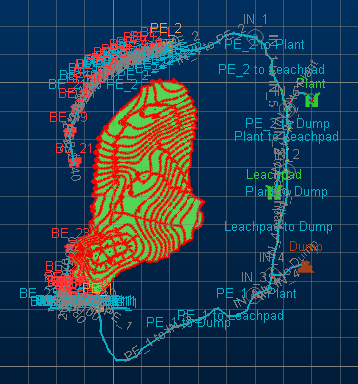
The Haul Routes settings panels are used
to add, edit
or delete location node and connectivity parameters for Bench
Exits, Intersections, Destinations, Dump Poiints, Roads and Sectors;
importing and exporting haul route Network data.
This dialog is used to model a road network.
Haul routes are broken down into components:
These locations can be defined in separate points files which are then imported or they can be manually entered.
Roads can then be defined as direct lines between 2 points or as individual strings within the same or different objects using the locations created. If using a strings file the auto feature can be used to add roads which start and end at the already defined locations. Roads can have properties such as max speed and other factors.
Once roads have been defined sectors are setup, sectors come in 3 types:
- Ramp – from bench exit to pit exit
- Surface – from Pit Exit to Destination and
- Dump – From Destination to final Dump Point.
The haulage network created can be exported separately in the case
that the same network is required but no other project settings. In
addition to this the exported network will contain a copy of all strings
used to generate the road where as the general settings export requires
the original string files to be available.
More Information
Press <F1> in any screen to show context-sensitive help, or use the Table of Contents on the left to refer to a particular topic.
Alternatively, select a link below:
 Bench
Exit settings: add and delete bench exit nodes; select
and save node objects. More...
Bench
Exit settings: add and delete bench exit nodes; select
and save node objects. More... Pit
Exit settings: add and delete pit exit nodes; select and
save node objects. More...
Pit
Exit settings: add and delete pit exit nodes; select and
save node objects. More... Intersections
settings: add and delete intersection nodes; select and
save node objects. More...
Intersections
settings: add and delete intersection nodes; select and
save node objects. More... Destinations
settings: define node coordinates; select and save node
objects. More...
Destinations
settings: define node coordinates; select and save node
objects. More... Dump
Points settings: define node coordinates; select and save
node objects. More...
Dump
Points settings: define node coordinates; select and save
node objects. More... Roads
settings: add, edit and delete road settings. More...
Roads
settings: add, edit and delete road settings. More... Sectors
settings: add, edit and delete ramp, surface and dump sector
settings. More...
Sectors
settings: add, edit and delete ramp, surface and dump sector
settings. More... Network
settings: import and export a route Network. More...
Network
settings: import and export a route Network. More...


