Output Control Bar
To toggle the display of this control bar:
-
Home ribbon >> Show >> Output Bar.
The Output control bar is used to view the results and reports of some application processes, such as querying the current filters used, or querying a specific item of data such as the length of a string.
As other control bars, the Output control bar can be repositioned, floated and docked. See Customizing Control Bars.
Note: Copy selected Output control bar text to the clipboard using CTRL+C.
Output Control Bar Examples
To report existing filters in the Output control bar:
-
Display the Output control bar.
Run the command query-current-file-filters (quick keys "qf").
Each loaded object is listed in the Output control bar along with any associated filter expressions that may exist, for example:
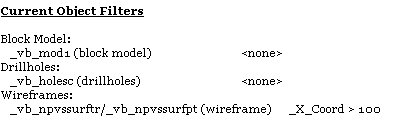
To show the statistics of a data point in the Output control bar.
-
Display the Output control bar.
-
Run the command query-points ("qp") (quick keys "qp").
-
Information relating to the selected point is now listed in the Output control bar, for example:
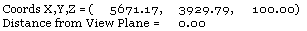
Related topics and activities

