|
|
Create Strata Solids Creating phase-strata-solids for your project |
Strata Solids

To access this dialog:
-
Activate the Reserves ribbon and select Strata Solids (strata volumes must exist for the current project).
The Strata Solids task is part of Studio OP's managed reserves workflow. Specifically, this task is used to segment your established phase solids (as created by the Create Solids task) using the strata volumes created by the Define Strata task.
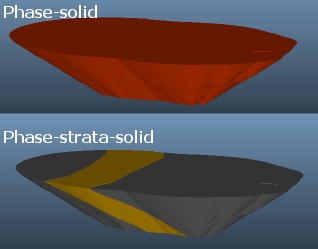
Strata volumes must exist for the current project, or this task is not accessible.
Strata solids are created on a phase-by-phase basis. Optionally,
you can display your strata volumes alongside your phase-strata-solid
results, e.g.: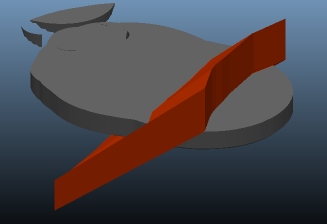
Once phase-strata-solids have been generated, you can filter the view to show any of your strata volumes. All strata that are supported by generated volumes are listed. By default, no filtering is applied.
Due to the segmentation of phase solids with strata solids, it is possible for small fragments of material to be left. These volumes may be below an established minimum mining width or considered too trivial to schedule. You can automatically remove these orphaned volumes based on their volume or maximum thickness. this helps to clean up your data objects ready for the next phase of the reserves worfklow - creating bench solids.
Field Details:
Pit: select the pit containing the phase solids to be segmented with strata data.
Display pit strata: enable this check box to display the strata volumes associated with the current pit. By default, all strata volumes will be displayed but you can refine this by changing the filtering controls below.
Phase-strata-solid table: this table lists all phases that have been defined for the selected Pit. To generate Strata Solids for a phase, a phase solid must already exist, as generated by the Create Solids task. Table contents are read-only.
You can either select a table row (any cell) and click Create to generate the Strata Solid(s) for that phase, or you can click Create All to create strata solids for all phases where a phase solid has been created.
Filter display of mining phase strata solids: enable this check box to filter the view of 3D data to display a selected strata volume. To display a strata volume, it must have been generated by the Define Strata task, and the Display pit strata check box must also be enabled (see above).
Remove solids with volume below: enter a non-zero
value here to automatically remove very small volumes that have no
operational value. Higher values will lead to larger fragments being
removed. For example, the image on the left below is a phase-strata-volume
generated with no volume removal (=0) and the image on the right shows
the result of processing the same data with a <250 m3 threshold: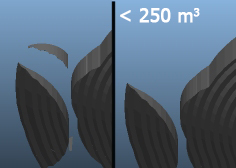
Remove solids with maximum thickness below: similar to the above control, but this time volumes are removed from the output if their maximum thickness fall below a specified value.
|
|
Related Topics |
|
|
Create
Solids
Define Strata SolidsDefine Strata AttributesAttribute Naming Conventions Bench Solids |


