Define Timeframe

To access this task:
-
Reserves ribbon >> Mining Blocks >> Auto >> Scheduling Timeframe (tab).
The Timeframe definition is used in the automatic creation of blocks.
The timeframe panel, part of the Auto Mining Blocks task, is used to define the granularity of the reserve blocks - in essence, they become the basic units by which the schedule is described, for a given period of time.
It is unnecessary and usually meaningless to create reserve mining blocks whose size represent only a month's worth of mining if it is known that they are going to be mined in several years time. It is more practical, as well as meaningful, to create smaller mining blocks and report on shorter timeframes for the near term and have larger mining blocks and longer reporting durations for longer term scheduling. The timeframe definition is used as a guide to control the size of mining blocks that are automatically generated.
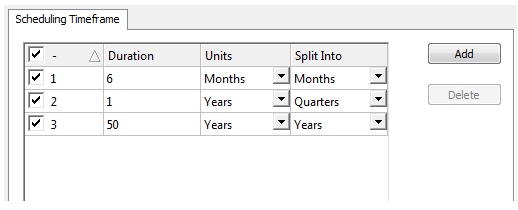
Timeframe showing time period breakdown for 51.5 years forward
In the image above, the definition specifies that the first six months of the schedule should ideally be at the level of months, followed by 1 year divided into quarters with the remainder of the life of mine reported by years.
When the automatic block creation task is used Studio OP will (approximately) create mining blocks for the first six months that take a month to mine. Blocks which take about 1 quarter to mine will be created for the next year with the remainder of the phase benches being split into mining blocks of about a year's worth of mining.
In summary; the Timeframe panel contains a specification of the time units that will be used during automatic block creation in order to create mining blocks that honor the rate of mining for that time period (as specified on the Automatically Create Mining Blocks panel).
Timeframe Example
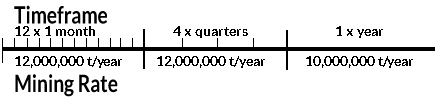
In the above example, the Timeframe for a 3-year schedule (different timeframe for each year) is represented by three distinct stages, and a variable Rate represented by two stages (one for 2 years, and 1 for 1 year);
- For the first year, each mining block will contain the tonnage required to mine 1/12 of 12m tonnes in month = 1m tonnes per month = each block represents 1m tonnes.
- For the second year, each block will contain the tonnage required to mine 1/4 of 12m tonnes in a quarter = 3m tonnes per quarter = each block represents 3m tonnes.
- For the third and final year, a single block is created that contains the changed rate of 10m tonnes = 10m tonnes per block
Timeframe Units and Split-into Options
The options available to you throughout this task are based on the following concept: your schedule will include more broad time periods as it progresses into the future. For example, scheduling in days and weeks when the scheduling horizon is relatively close is expected, as is a move to monthly, quarterly and even yearly time units later on.
As such, when choosing a Split into value, you can only select either the same or a larger time period than the preceding row. If you have split, say, 3 months into monthly units, you can't split the next 3 months into weekly units; the option isn't available to you.
Similarly, the Units an only equal or be greater than the preceding row. It is fine, for example, to have four phases in your timeframe; Months, Quarters, Years and Years, but you cannot have Months, Quarters, Years and then a return to Quarters. As with the Split into value, any smaller time units are hidden from view in the list.
The Duration value, however, can be anything; there is no restriction there.
Related topics and activities
-
Automatically Create Mining Blocks

