|
|
Operational Scheduling Refining a mid-term schedule for operations |
Operational Scheduling Overview
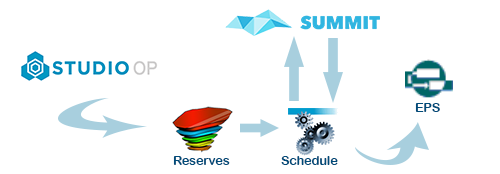
Studio OP optimizes the production required from available blocks, mining faces or blasts over a number of shifts or days to meet processing targets and tonnages. The output can be used as input to dispatch systems ensuring material is transported to its most appropriate location at that time. Because Studio OP supports one-step multi-period optimization, solutions over the required planning horizon are not compromised by finding the best blend for the most immediate shift or day’s production.
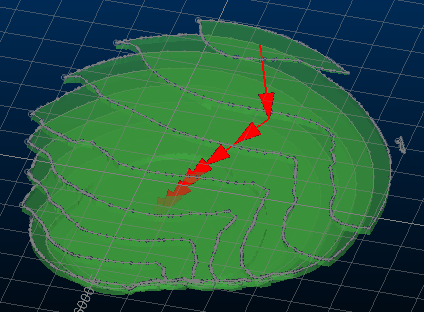
-
Studio OP allows engineers to schedule and blend from mining blocks over one or more time periods whilst honoring operating constraints and production targets. A period may be as short as a shift and the mining block may represent a portion of a blast, an individual blast outline or a group of blasts or extraction units.
-
Select and view results, and schedule them into the current time period, with full access to standard reports and graphs or simply export the results to - Datamine's graphical scheduler or a reporting tool such as Mining Power Pack – Datamine’s reporting Excel plug in.
-
For mines which have short term blending requirements from multiple production sources then Studio OP is the solution you need. Define multiple processing methods and targets and let Studio OP determine the required material to be taken from each available source to meet today's production requirements. Rapid reporting and feedback means that different options can be quickly assessed to obtain the best available result.
-
Studio OPreplicates (and extends) functionality found in Studio 3's ISTS module.
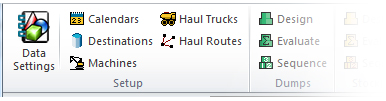
The Schedule ribbon contains commands relating to operational scheduling, and includes the following general functionality:
-
Define Multiple Destinations / Processing Methods: Studio OP allows you to define any number of destinations. Set the storage and processing capacity and define multiple rate or ratio targets for each destination or processing method.
-
Set up Selective Mining: Studio OP gives you the option to mine selectively, permitting differing proportions to be mined from each mining block.
-
Define Block Preferences: when blending, blocks can be set to be preferentially mined or mined later to suit operational requirements.
-
Mine to and reclaim from any number of stockpiles and also use material from external sources to meet production and processing requirements.
-
Automatic Optimized Blending: automatically determine the extraction required from selected mining blocks or faces to meet production tonnage and grade targets.
-
Clear, informative visual feedback i.e. dynamically updated graphs provide instant feedback on the current schedule as it is created. Block evaluation is clear for both single and multiple-block evaluations. Re-evaluation is also supported.
Schedule ribbon commands are only available when they are ready to be used; they will remain disabled if prerequisite commands have not yet been completed.
Copyright © Datamine Corporate Limited
JMN 20045_00_EN


