merge-wf-to-object ("wfmto")
See this command in the command table.
To access this command:
-
Using the command line, enter "merge-wf-to-object".
-
Use the quick key combination "wfmto".
-
Display the Find Command screen, locate merge-wf-to-object and click Run.
Description
Copy selected wireframe data into the current strings object. The selected wireframe data can come from multiple string objects.
Command steps:
-
In the Current Objects toolbar, either create a new wireframe object to contain the merged/copied data, assigning it as the current wireframe object, or set another wireframe object to be current.
See The Current Object .
-
In any 3D window, select the wireframe data that need to be copied to the current wireframe object. See Wireframe Selection.
-
Run the command.
The selected data is copied to the new wireframe object, for example, below, a subset of object 1 is copied to an empty wireframe object (object 2). This results in the preselected data being copied to the new object, and can now be managed in isolation:
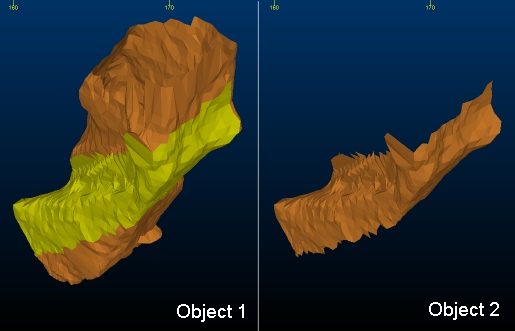
Related topics and activities

