Studio OP 3.0 Release Notes
Key Improvements
Auto-Design Improvements
Studio OP’s renowned automated pit and dump design tools continue to evolve with this update:
-
Automated Pit Design and Dump Design task panels have been overhauled to simplify the process of generating adaptive or fixed roads. By combining the 'new' and 'edit' command groups, it is now much easier to create or select a road for modification.
This includes several changes to the Berm Tapering (now merged with the Road Overrides panel) and String Conditioning panels to reduce screen clutter and make the automated design process more straightforward.
-
Define road override settings at either the pit or bench level. A new Road Overrides screen lets you define, per adaptive ramp/road, specific tapering and endpoint settings.
This can be set for the entire road, or even at bench elevations, overriding all other tapering and flat road distance settings related to the design. You can set up a pattern too, say, to create a safety ramp for a particular spiral road, every 5th bench.
-
Generate a pit void top surface when generating phase shell contours. This could be useful, say, to capture pit rim ground data during automated design calculations.
-
Automatically convert absent values to a different value on validating a model for the planning managed tasks. You can also convert a non-absent value to be absent (e.g. a particular void value code) and convert any negative number to a consistent value.
-
A Lift Sections toolbar has been introduced to support dump design operations.
-
Generate intersection strings where pit design surface data intersects with the topography, contact surface or both.
-
You can now generate a persistent object and overlay for generated auto pit design data, for use in downstream tasks, using the new Create Overlays feature.
-
You can now toggle filleting for individual bench or lift 'projections' using a new Fillet Projected Contour string conditioning setting.
Improved Auto Scheduler
-
Studio OP will indicate if a partial solution was found by the Auto Scheduler. This partial solution can still be used to schedule blocks, if appropriate.
-
Define asynchronous attributes; blocks with the same attribute value will be fully mined before the next task is performed.
-
A new Schedule option is available – “Merge with Reclaim”. This will merge new data with existing but lock the material mined from the pit, thus only allowing reclaim to occur from within the pre-scheduled material.
Auto Design Templates!
Configure your automated design view using simple to create and store "template sets".
Define visual properties for each category of automated design data (constraint strings, fixed roads, surface etc.) and quickly generate a single template set reference that can be reinstated instantly. Perfect for visualizing automated design projects in different ways. You can even export your set configurations and use them in other projects.
You can access the new template set editing tools on the Design ribbon.
Dedicated Auto-Design Windows
Auto pit and dump design overlays/unmanaged objects are no longer unloaded when the design task ends, allowing the overlays to be used as visual references in other tasks.
New Legend Creator
The Create New Legend tool is introduced with this update. Featuring simplified but extended legend creation controls, including interactive bin adjustments for range legends with respect to a value frequency histogram.
Overlay-Specific Clipping
Apply clipping independently for each overlay.
You can also choose to apply clipping or not to all overlays of a particular data type, or even an entire 3D window.
Point Cloud Reconstruction 2.0
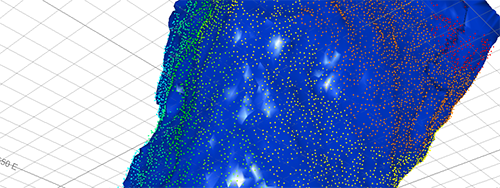
This release provides an update to our point reconstruction facility. You have multiple surfacing options at your fingertips, including interpolative and triangulation methods. We’ve kept parameters as simple as possible whilst maintaining flexibility, presenting a simple step-through process to accurately model your survey data.
You can find the Point Reconstruction console on the Surfaces ribbon (Create >> From Points).
Generate a 2D Grid
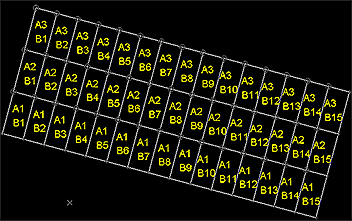
Use create-grid-perimeter to generate a 2D grid anywhere in 3D space, with optional grid reference attribution.
Define any origin and azimuth, and design a grid on a 2D plane of any orientation. Each grid cell can be attributed automatically to quickly set up grid reference attributes.
Smooth Contour Grid Colouring Options
Generate a 'smooth' contour grid legend to show subtle variations in contour values between contour isobars. Select from a range of custom smooth legend options and your output grid model displays smooth colour transitions between contour landmarks.
Attributes from Perimeters
A new command - attributes-from-perimeters - transfers attributes and values from closed perimeter strings to enclosed target data. Target data can be points, strings, drillholes or wireframes.
Drillhole Data Selection Toggle
You can now use the quick key combination "tds" to swap between full drillhole and independent sample data selection in a 3D view. A new command - toggle-drillhole-selection - is also available.
Multiple Attribute Range Legends
The Multiple Attribute Legend wizard has been extended to let you define numeric ranges as well as distinct values, allowing for even more flexibility when generating visualization or evaluation legends.
Save & Reapply Quick Filters
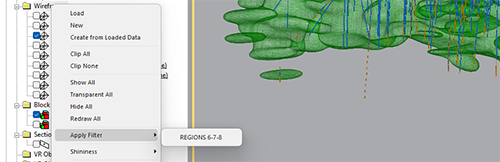
Store your quick filters away for later use. Simply define and store your filter, then reapply it, either using the Quick Filter control bar or a handy new right-click menu item in the Sheets control bar.
You can also apply quick filters at the view and data-type level.
Calculate and Display Structural Orientations
Define and format 2D or 3D drillhole structural symbols using a new 3D properties screen. Choose up to 3 orientation angles and render core sample orientation data using a wide range of visualization options.
Calculate-structural-orientations automatically calculates dip and dip directions from core logged alpha and beta angles. The resulting dip and dip direction attributes can be used to visualize angles using downhole structural symbols.
SWATHPLT Slices at any Orientation
The SWATHPLT process now lets you specify a rotation axis and angle to orient swaths in any direction in relation to the model and (optionally) input samples. Swaths are also output as distinct wireframe volumes, making it easier to see how the swaths interact with your data, and how grades and tonnages relate to model or sample slices.
Improved Data Attribute Editor
Edit attribute values of multiple objects of the same type simultaneously and can see averaged numeric values instantly. Any attributes supported by custom legends can also display any combination of associated colour, line style and symbol to make it easier to choose the best value to apply. You can also quickly copy attributes and values between loaded data objects using a few clicks.
BOOLEAN Process
BOOLEAN accepts wireframe data file pairs as inputs and outputs either wireframe or string data depending on the @METHOD chosen. This lets you generate Boolean outputs quickly and easily without having to load input data into memory first.
Legends Manager Overhaul
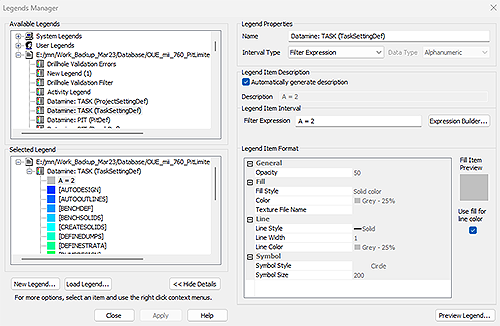
The Legends Manager has been overhauled to make it easier to use; Legends and intervals are now in separate lists. This also allows larger legends to be created.
Plotting Enhancements
-
You can now use Quick Filter and Format ribbon filtering options whilst using the Plots window.
-
Use the "za" quick key combination to automatically zoom the contents of a target projection to fit the available space.
-
Navigate active projections or plot sheets by zooming in or out using the mouse wheel, similar to the 3D window behaviour.
-
Use the "zx" quick key combination in a Plots projection to activate zoom-by-area mode.
-
Deselect any active projection using <CTRL> and a left click.
New and improved commands
-
A new command - add-zintersect-to-string - lets you inject string points at a specified elevation.
-
A new command - clip-strings-to-perimeters - lets you clip any string data with one or more selected perimeters.
-
extend-string-to-string can now be used to extend any string segment.
-
extend-segment-virtual-intersect: Extend a string segment to virtually intersect a second segment of another selected string (new command).
-
fillet-single-string-point can now be performed on strings not in the XY plane.
-
filter-point-off: Prevent the display of point data without removing it from memory.
-
hide-non-selected-points: Disable the display of all non-selected point data.
-
Several string linking commands now honour the 'Maximum Segment Length' value (if greater than 0) to limit the segment length of wireframes triangles.
-
Macro path lengths can now be up to 256 characters (the previous limit was 72 characters).
-
move-string-to-view projects string data without retaining the original data.
-
You can now restore previously used retrieval criteria.
-
switch-wireframe-edge: interactively swap the arrangement of internal edges in a two-triangle pair.
-
The maximum number of unique values for the ZONE field in TRIVAL has increased from 40 to 2000. The amount of text being written to the command text output window has been significantly reduced and a better progress indicator added to the status bar.
-
write-selected-points: Save selected points to an external file.
Ribbons Overhaul
A streamlined experience for open pit planners and activity schedulers. Based on feedback, we have reorganized and refreshed the ribbon system, and it's now more intuitive and easier to navigate.
New Look & Feel Options
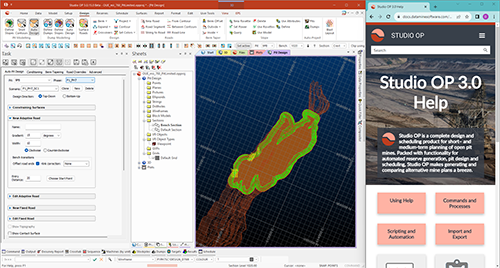
Studio OP has had a complete overhaul of its branding and user interface. This includes a new Start page and updated and optimized ribbons, plus new look and feel options to help personalize your project sessions.
HTML5-compliant, Online Documentation
Access help via docs.dataminesoftware.com. This new online resource will, if an Internet connection is available (and you choose to access it), provide up-to-date system documentation that adapts to multiple target reading devices from laptops to phones. If no Internet connection is available, or you prefer to view compiled offline help, you can view the legacy installed content instead.
Not only that, but the latest help is deployed instantly, meaning you benefit from the latest knowledge available at all times.
docs.dataminesoftware.com will benefit from a lot of innovative development in the future, so it's worth taking a look!
Improved Data Source Drivers
-
We have updated the Minesight Data Source Driver to the latest available.
-
ODBC and ODBCv2 drivers have been combined, providing all online database connectivity options in one place.
- Export Vulcan .bmf block models to file sizes up to 4GB. Previously, the limit was 2GB.
All Improvements
Commands & Processes
-
Case: OP-3424 You can now generate a persistent object and overlay for generated auto pit design data, for use in downstream tasks, using the new Create Overlays feature.
-
Case: OP-3389 Copy the data in the Define Regions table to the clipboard for use elsewhere, such as other OP tables or external reports.
- Case: OP-3324 Generate intersection strings where pit design surface data intersects with the topography, contact surface or both.
- Case: OP-3404 The unsupported legacy Design window can no longer be accessed by Studio OP.
-
Case: OP-3377 You can control the appearance of your automated design data using 3D display templates.
-
Case: OP-3347 When defining road overrides, setting a zero taper distance now disables the width field.
- Case: OP-3164 Studio OP will now indicate if a partial solution was found by the Auto Scheduler. This partial solution can still be used to schedule blocks, if appropriate.
-
Case: OP-3130 Machines, destinations, haul trucks, activities can now have names up to 50 characters.
- Case: OP-2935 Auto pit and dump design overlays/unmanaged objects are no longer unloaded when the design task ends, allowing the overlays to be used as visual references in other tasks.
- Cases: OP-2820, OP-2919,OP-2395,OP-2256 Define road override settings at either the pit or bench level. A new Road Overrides screen lets you define, per adaptive ramp/road, specific tapering and endpoint settings.
- Case: OP-2365 A Lift Sections toolbar has been introduced to support dump design operations.
- Case: OP-2232 Bench Section Toolbar settings are now preserved when switching between managed tasks.
-
Case: OP-1919 You can now toggle filleting for individual bench or lift 'projections' using a new Fillet Projected Contour string conditioning setting.
- Case: OP-1888 Automatically convert absent values to a different value on validating a model for the planning managed tasks. You can also convert a non-absent value to be absent (e.g. a particular void value code) and convert any negative number to a consistent value.
- Case: OP-1634 Generate a pit void top surface when generating phase shell contours.
- Case: OP-1633 Road endpoints can be specified using new controls on the Road Overrides panel.
- Case:Various Edit Attributes functionality has been extended significantly in this version.
-
Case: CORE-7917 A new SELWF parameter - FIXNORM - can be used to detect and rectify common wireframe problems before processing.
-
Case: CORE-7844 DAELLIPS can now input rotated models, and ANISOANG has been updated to provide expected angular POINTS output (plus an optional REJECTED output points file). See your process documentation for more details.
-
Case: CORE-7804 The command link-multiple-strings ("lms") now uses the 'Maximum Segment Length' value (if greater than 0) to limit the segment length of wireframes triangles.
-
Case: CORE-7803 The command link-selected-strings-attrib ("lma") now uses the 'Maximum Segment Length' value (if greater than 0) to limit the segment length of wireframes triangles.
-
Case: CORE-7802 The command link-selected-strings-plane ("lmpl") now uses the 'Maximum Segment Length' value (if greater than 0) to limit the segment length of wireframes triangles.
-
Case: CORE-7800The command end-link-boundary (elb) now uses the 'Maximum Segment Length' value (if greater than 0) to limit the segment length of wireframes triangles.
-
Case:CORE-7799 The command end-link (eli) now uses the 'Maximum Segment Length' value (if greater than 0) to limit the segment length of wireframes triangles.
-
Case:CORE-7792 Link-strings now honours the Maximum Segment Length wireframe linking setting.
-
Case: CORE-7780 You can now pan plot views using the cursor as expected.
-
Case: CORE-7778 A new command - write-selected-points - lets you save selected points to an external file.
-
Case: CORE-7684An issue causing system instability when changing the format of a block model overlay in the Plots window has been resolved.
-
Case: CORE-7670 Macro path lengths can now be up to 256 characters (the previous limit was 72 characters).
-
Case: CORE-7644 Use the "za" quick key combination to automatically zoom the contents of a target projection to fit the available space.
-
Case: CORE-7643 Use the "zx" quick key combination in a Plots projection to activate zoom-by-area mode.
-
Case: CORE-7641 You can now use Quick Filter and Format ribbon filtering options whilst using the Plots window.
-
Case: CORE-7632 Contouring commands now tag output data with their source command name.
-
Case: CORE-7618 Selecting and deselecting individual drillholes or segments is now significantly faster.
-
Case: CORE-7592 Deselect any active projection using <CTRL> and a left click.
-
Case: CORE-7579 SWATHPLT now lets you specify optional axes and rotation angles to orient swaths in any direction in relation to the model or samples.
-
Case: CORE-7569 Data objects derived from a database connection now display their connection string in the Data Object Manager.
-
Case: CORE-7478 Converge-segments has been refactored, making it faster and more robust.
-
Case: CORE-7447 JOIN supports up to 30 key fields.
-
Case: CORE-7435 DXF wireframes can now be saved via script as expected.
-
Case: CORE-7398 move-string-to-view projects string data without retaining the original data.
-
Case: CORE-7397 extend-string-to-string can now be used to extend any string segment.
-
Case: CORE-7396extend-segment-virtual-intersect: Extend a string segment to virtually intersect a second segment of another selected string.
-
Case: CORE-7395 A new command - add-zintersect-to-string - lets you inject string points at a specified elevation.
-
Case: CORE-7390 SELWF now assigns attribute values based on the order of input wireframe data, reinstating legacy behaviour.
-
Case: CORE-7361 An issue causing incorrect icons to be displayed for Data options in the Loaded Data/Sheets context menu has been resolved.
-
Case: CORE-7348 The PTCLD2WF process has been overhauled to accommodate a wider range of input point clouds.
-
Case: CORE-7310 The Legends Manager has been overhauled to make it easier to use
- Case: CORE-7254 SLIMOD has a tolerance to check for the creation of very small cells. A cell will not be created in the output file if it has a volume less than the parent volume of the output prototype multiplied by 0.00000001. This tolerance is smaller than in previous versions to allow for prototypes with a large parent cell dimension in one of the axes.
- Case: CORE-7180 The legacy command make-dtm-from-objects is obsolete.
- Case: CORE-7172 Choosing to auto-align a section after creation no longer automatically zooms to fit all data in the 3D view.
- Case: CORE-7163 MODSPLIThas a @TOLERNCE parameter.
-
Case: CORE-7152 A new command - clip-strings-to-perimeters - lets you clip any string data with one or more selected perimeters.
- Case: CORE-7141 SELWF has a @SETABSNT parameter.
- Case: CORE-7112 Offset-string accommodates a wider range of input string shapes.
- Case: CORE-7102 You can choose a 'smooth' legend output when generating contour grids.
- Case: CORE-7079 By default, the Edit Attributes screen defaults to selecting value options from selected legend items.
- Case: CORE-7032 If the input files cannot be found in the BOOLEAN process, an warning appears.
- Case: CORE-7027 The Extract Separate command will now provide identical results when run interactively and via a script.
-
Case: CORE-7026 Choose to hide the 'Browse for file' prompt when loading a project with broken file references.
- Case: CORE-7012 HOLES3D offers a DESURVMD option if run interactively. It is used to locate sample centers or end points on the desurveyed arcs.
- Case: CORE-6991 The BOOLEAN process provides more verbose output messages.
-
Case: CORE-6934 You can now restore previously used retrieval criteria.
- Case: CORE-6885 Section plane pierce points are no longer enabled by default.
-
Case: CORE-6883 A new command - toggle-drillhole-selection (quick key "tds") toggles between full drillhole and independent sample data selection in a 3D view.
- Case: CORE-6864 SELWF can process more up to 1000 unique ZONE values.
-
Case: CORE-6793 You are now only notified of excessively large legends if the total number of bins exceeds 1000. Previously, the limit was 100.
-
Case: CORE-6787 An error in SWATHPLT when ALLZONES was set to 1 has been resolved.
- Case: CORE-6746 The ALLPTS parameter has been added to SELWF and the behaviour for CHECKROT has been corrected.
- Case: CORE-6711 A new process for point reconstruction – PTCLD2WF – is available in this version.
-
Case: CORE-6705 When clipping perimeters to other perimeters, interacting with the Quick Filter bar now persists the previous selection.
- Case: CORE-6767 Custom cursor length intervals can be <1.
- Case: CORE-6683 When editing an object with lots of attributes, the selected item no longer swaps to the top of the attributes list when you make a new selection.
- Case: CORE-6601 Specify absent data values in attribute editing commands by typing a hyphen.
-
Case: CORE-6570 snap-to-mid-string-switch now affects snapping to both the mid points of strings and drillhole segments.
- Case: CORE-6565 Restore previous settings of the Grid DTMs screen.
- Case: CORE-6544 The Create Ramp String command calculates the segment length based on slope distance rather than the horizontal distance.
- Case: CORE-6534 Wireframe Manipulation tools default to making a new object.
- Case: CORE-6490 SELPER has a @CLOSE parameter, automatically closing open input strings for processing, or ignoring open strings if disabled.
- Case: CORE-6472 Output data from contouring has an improved naming convention.
- Case: CORE-6467 COZONE has a new @IJKSORT parameter. Models will be sorted on IJK by default.
- Case: CORE-6449 The BOOLEAN process transfers attributes from input to output wireframes and strings.
- Case: CORE-6426 Generate Distance Contours places contours and grids more proximally to original data when created using a non-orthogonal orientation.
-
Case: CORE-6388 Use create-grid-perimeter to generate a 2D grid anywhere in 3D space, with optional grid reference attribution.
- Case: CORE-6386 For unique numeric and alpha legends, you can assign colours from a pallet.
- Case: CORE-6380 Apply previously saved quick filters using the Sheets control bar menu
-
Case: CORE-6379 Use the Quick Filter control bar to configure, store and reapply previously stored filters.
-
Case: CORE-6377 Use your keyboard's Page Up and Page Down keys to move sections backward and forward when a 3D window is active.
-
Case: CORE-6374 Copy attributes quickly between different data.
-
Case: CORE-6365 Define an output attribute name for an output file generated by LISTDR. *FIELDNAM is now supported.
-
Case: CORE-6347 Apply multiple translations automatically using the translate-string command.
-
Case: CORE-6279 Various drillhole management commands have been updated to respond to partial drillhole/sample selection.
-
Case: CORE-6268 Convert-wf-hull includes an "Outer boundary only" option.
-
Case: CORE-6246 A Large Data Mode switch has been added to 3D Options to circumvent data picking and data disappearance issues at high magnification settings.
-
Case: CORE-6118 TONGRAD outputs an Excel spreadsheet with a unique filename.
-
Case: CORE-6148 DECLUST now supports retrieval criteria.
-
Case: CORE-6099 A new superprocess – COPYMOD – lets you easily relocate and rotate an existing block model.
-
Case: CORE-6037 The Create New Legend tool is introduced with this update.
-
Case: CORE-5954 The Multiple Attribute Legend wizard has been extended to let you define numeric ranges as well as distinct values, allowing for even more flexibility when generating visualization or evaluation legends.
-
Case: CORE-5941 Render sample orientation information using new drillhole structural symbols.
-
Case: CORE-5927 SELPER can code points using strings and you can include all points in the output with a new ALLPTS parameter.
-
Case: CORE-5687 Query-multiple-strings will output the sum area of closed strings in the selection.
-
Case: CORE-5284 filter-point-off and show-non-selected-points commands have been created.
-
Case: CORE-5223 Enabling the Lock View mode in a 3D window no longer adjusts the zoom setting of that view.
-
Case: CORE-5198 You can automatically align the view with a newly-defined 2 point section.
-
Case: CORE-5079 The MINLAY process is now obsolete.
-
Case: CORE-5014 BOOLEAN accepts wireframe data file pairs as inputs and outputs either wireframe or string data depending on the @METHOD chosen. This lets you generate Boolean outputs quickly and easily without having to load input data into memory first.
-
Case: CORE-4869 You can display a new ‘Distance’ label type on string data.
-
Case: CORE-4438fillet-single-string-point can now be performed on strings not in the XY plane.
-
Case: CORE-3788 Edit ellipsoid data types using the edit-attributes command.
-
Case: CORE-3974 Define an upper limit for triangle edge length during string linking via the Project Settings screen. This can also be set using the reinstated dtm-new-point-separation command.
-
Case: CORE-3957 A new command - switch-wireframe-edge, lets you quickly adjust the internal organization of wireframe triangles in a quadrilateral.
-
Case: CORE-3349 Generate contours commands are scriptable.
-
Case: CORE-2367 SELWF, and superprocesses that use it, are significantly faster.
-
Case: CORE-2276 Unsaved changes are recognized by an overlay listed in italics in the Sheets or Project Data control bar(s).
-
Case: CORE-1938 Apply a template to a 3D overlay by right-clicking it in a 3D view.
-
Case: CORE-1928 The Project Save popup is resizable.
-
Case: CORE-1654 Lock any 3D view, or 3D view segment by right-clicking and selecting "Lock View".
-
Case: CORE-1521 MODTRI can process a wider variety of model configurations than in previous versions.
-
Case: CORE-219 Apply or disable clipping for individual object overlays, data types and/or 3D views using new Sheets control bar menu options.
-
Case: STUDIO-1095 COMPDH can composite both down and up holes, using a new @REVERSE parameter.
-
Case: STUDIO-924 Calculate-structural-orientations automatically calculates dip and dip directions from core logged alpha and beta angles.
User Experience
-
Case: OP-3470 Your Start page will update to reflect the colours of the current Look and Feel mode.
-
Cases: OP-3469, OP-3432 The Automated Pit Design task has been reconfigured to simplify the construction of adaptive and fixed roads, plus other quality of life improvements.
-
Case: OP-3464 The Berm Tapering and Road Overrides screens are now merged, making tapering constraints quicker and easier to configure.
-
Case: OP-3457 The Pit and Bench tables of the Auto Design conditioning controls screen have been merged.
-
Case: OP-3433 The Automated Dump Design task has been reconfigured to simplify the construction of adaptive and fixed roads, plus other quality of life improvements.
-
Case: OP-3423 Your application's application frame displays in a new accent colour.
-
Case: OP-3054 Your application's product icon and logo have been rebranded.
-
Case: OP-3052 Studio OP icons (all ribbons) have been recreated to match a standard look and feel.
-
Case: OP-3087 Copy and paste tabular data into the Define Regions table (Auto Design)
-
Case: OP-3053 Your application's splash screen has been redesigned.
-
Case: OP-3052 Studio OP icons (all ribbons) have been recreated to match a standard look and feel.
-
Case: OP-3051 Your application's Start page has been redesigned.
-
Case: CORE-7702 An issue causing the degrees symbol to be displayed incorrectly in various parts of the application has been resolved.
-
Case:CORE-7658 The Find Command dialog now reacts to visual theme changes.
-
Case: CORE-7405The deprecated command "Undo Last DTM" is no longer available via the ribbon system.
-
Case: CORE-7267 The Command toolbar icons have been updated.
-
Case: CORE-7183 The look and feel options have been updated, and a new default theme is applied.
-
Case: CORE-7150 Dynamically resize the components of the Quick Filter control bar.
-
Case: CORE-6792 Display up to 1000 drillhole names for each drillhole object in the Sheets control bar.
-
Case: CORE-6735 Hover your cursor over the object name on the grid-dtms screen to display the name in full.
-
Case: CORE-6689 The 3D object labels panel has been reconfigured for clarity.
-
Case: CORE-6555 Enable or disable labels using an interactive list.
-
Case: CORE-6495 The Ignore Clipping button has been removed from the 3D View ribbon as it is deprecated following the introduction of overlay-specific clipping.
-
Case: CORE-5442 The 3D Templates screen has been reorganized and iconized to make template creation and application easier to understand.
-
Case: CORE-3537 Validation of values when using the edit-model-cell-values command has been extended.
-
Case: CORE-3529 Tabular data in all attribute editing commands can now be sorted by column.
-
Case: CORE-2662 Your Studio product version number will now appear on the title bar of your application.
-
Case: CORE-2411 A "slab error" message, displayed where a non-existent import file is selected, has been improved when importing Minesight block models.
-
Case: CORE-2277 Access create-new-wireframe-object via the Sheets control bar.
Utilities & Supporting Services
-
Case: CORE-7662 Swapping from online to offline mode (or vice versa) now automatically reloads the current Start page content.
-
Case: CORE-7451Rename multiple license solutions using a standard naming convention.
-
Case: CORE-7312 The License Services screen no longer appears behind the active Studio application if initiated by the third-party EPS application.
-
Case: CORE-7306 Desurveying is no longer automatically performed when importing through the Data Providers as desurveying is now handled by the Drillhole Importer.
- Case: CORE-7193 The Dependencies Layer no longer reverts to 'Default layer' when refreshing the EPS schedule.
-
Case: CORE-7130 If an attempt is made to import a Vulcan .bmf file that is larger than our Maptek-provided driver can accommodate, a message is issued before processing and the operation is aborted.
- Case: CORE-7118 Export Vulcan .bmf block models to file sizes up to 4GB. Previously, the limit was 2GB.
- Case: CORE-6868 Force data imported via the ODBC driver to be imported as numeric data.
- Case: CORE-6816 Maximum fields check and warning now implemented for Vulcan, Surpac, Text, MineSight and Micromine drivers.
- Case: CORE-6648 When importing data via the Text driver, only a single legend is now created (based on the first attribute field) not a legend for every field as was happening previously.
- Case: CORE-6599 CSV tables without up to 1000 data columns can now be imported.
- Case: CORE-6566 The Table Editor now has a template for Ellipsoid data tables.
-
Cases: CORE-6544,CORE-4983 When importing DXF and DWG files containing multiple data types, separate objects are created for each type detected in the incoming file.
-
Case: CORE-6510 Studio products will no longer operate if the local version of License Services is downgraded to an earlier version than installed with the product. See “License Services – Important Information, above”.
- Case: CORE-6171 Microcosm's Dinkey Pro dongles can be used to secure license keys.
- Case: CORE-6156 The ODBC and ODBCv2 drivers have been combined, providing all online database connectivity options in one place.
- Case: CORE-5668 We have updated the Minesight Data Source Driver to the latest available.
-
Case: CORE-5020 When importing Micromine block models, field names are no longer limited to 9 characters. They can now be up to 24 characters on a long field system.
-
Case: CORE-5019 The Data Converter now converts MineSight block models to .dm format.
-
Case: CORE-2586 A message indicating the possible presence of duplicate points after CAD import has been implemented.
-
Case: CORE-2205 Support has been provided for up to 1024 fields when exporting a Vulcan BDF model.
Auto Scheduler
- Case: SUMSCH-1097 Define asynchronous attributes; blocks with the same attribute value will be fully mined before the next task is performed.
- Case: SUMSCH-1095 A new Schedule option is available – Merge with Reclaim. This will merge new data with existing but lock the material mined from the pit, thus only allowing reclaim to occur from within the pre-scheduled material.
-
Case: SUMSCH-1089 Plant utilisation is now 100% in scenarios where the plant can only be filled via reclaim.
- Case: SUMSCH-1065 The Merge with Reclaim option from the AutoScheduler window uses the preschedule and allows additional reclaim from the stockpile subject to existing constraints and targets.
- Case: SUMSCH-1006 Schedule calculation logic has been enhanced to control exclusivity of mined regions within a period.
Scripting & Automation
-
Case:CORE-6402 Feature Edge parameters can now be set when scripting the Wireframe Verify command (VerifyEx(FeatureEdgeAngle=x…). where x is a numeric value between 0 and 360).
Documentation & eLearning
- Case: OP-3346 Context-sensitive help is now available for the Road Overrides panel.
-
Case: CORE-7414 The PICREC help file includes information on disambiguating reserved keywords.
- Case: CORE-6378 A new help file has been added to explain retrieval criteria in processes.
- Case: CORE-6311 A railroad diagram has been added to the Help system to better explain expected EXTRA syntax
- Case: CORE-6191 The SETVAL help page has been updated to explain the use of the ! character to terminate multi-field entry.
- Case: CORE-6140 The SELPER help file now includes information relating to CHECKROT and IJKSORT parameters.
- Case: CORE-5230 Th+e PICREC helpfile now contains information about disambiguating values.
- Case: CORE-5024 The SELWF help file has been expanded.
- Case: CORE-85 Your application is supported by online, HTML5-compliant help. If an Internet connection is available (otherwise, locally-stored help content displays), context and conceptual help is displayed via Datamine's online documentation website at docs.dataminesoftware.com.
Defect Fixes
-
Case: OP-3458 An issue causing deformed strata solids has been resolved.
- Case: OP-3405 A data-specific problem causing a fatal error when processing a scheduling scenario has been resolved.
- Case: OP-3403 A typographic error in the Dependencies task window has been corrected.
- Case: OP-3390 An issue causing system instability when defining manual mining block attributes has been resolved.
- Case: OP-3386 Changing the slope region name in the Define Slope Regions task no longer removes prior rosette data.
- Case: OP-3364 Activity Units are correctly imported when using an Auto Scheduler scenario.
- Case: OP-3353 Dump Rim data is now automatically saved when design strings are saved in the Dump Modelling tool.
- Case: OP-3331 An issue causing the non-attribution of mining blocks, when defining interactively, has been resolved.
- Case: OP-3306 An issue causing system shutdown when scheduling multiple blocks manually has been resolved.
-
Case: OP-3302 Auto design commands now generate expected results where face angles are 90 degrees.
- Case: OP-3297 A persistent warning displayed if an auto design entry distance was left absent has been resolved.
-
Case: OP-3280 When creating surface roads, the topography is now consistently updated with the cut batters.
- Case: OP-3279 Grid cutters created in the grids mining block task are now saved and reinstated as expected
- Case: OP-3265 When cutting bench solids using a grid, outlines no longer incorrectly extend beyond the pit.
- Case: OP-3260 When importing haulage details, you are now warned if an incompatible data character is detected.
-
Case: OP-3258 The Bench Lag tool will now read attribute values from attributes other than PHASE.
- Case: OP-3237 Typographic errors in the Haulage Performance Settings dialog help page have been corrected.
- Case: OP-3213 A data-specific problem, that could cause some individual blocks to be omitted when importing mining blocks, has been resolved.
- Case: OP-3129 An issue preventing two pit regions from being joined, where one contained a fixed road/ramp, has been resolved.
-
Case: OP-3128 Entering a pit name of 'Pit' no longer causes issues within Bench Lag and Active Benches.
-
Case: OP-3103 Mouse wheel usage now triggers the expected behaviour in tabular data grids.
- Case: OP-2210 If the planning model is no longer accessible, a warning is now issued when attempting to specify slope regions by model contents.
- Case: OP-1695 An issue causing a top-down auto design calculation to complete when using minimum area options, has been resolved.
- Case: SUMSCH-1104 An issue that could cause the same scenario to generate differing results on subsequent runs has been resolved.
- Case: SUMSCH-1103 Fixed error in sliding window heuristic which reduced the number of periods to solve for in some cases.
- Case: SUMSCH-1100 An issue causing a schedule to be generated, where a block is mined without its immediate predecessor being already mined, has been resolved.
- Case: SUMSCH-1094 Objective function is no longer inaccurate when discounting is present.
- Case: SUMSCH-883 Block dependencies are no longer assigned for blocks with zero tonnage.
-
Case: CORE-7839 SWATHPLT now processes data where a ZONEFLD contains more than 40 records.
-
Case: CORE-7788 An issue causing potential system instability when sorting by Date Modified in the Project Browser has been resolved.
-
Case: CORE-7723 You can now update the License Services product name registration database more than once.
-
Case: CORE-7722 In some circumstances in models with a large number of fields including alphanumeric fields, PROMOD volume calculations were incorrect. This is now resolved.
-
Case: CORE-7709 Reliance on the Microsoft Visual C++ 2010 x64 Redistributable (10.0.40219) has been removed, following reports of potential insecurities.
-
Case: CORE-7684 An issue causing SELWF to produce unexpected output, if both input sample and model attributes have the same name but different lengths, has been resolved.
-
Case: CORE-7622 Global selection buttons in the Data Provider table selection screen are now operational.
-
Case: CORE-7436 @BOUNDTYP is no longer supported in the PTCL2WF process.
- Case: CORE-7304 An issue in SELWF (used by WFCODE), causing legacy automation scripts to fail, has been resolved.
- Case: CORE-7300 MineSight Points Files can now be loaded by script.
-
Case: CORE-7291 SELWF now selects inside a wireframe correctly when the plane is not set.
- Case: CORE-7255 If querying multiple strings the correct area is now calculated for non-convex shapes.
- Case: CORE-7252 Retrieval criteria in SELWF is now working as expected.
-
Case: CORE-7250 An issue causing system shutdown, when clicking OK in the acQuire drillhole database import wizard, has been resolved.
-
Case: CORE-7245 The Text driver no longer fails when the number of fields exceeds the maximum limit.
-
Case: CORE-7216 The Apply Filter option no longer incorrectly appears in Sheets >> Plots menus.
-
Case: CORE-7213 An issue preventing the import of a .mdl block model file has been resolved.
-
Case: CORE-7202 'Point data' controls are correctly enabled/disabled on the generate-contours-from-holes-intercepts screen.
-
Case: CORE-7192 An issue causing system instability, when closing a project with the Extract Objects screen displayed, has been resolved.
-
Case: CORE-7178 The Values drop-down list in the Edit Attributes screen now initializes correctly.
-
Case: CORE-7171 Breaking strings with other strings (BKI or BKS) now correctly breaks the target string.
-
Case: CORE-7145 After breaking a string with another string (BKI or BKS), attributes are now edited correctly on resulting string segments.
-
Case: CORE-7139 In COPYMOD, default values of the new origin and angles are now being set correctly set when angles and origin are blank.
-
Case: CORE-7127 PTCLD2WF no longer fails when the active user account name contains a ".".
-
Case: CORE-7126 An issue preventing the successful drag and drop loading of DWG and DXF files has been resolved.
-
Case: CORE-7123 A legacy data driver problem causing system shutdown when reopening projects has been guarded against. In this version, a warning of unexpected driver input is issued, but all loadable project items are loaded afterwards.
-
Case: CORE-7122 An instance of system instability, if closing a project whilst the wireframe-volume screen is displayed, has been resolved.
-
Case: CORE-7119 An issue causing system failure, when unloading objects via the Data Object Manager, where table data is selected, has been resolved.
-
Case: CORE-7117 SELWF output is now consistent between multiple runs with the same settings and data.
-
Case: CORE-7099 COMPSE will now ignore trivial gaps between concurrent samples.
-
Case: CORE-7094edit-model-cell-values now responds correctly to data unload operations.
-
Case: CORE-7091 Internal block model blocks are now rendered correctly in the 3D view when clipping.
-
Case: CORE-7087 An issue causing system failure when renaming an object data column in the Data Object Manager, has been resolved.
-
Case: CORE-7080 An issue causing system instability, when using Drillhole Planner with the Data Properties bar displayed, has been resolved.
-
Case: CORE-7077 An issue causing "Error 39" in License Services has been investigated and resolved by adding support for Dinkey Pro driverless dongles.
-
Case: CORE-7070 An issue causing WFCODE to generate only a single record when @ALLPTS=1 and @SETABSNT=0 has been resolved.
-
Case: CORE-7069 The Edge Cylinder Segments label is no longer truncated on the System Options screen.
-
Case: CORE-7054 Messages no longer overlap on product splash screens.
-
Case: CORE-7050 Wf-intersections generates string data with the expected inherited attributes.
-
Case: CORE-7038 Picture and plane objects no longer obscure transparent foreground filled strings and sections.
-
Case: CORE-7031 An issue causing system instability, if cancelling the Image Registration screen before the specified image has loaded, has been resolved.
-
Case: CORE-7028 The 3D view no longer unexpectedly shifts view position after using the View Controller.
-
Case: CORE-7025 DESURV no longer terminates with confusing message if number of survey points in a hole exceeds 10000.
-
Case: CORE-7024 In DESURV, @DESURVMD=0 no longer resets all of the coordinates to 0 if @ENDPTS=0.
-
Case: CORE-7018 The PTCLD2WF process will run correctly on machines that have no previous Studio installation.
-
Case: CORE-7009 HOLES3D no longer resets the first Survey record to AT=0 if there is no AT=0 record.
-
Case: CORE-6935 DTM creation no longer fails to create a surface where coincident points exist.
-
Case: CORE-6987 Object data overlays are now rendered in the correct way when object opacity is reduced.
-
Case: CORE-6983 DESURV: Under some circumstances zero length or horizontal samples when using @ENDPTS=1 could result in corrupted B0 ouput values. This has been resolved.
-
Case: CORE-6982 An error in the BOOLEAN process documentation has been corrected.
-
Case: CORE-6979The BOOLEAN process generates identical results to the wireframe-intersection command.
-
Case: CORE-6978 DILUTMOD's subcell checking routines now provide useful user feedback instead of creating (potentially) arbitrarily large model outputs.
-
Case: CORE-6915 An issue causing system failure, when resetting the customization profile from the Quick Access menu, has been resolved.
-
Case: CORE-6882 Plot title boxes no longer unexpectedly rearrange when cell contents fail to load.
-
Case: CORE-6877 The system no longer halts unexpectedly if the file source of a histogram chart cannot be found.
-
Case: CORE-6876 An issue causing system failure after cancelling a CAD driver import dialog has been resolved.
-
Case: CORE-6872 When using SELPER, If the perimeter file contains DPLUS and DMINUS fields and the values are zero a small tolerance is applied internally to avoid numerical comparison errors. This is now consistent with the methodology used for the DPLUS and DMINUS parameter values when either of them is zero.
-
Case: CORE-6839 An issue causing incomplete export to Surpac .mdl format has been resolved.
-
Case: CORE-6828 An issue causing tutorial help files to display script errors has been resolved.
-
Case: CORE-6822 Adjusting the scale of a plot no longer causes unexpected repositioning of labels.
-
Case: CORE-6818 An issue preventing accurate data picking in 3D views, when high magnification has been applied, has been resolved.
-
Case: CORE-6814DECLUST no longer automatically lists X, Y and Z as default coordinate fields.
-
Case: CORE-6807 A data-specific issue causing system shutdown after importing a 3D sheet template has been resolved.
-
Case: CORE-6781 In the create-new-legends command, changing the Precision value (of a Numeric Range legend) no longer results in the custom defined Range Filter being reset back to the defaults.
-
Case: CORE-6774 An issue causing the splash screen to flicker on startup has been resolved.
-
Case: CORE-6772 A Machine ID is no longer affected by the presence of temporary, external storage devices.
-
Case: CORE-6749 A potential security vulnerability in License Services has been blocked.
-
Case: CORE-6748 The system no longer halts unexpectedly when running create-new-legend with a range type set as 'Equal Population'.
-
Case: CORE-6736 The Quick Filterscreen can no longer be edited unexpectedly by overtyping.
-
Case: CORE-6730 The Edit Attributes dialog now correctly references the ellipsoid data type.
-
Case: CORE-6728 The system now handles running wireframe-solid-hull with an empty wireframe object.
-
Case: CORE-6722 Overlay symbol scaling conversion is now working correctly in conjunction with rotation.
-
Case: CORE-6720 An issue causing mouse wheel zooming to fail, after box selection and panning in 3D, has been resolved.
-
Case: CORE-6709 An issue causing the export of previously imported/exported .dwg/.dxf files to fail has been resolved.
-
Case: CORE-6706 SELWF no longer displays an unwarranted missing block model fields error in some circumstances.
-
Case: CORE-6688 An issue causing system shutdown in group-lithology when deleting the Group name has been resolved.
-
Case: CORE-6687 Copy-string-attributes is working as expected
-
Case: CORE-6658 When using CDTRAN, if the fields NEWX, NEWY and NEWZ already exist, they are recreated and not deleted from the output file.
-
Case: CORE-6642 There is no longer an unexpected divergence in the statistics generated between the Histogram tool and Statistics Processes when a Weight field is used.
-
Case: CORE-6617 Wf-intersections adds expected data attributes to generated strings.
-
Case: CORE-6610 An issue that could cause the system to halt, after undoing an insert-curve command, has been resolved.
-
Case: CORE-6607 An issue causing the system to fail after running make-dtm-from-object has been resolved.
-
Case: CORE-6606 System instability when running link-boundary (lbo) with Minimum Surface Area linking enabled has been resolved.
-
Case: CORE-6605 An issue causing the system to halt, after filtering drillholes with labels position at intervals, has been resolved.
-
Case: CORE-6603 A data-specific issue causing the system to halt when generating a new legend has been resolved.
-
Case: CORE-6594 An issue causing system shutdown when moving points with the snap mode set to 'Lines' has been resolved.
-
Case: CORE-6592 An issue affecting the import of Micromine TRIDB files has been resolved.
-
Case: CORE-6580 An issue causing the system to halt when using circle-with-defined-radius has been resolved.
-
Case: CORE-6574 When creating a scatter plot, when bin averaging is turned on and average points are displayed, cumulative averaging is no longer incorrectly performed.
-
Case: CORE-6549 An issue preventing the import of ECW files with embedded colour band data has been resolved.
-
Case: CORE-6548 An intermittent problem causing an unclean shut down of the system after importing files via the Vulcan driver, has been resolved.
-
Case: CORE-6527 The Generate-contours-from-holes-intercepts screen has been rearranged to accommodate our minimum supported screen height.
-
Case: CORE-6519 A data-specific issue causing incomplete importation of DGN shape data has been resolved.
-
Case: CORE-6507 An issue causing the corruption of field names during Micromine model import has been resolved.
-
Case: CORE-6504 Using the make-dtm-from-objects command with a strings file now completes as expected.
-
Case: CORE-6501 Calculated virtual field values are saved correctly to physical files.
-
Case: CORE-6492 Strings generated by the wireframe-section command inherit attributes from the input wireframe as expected.
-
Case: CORE-6482 License Services Machine ID calculation is no longer affected by the boot order of devices.
-
Case: CORE-6478 An issue preventing string or surface generation after restoring the Contours from Drillholes dialog has been resolved.
-
Case: CORE-6477 Values are now restored correctly in contouring commands.
-
Case: CORE-6474 The system no longer halts unexpectedly on closing a project after attempting to load an unsupported image file format.
-
Case: CORE-6462 Selecting wireframes in the 3D view correctly deselects other data types.
-
Case: CORE-6452 Creating a new legend with Use default legend no longer includes values from previously made legend.
-
Case: CORE-6448 An issue preventing the successful import of a MineSight model has been resolved.
-
Case: CORE-6433 Mouse scrolling when editing date ranges in the Create New Legend wizard is no longer using inverse controls.
-
Case: CORE-6430 An issue that could cause the system to halt, when using unload-all in combination with the move-string-section command, has been resolved.
-
Case: CORE-6428 When a non-horizontal orientation is used with generate-contours-from-points, the contour, grid and surface values are now as expected.
-
Case: CORE-6427 An issue that could cause the system to halt, when using unload-all in combination with the insert-by-segment-length command, has been resolved.
-
Case: CORE-6423 An issue causing a boolean operation to fail on a subset of stope wireframes has been resolved.
-
Case: CORE-6418 An issue causing scale locking in the Plots window to fail has been resolved.
-
Case: CORE-6416 An instance of system instability when digitizing, deleting and edit the attributes of string data has been resolved.
-
Case: CORE-6411 An issue causing the system to halt, when running dtm-create with a 3 point string or points file, has been resolved.
-
Case: CORE-6406 Splash screens appear correctly with 125% display scaling.
-
Case: CORE-6398 Drillhole data can now be selected for attribute editing even if data was selected before running edit-dh-attributes.
-
Case: CORE-6392 A potential unexpected program termination has been fixed on the edit-attributes screen which was previously caused if trying to apply changes repeatedly.
-
Case: CORE-6387 Rotated models are rendered with the expected origin and orientation.
-
Case: CORE-6362 The context menu option to select a 3D section is working as expected.
-
Case: CORE-6343 A data-specific issue preventing the import of CAD points has been resolved.
-
Case: CORE-6336 An unexpected error message in MODTRI after processing a large model has been resolved.
-
Case: CORE-6361 Section reference point changes (Section Row Properties) are now applied immediately on exiting the field.
-
Case: CORE-6342 An issue causing a persistent error message in the Data Column Properties dialog (Loaded Data control bar) has been resolved.
-
Case: CORE-6327 An unexpected model data definition change during text driver import no long occurs.
-
Case: CORE-6323 The checkboxes in the Quick Filter control bar respond correctly to mouse events.
-
Case: CORE-6297 An issue causing an .shp import to generate double the expected records has been resolved.
-
Case: CORE-6289 You can reliably copy and paste formatting between title box plot items.
-
Case: CORE-6287 During dynamic string evaluation, you can now write attributes back to strings if using non-horizontal sections.
-
Case: CORE-6277 An issue causing objects displayed as intersections to be rendered on non-primary Plots projections has been resolved.
-
Case: CORE-6276 An unexpected “LESS THAN TWO SAMPLES, PROCESS TERMINATED” error when running the ST1GX process has been resolved.
-
Case: CORE-6272 An issue causing the system to halt when editing the format of a Table plot item has been resolved.
-
Case: CORE-6251 A persistent warning message displayed when setting the Back clipping < Front clipping has been removed.
-
Case: CORE-6235 A data-specific issue causing the system to halt when linking two open strings (with duplicate points) has been resolved.
-
Case: CORE-6229 COUNT no longer creates a blank file (".dm") if running within a macro and the file path is 40 characters
-
Case: CORE-6189 Generate-contours-from-holes-intercepts contour attribute is now updated correctly when an object is selected
-
Case: CORE-6167 The dialog labels for the MODTRI process have been corrected.
-
Case: CORE-6166 The dialog labels for the BLKTRI process have been corrected.
-
Case: CORE-6160 The Project File control bar's Pictures folder, if displayed, displays a title as expected.
-
Case: CORE-6138 A data-specific issue causing SELPER to fail to sort the output by IJK has been resolved.
-
Case: CORE-6137 An issue causing unexpected A0 and B0 results in output from COMPDH has been resolved.
-
Case: CORE-6131 An issue that could cause create-ramp-string to fail with a particular gradient, radius and distance end limit settings has been resolved.
-
Case: CORE-6128 break-strings-at-intersections now produces string breaks in expected locations.
-
Case: CORE-6124 An issue preventing the import of a large number of 3D display templates in one action has been resolved.
-
Case: CORE-6120 Histogram, variogram, grade tonnage curve or graphic results files created in the Plots window no longer require remapping of the files used when opening the project file from a new location.
-
Case: CORE-6104 Default line and point symbols are now correctly reinstated when a project is reloaded.
-
Case: CORE-6101 If a plot sheet is created without others existing, the legacy Design window is no longer displayed at the same time.
-
Case: CORE-6097 HOLES3D with INCLMISS specified now provides consistent output regardless of input sample order.
-
Case: CORE-6095 Running the unlink-triangle command will now automatically deselect any previously selected triangles.
-
Case: CORE-6081 The reinstated unlink-wireframe command now has a help file.
-
Case: CORE-6080 The Texture from Object setting is now correctly applied from a visual display template.
-
Case: CORE-6072 The URL to project startup scripts is now decoded to remove escape sequences.
-
Case: CORE-6060 An issue, that could cause system failure when applying a 2D label of BHID to loaded dynamic drillholes, has been resolved.
-
Case: CORE-6056 Data types are now persisted correctly when importing CSV data.
-
Case: CORE-6043The grid value for the weighting column is no longer reset if it has been pre-defined (e.g. from Evaluation settings).
-
Cases: CORE-6039, CORE-5674 Linestyle and Thickness attribute values are now exported to DXF and DGN as expected.
-
Case: CORE-6011 An issue, causing system failure when reloading or refreshing a data object imported from an acQuire Database, has been resolved.
-
Case: CORE-6003 Text boxes are now displayed as expected when switching back to Plots from the Print Preview window.
-
Case: CORE-5996 The COMPDH help file now includes data relating to *ZONE2 and *ZONE3.
-
Case: CORE-5832 A help topic has been created for the undo-last-edit command.
-
Case: CORE-5758 The Borehole Warning Report no longer fails to produce output when multiple drillhole objects are input.
-
Case: CORE-5742 Erroneous text on the Wireframe Solid Hull help page has been corrected.
-
Case: CORE-5705 The Project Files bar now correctly lists all expected projects files when an existing project is opened (data-specific)
-
Case: CORE-5667 A data-specific issue when importing STR and DTM (Surpac) format files has been resolved.
-
Case: CORE-5626 During volumetric block modelling, records are no longer saved in the control files if they have empty or non-existent filenames.
-
Case: CORE-5563 An incorrect hyperlink on the summary help page for Studio Commands & Processes has been corrected.
-
Case: CORE-5507 Redundant links to legacy support resources have been removed from Help files.
-
Case: CORE-5502 The Plots window now correctly honours "SCALE" when a section definition file is applied from a script.
-
Case: CORE-5494 HOLMER no longer produces zero length samples under some circumstances.
-
Case: CORE-5364 SELPER now produces output coordinates in the expected coordinate system.
-
Case: CORE-5345 An "Error extracting geometry from Micromine wireframe" message has been investigated and resolved.
-
Case: CORE-5238 An issue causing the Data Converter to fail when accessing it via script has been resolved.
-
Case: CORE-5200 A data-sensitive issue causing intermittent corruption of alphanumeric field values in TRIVAL has been resolved.
-
Case: CORE-5238 An issue causing the Data Converter to fail when accessing it via script has been resolved.
-
Case: CORE-5209 An issue causing alphanumeric field data to be imported incorrectly via the ODBC v2 driver has been resolved.
-
Case: CORE-5200 A data-sensitive issue causing intermittent corruption of alphanumeric field values in TRIVAL has been resolved.
-
Case: CORE-4809 PICREC operates as expected when processing non-integer attribute values.
-
Case: CORE-4632 WFCODE no longer incorrectly sets alphanumeric zone fields to numeric if @SETABSENT=1.
-
Case: CORE-4506 File names are no longer restricted to 8 characters when recording APPEND in a macro.
-
Case: CORE-4359 An issue that could cause the system to freeze by selecting non-target data in the insert-by-segment-length command has been resolved.
-
Case: CORE-4333 Drillhole data selection in the 3D window is now more accurate with large data and high scaling.
-
Case: CORE-4238 A typographic error in the E-W Section ribbon button tooltip has been corrected.
-
Case: CORE-4198 An issue causing system failure when editing the length value in the Compositor window, has been resolved.
-
Case: CORE-4169 OUTPUT results with @DPLACE=-1 now match the same precision as values cut and pasted into Excel from Table Editor
-
Case: CORE-4085 In COMPBE, where FROM-TOs are greater than @MINGAP, compositing will now continue at the next interval of the same hole, and won't skip to the next BHID as previously.
-
Case: CORE-3798 Generate-contours-from-points reacts correctly to object deletions.
-
Case: CORE-3694 An intermittent issue causing 3D window zooming to fail after filtering has been resolved.
-
Case: CORE-3535 The tab order of fields on the Edit Model Cell Values screen is now correct.
-
Case: CORE-3189 Unexpected rounding results in the A0 and B0 columns when using COMPBE have been resolved.
-
Case: CORE-3076 The ODBC v2 driver now permits alphanumeric columns to be exported in Microsoft Access format.
-
Case: CORE-3012 The View ribbon no longer disappears if you hide and reopen the primary 3D window.
-
Case: CORE-2860 Minor edits have been made to the Evaluation Settings dialog for consistency.
-
Case: CORE-2704 In POLREG the coefficients are now written as explicit rather than implicit fields. The output file has one record.
-
Case: CORE-2701 All contouring commands can now be run regardless of data visibility settings.
-
Case: CORE-2692 Spinner button behaviour in Tools >> 3D >> Initial States is now as expected.
-
Case: CORE-2691 Incorrect spin button behaviour in the Plots >> Default Page Setup screen has been corrected.
-
Case: CORE-2405 COMPDH now produces accurate results when the EOH interval is 0.
-
Case: CORE-2337 An issue causing system failure when opening a project where multiple block models were previously unloaded, has been resolved.
-
Case: CORE-2308 Various corrections have been made to the Scripting Tutorial.
-
Case: CORE-2138 Cancelling out of Load External Data no longer leaves the CAD driver inoperable
-
Case: CORE-1449 An issue causing COMPBR to become unresponsive with certain interval values has been resolved.
-
Case: CORE-617 A data-specific issue preventing MODTRI from completing has been resolved.
-
Case: CORE-375 An issue causing SELPER to fail where X,Y,Z, where specified as additional fields, has been resolved.
-
Case: CORE-180 A data import issue causing system failure, after decimating an imported Sirovision .TIFF/.SJT file, has been resolved.
