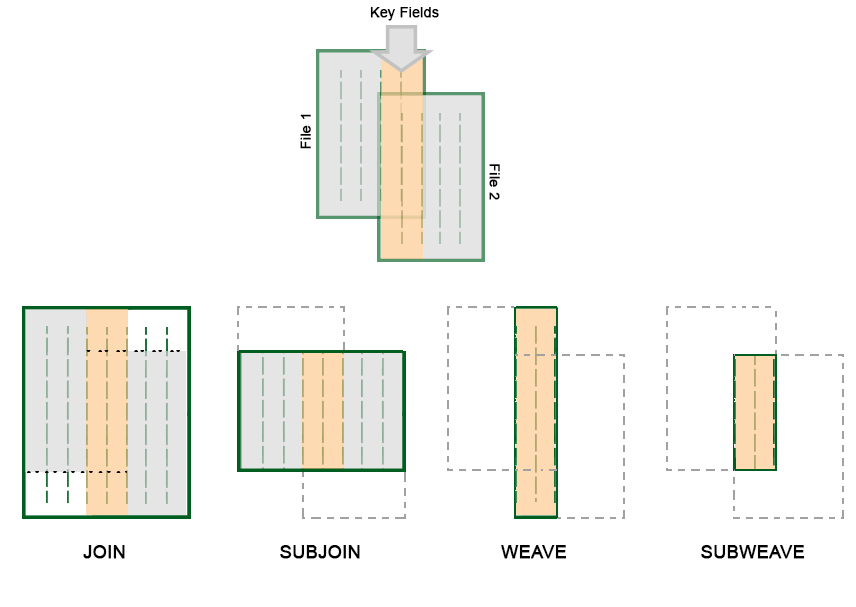WEAVE Process
To access this process:
-
Data ribbon >> Data Tools >> Relational >> Weave.
- Enter "WEAVE" into the Command Line and press <ENTER>.
-
Display the Find Command screen, locate WEAVE and click Run.
See this process in the Command Table.
Process Overview
Join two sorted files on designated keyfields. Matching input fields and all records are output.
This process belongs to a group of four similar ones within the Datamine process collection; JOIN, SUBJOI, WEAVE and SUBWVE. Each provides a different outcome, as described by the following diagram:
Input Files
|
Name |
Description |
I/O Status |
Required |
Type |
|
IN1 |
First file to be updated (sorted on required keyfields). |
Input |
Yes |
Table |
|
IN2 |
Second file (update file) (sorted on required keyfields). |
Input |
Yes |
Table |
Output Files
|
Name |
I/O Status |
Required |
Type |
Description |
|
OUT |
Output |
Yes |
Table |
Output file. |
Fields
|
Name |
Description |
Source |
Required |
Type |
Default |
|
KEY1 |
Keyfield 1 for matching on. |
IN1, IN2 |
Yes |
Any |
Undefined |
|
KEY2 |
Keyfield 2. |
IN1, IN2 |
No |
Any |
Undefined |
|
kEY3 |
Keyfield 3. |
IN1, IN2 |
No |
Any |
Undefined |
|
KEY4 |
Keyfield 4. |
IN1, IN2 |
No |
Any |
Undefined |
|
KEY5 |
Keyfield 5. |
IN1, IN2 |
No |
Any |
Undefined |
|
KEY6 |
Keyfield 6. |
IN1, IN2 |
No |
Any |
Undefined |
|
KEY7 |
Keyfield 7. |
IN1, IN2 |
No |
Any |
Undefined |
|
KEY8 |
Keyfield 8. |
IN1, IN2 |
No |
Any |
Undefined |
|
KEY9 |
Keyfield 9. |
IN1, IN2 |
No |
Any |
Undefined |
|
KEY10 |
Keyfield 10. |
IN1, IN2 |
No |
Any |
Undefined |
Parameters
|
Name |
Description |
Required |
Default |
Range |
Values |
|
KEYTOL |
KEYTOL is the tolerance value used to test whether numeric key values are equal. It must be greater than or equal to zero. It replaces the previous heuristic comparison method. If KEYTOL is set to a negative value then zero is used. In a macro KEYTOL can be set to absent using -. "@KEYTOL=-" This will revert to legacy behaviour and use a heuristic comparison in relational commands and zero in sort. |
No |
0.00001 |
0,+ |
Undefined |
Related topics and activities