Short and Long Field Modes
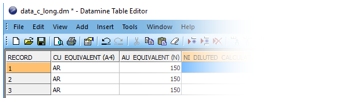
Prior to May 2018, field names within Datamine files were restricted to a maximum of 8-characters for both single- and extended-precision files.
In 2018, starting with Studio RM 1.4 and Studio EM 2.3, support for 24-character field names was introduced for extended-precision files. Single-precision files still incur an 8-character restriction regardless of operating mode.
This introduces a potential break in compatibility with earlier application versions. The purpose of this document is to explain how these changes may affect you.
-
A legacy system (8-character limit) will be referred to throughout this document as a ‘Short-Field’ systems and modes.
-
A system supporting up to 24-characters will be referred to as a ‘Long-Field’ system.
Since January 2023, all Studio products permit long field names.
Long Field Name Systems
Long-Field systems permit a field name of up to 24-characters, regardless of the mechanism used to define it:
This includes:
-
Using the Table Editor installed with the long-field system (to create or modify data definitions).
-
Using interactive commands such as add-attributes, the Datamine Attribute Manager, the Data Object Manager and so on.
-
Using processes (or superprocesses) either interactively or by macro/script, where the process generates a field or modifies an existing one, e.g. EXTRA, DILUTMOD, ADDDD etc.
-
This includes reference to field names in an external file (e.g. &FIELDLST).
-
Setting object column names through a direct data connection such as DHLogger, SampleStation etc.
-
Setting field names directly using script (e.g. accessing DmFile or DmFileADO objects).
-
Importing data in Datamine or non-Datamine formats where the incoming column name is >8 characters.
Compatibility with Earlier Versions
To implement extended field name support in Studio, changes have been made to core functions, including prerequisite functions such as Table Editor and Data Source Drivers.
The table below summarizes behaviors when swapping data between Short-Field and Long-Field systems:
Summary
- The only chance of unexpected behaviour arises from sharing data files with extended field names between Long-Field and Short-Field systems. If there is no intention to do this, you can use extended field names without impact.
- Loading a file containing extended field names into a short-field system will not change its data definition but a restricted view of that data will be presented to the legacy application. Saving a loaded file (with truncated or obviated field names) in the Short-Field system will change the DD, however – be careful!
-
If a mode has been ‘locked’ by an application in the current Windows session, it is necessary to log out and back in to change the system mode.
-
Legacy Studio applications will continue to be restricted to 8-character attribute names regardless of the operating mode. All newer systems running in Short-Field mode will behave in the same way, i.e. be restricted to 8-character attribute names.
Related topics and activities

