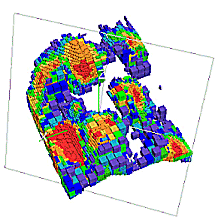|
|
Block Models and Default Density The impact of the default density value on block models and their evaluation. |
Block Models and Default Density
|
|
Calculating the Default Density Setting the Default Density on Evaluation
|
What is Default Density?
Rock or material densities are stored in the DENSITY field (a standard system field) in a block model (or drillholes) file. This field is needed in order to fully utilize all the block modeling functionality within your application, especially when performing block model evaluations. In the absence of a DENSITY field, or when absent values '-' are present in the field, the system uses the default density value currently set for the project. The default value for this parameter is '1', until you define a value to be used in your project.
Calculating the Default Density
The selection of a default density value should have as little detrimental effect on evaluations as possible. Default densities, per material, rock type or ore category, can be calculated using the STATS Process and a suitable input file e.g. a drillhole assays table, drillholes or block model file.
Setting the Default Density Manually
The default density for the project can be set by activating theReportribbon and selectingEvaluate | Densityor running theset-default-density command.
Setting the Default Density on Evaluation
Alternatively, you can configure your application to prompt you for the default density value each time an outline is evaluated. This switch is set by running the defdensity-switch command. By default, this behavior is disabled.
| |
Related Topics |
|
|
Working with Block Models |