Cursor Information
Status bar messages can sometimes be overlooked. To avoid this happening, your applicatio provides a context-sensitive messaging system that actually displays important system messages in the same location as your cursor.
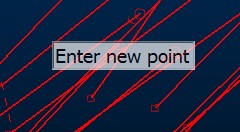
An example of a cursor tooltip
These messages describe:
- The next action expected by the system (e.g. Select a point, select a line etc.)
- Where a system state has been changed (e.g. to categorize evaluation results using a display legend, where strings used for combining are deleted after use, and so on.)
- Any other system feedback that could assist in progressing an activity
You can adjust the way these messages appear (or even if they appear at all) using the System Options screen.
Related topics and activities

