|
|
Using your application's Start page |
The Start Page
The first screen you will see when your application starts is often referred to as the "Start Page". It will appear as soon as the application has loaded, and has been able to connect to a valid license. The Start page is a web page embedded within your application.
This topic describes the default Start Page, which is installed with your application.
|
|
You can, if you wish, create your own Start page and configure your system to load that one instead (find out how...) |
Product Version
The Start page will display the full version number of the application you are using. This is described immediately below the top-left product logo.
(This is also shown in the About dialog, launched from the 'Stack of books' icon in the top-right corner of your application)
Interactive Functions
The left-side of the Start page contains functions create a New project or Open an existing project, or to re-open a recently-opened file.Online or Offline
The default start page operates in one of two modes;
- Online mode: this will
display content from a live information server in the right-hand
'information panel', relating to your product. This mode is available
by ensuring the Use Online Systems?
check box is enabled:
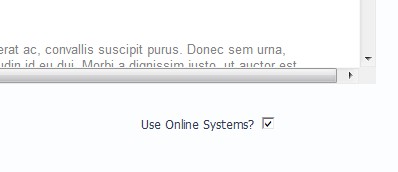
Another requirement is that you have a valid connection available to the Internet, and local IT settings do not prevent you from viewing public web sites. If you have chosen to access online information, but it is not possible to access the online information, your system will automatically revert to offline mode (see below). - Offline mode: if you do not wish to view online information in your Start Page, or are unable to connect to the internet, you can use offline mode instead. This mode will be set automatically if no connection can be made to the Internet from your local machine, or you can set it manually by disabling theUse Online Systems?check box.
|
|
The Use Online Systems? setting will persist between sessions of your application. Which state it was in when you closed your application down, the same mode will be attempted the next time the application is started. |
Fixed Content - Summary
Everything outside of the information panel is local/offline and will not be affected by the Use Online Systems? setting.
This includes:
- Version information: your application's version number will be shown at the top left corner of the screen.
- Project Actions: create a new project, open an existing project, or open a recent project directly from the Start Page
- Tip of the Day: a random snippet of wisdom regarding your application will appear here. You can press 'r' to display a new one.
- Access to the Datamine Website: if you have access to the Internet, you can display the Datamine website in a separate browser using either of the links provided.
|
|
As a web page, your displayed content is governed by your default local Internet browser settings and/or any local or group IT security settings that are applied to your work environment. |
Copyright © Datamine Corporate Limited
MIN 20044_00_EN


