combine-adjacent-perimeters ("cap")
See this command in the command table.
To access this command:
-
Digitize ribbon >> Tools >> Combine >> Combine Adjacent.
-
Using the command line, enter "combine-adjacent-perimeters".
-
Use the quick key combination "cap".
-
Display the Find Command screen, locate combine-adjacent-perimeters and click Run.
Command Overview
Combine two perimeters (closed strings), which partially share a common boundary, into a single perimeter. The resulting perimeter contains the attributes from the first of the two selected strings.
Use this command with the keep-combined-switch command as this determines whether the original string data is kept after strings have been combined. For example, below, the Keep Originals toggle is unchecked. The green string is selected first and the red string second:
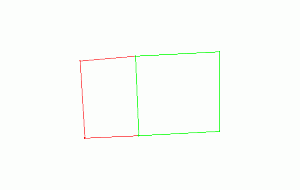
The result:
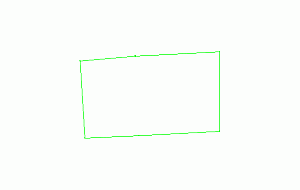
Command steps:
-
Run the command.
-
Select the first perimeter.
-
Select the second perimeter.
The selected perimeters are combined. Depending on the status of the keep-combined-switch mode, the original data may or may not remain.
-
Click Cancel to close the command.
Related topics and activities

