polygon-intersection ("plyi")
See this command in the command table.
To access this command:
-
Digitize ribbon >> Tools >> Combine >> Intersect Polygons.
-
Using the command line, enter "polygon-intersection".
-
Use the quick key combination "plyi".
-
Display the Find Command screen, locate polygon-intersection and click Run.
Command Overview
For selected polygons in any 3D window, this command creates a new polygon which contains the area common to all of them.
Note: A variation of this command - polygon-intersection-delete-originals - erases the original polygon data before creating the intersection area.
Command steps:
-
Create overlapping polygons using either the new-polygon or new-string command, for example:
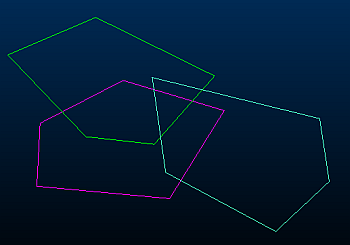
-
Select all overlapping polygons and run the polygon-intersectioncommand.
A new polygon is created that contains the area common to all overlapping polygons, for example:
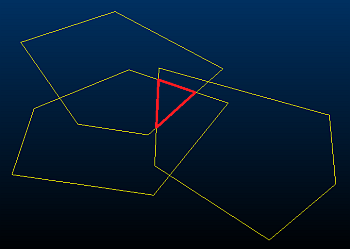
Related topics and activities

