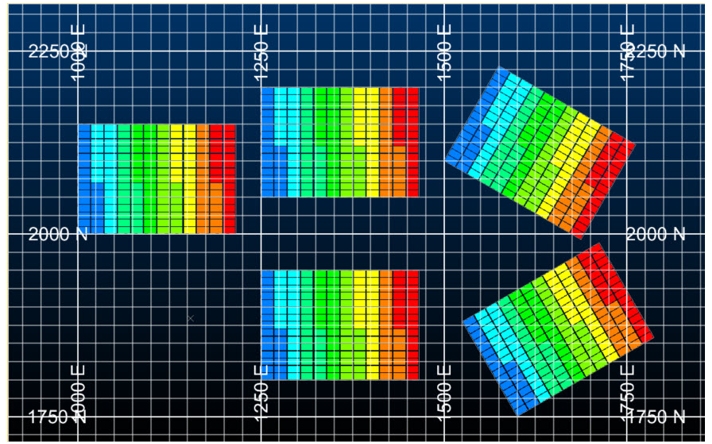COPYMOD Process
To access this process:
- View the Find Command screen, select COPYMOD and click Run.
- Enter "COPYMOD" into the Command Line and press <ENTER>.
See this process in the Command Table
Process Overview
Note: This is a superprocess and running it may have an effect on other Datamine files in the project.
Note: This process supports retrieval criteria.
Copy a normal or rotated model to a rotated or normal model with different origin and/or rotations.
The COPYMOD process creates a copy of a model using both translation and rotation. This can be summarised as one of four types using the @MODTYPE parameters:
| MODTYPE | Input Model | Output Model | Comment |
| 1 | Normal | Normal | Translation only |
| 2 | Normal | Rotated | Apply translation and rotation |
| 3 | Rotated | Normal | Remove rotated |
| 4 | Rotated | Rotated | Apply translation and rotation |
Rotated Models
A rotated model file includes information on two grids – the world (normal) grid and the local (rotated) grid. The normal origin, [XYZ]0, and rotated origin, [XYZ]MORIG, fields together with the rotation angles, ANGLE[123], and axes, ROTAXIS[123], provide the relationship between the two grids.
The XC, YC and ZC fields in a rotated model file hold the cell centre coordinates for the local (rotated) grid. It is sometimes helpful to see the corresponding coordinates in the world (normal) grid. When using MODTYPEs 2 and 4 the COPYMOD process allows the world coordinates to be added to the output model. This is done by specifying names for the coordinate fields - *XWORLD, *YWORLD and *ZWORLD.
In order to add world coordinates to an existing model use MODTYPE 4 but do not select any of the nine parameters [XYZ]NEWORIG, AXIS[123] and ROTAXIS[123], but do specify field names for the three [XYZ]WORLD fields. The output model will then be an exact copy of the input model but with the addition of the three world coordinate fields.
Input Files
|
Name |
I/O Status |
Required |
Type |
Description |
|
MODELIN |
Output |
Yes |
Block Model File |
Input model prototype This is a standard block model file containing the 13 compulsory fields. It may also contain the rotated model fields. |
Output Files
|
Name |
I/O Status |
Required |
Type |
Description |
|
MODELOUT |
Output |
Yes |
Block Model File |
Output model containing estimated MIK grades, etc. |
Fields
|
Name |
Description |
Source |
Required |
Type |
Default |
|
XWORLD |
X coordinate of sample data in SAMPLES file. If not specified, then XPT is assumed. |
IN |
No |
Numeric |
Undefined |
|
YWORLD |
Y coordinate of sample data in SAMPLES file. If not specified, then YPT is assumed. |
IN |
No |
Numeric |
Undefined |
|
ZWORLD |
Z coordinate of sample data in SAMPLES file. If not specified, then ZPT is assumed. |
IN |
No |
Numeric |
Undefined |
Parameters
|
Name |
Description |
Required |
Default |
Range |
Values |
|
MODTYPE |
Output Model Type
|
No |
1 |
1,4 |
1,2,3,4 |
|
X/Y/ZNEWORIG |
X/Y/Z coordinate of the origin of the output model in the world coordinate system. |
No |
Input model world X/Y/Z origin |
Undefined |
Undefined |
|
ANGLE1/2/3 |
First/second/third rotation angle, clockwise in degrees, around axis ROTAXIS1/2/3. A value of zero or absent indicates no rotation. (0). |
No |
0 |
-360,360 |
Undefined |
|
ROTAXIS1/2/3 |
Axis around which first/second/third rotation angle will occur. 0 for no rotation, 1 for X axis, 2 for Y axis, 3 for Z axis (3). |
No |
3 (ROTAXIS1) 1 (ROTAXIS2) 2 (ROTAXIS3) |
0,3 |
0,1,2,3 |
Example
!START M1 Create
examples for all four values of MODTYPE# @MODTYPE=1 Copy normal
model to normal model
!COPYMOD &MODELIN(Test_Model),
&MODELOUT(MODELOUT1),
@MODTYPE=1,
@XNEWORIG=1250, @YNEWORIG=2050,
@ZNEWORIG=3000
# @MODTYPE=2 Copy normal
model to rotated model
!COPYMOD &MODELIN(Test_Model),
&MODELOUT(TEMP1),
*XWORLD(WXC), *YWORLD(WYC),
*ZWORLD(WZC),
@MODTYPE=2,
@XNEWORIG=1500, @YNEWORIG=2100,
@ZNEWORIG=3000,
@ANGLE1=30, @AXIS1=3
# SORT is only required so that
the same default legends are used automatically in all 5 models
!SORT &IN(TEMP1), &OUT(MODELOUT2),
*KEY1(IJK), *KEY2(ABC)
# MODELOUT2 now becomes the input
model for the next two runs of COPYMOD
# @MODTYPE=3 Copy rotated
model to normal model
!COPYMOD &MODELIN(MODELOUT2),
&MODELOUT(MODELOUT3),
@MODTYPE=3,
@XNEWORIG=1250, @YNEWORIG=1800,
@ZNEWORIG=3000
# @MODTYPE=4 Copy rotated
model to rotated model
!COPYMOD &MODELIN(MODELOUT2),
&MODELOUT(MODELOUT4),
@MODTYPE=4,
@XNEWORIG=1600, @YNEWORIG=1750,
@ZNEWORIG=3000,
@ANGLE1=-30, @AXIS1=3
!END| Model Location | Model File |
| Top left | Test_Model (input) |
| Top centre | MODELOUT1 |
| Top right | MODELOUT2 |
|
Bottom centre |
MODELOUT3 |
| Bottom right | MODELOUT4 |