Projection Exaggeration Settings
Set, edit and disable vertical (Z) and horizontal (X and Y) exaggeration in a Plots window projection.
For example, a change in the Z exaggeration from 1.0 to 3.0 changes the view from this:
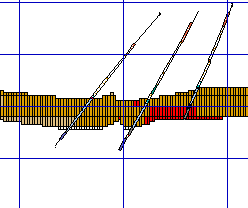
To this:
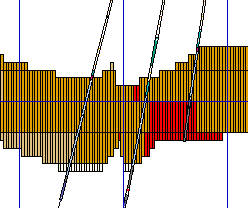
Enter a value for a major world axis (where 1 means 'no exaggeration' and 2 means 'double exaggeration). If Dynamic is checked, the projection view updates automatically, otherwise click OK or Apply to update the view.
Related topics and activities

