insert-near-points ("inp")
See this command in the command table.
To access this command:
-
Solids ribbon >> Condition >> Condition String >> Insert Near Points.
-
Edit ribbon >> Condition >> Condition >> Insert Near Points.
-
Design ribbon >> Condition >> Condition >> Insert Near Points.
-
Using the command line, enter "insert-near-points"
-
Use the quick key combination "inp".
-
Display the Find Command screen, locate insert-near-points and click Run.
Command Overview
Inserts points on selected strings where the edge passes within a tolerance distance of other selected strings’ points.
The tolerance distance is the minimum distance an edge may be from an existing string point without an additional point being added.
Command Example
The following image represents a set of strings before the command is run:
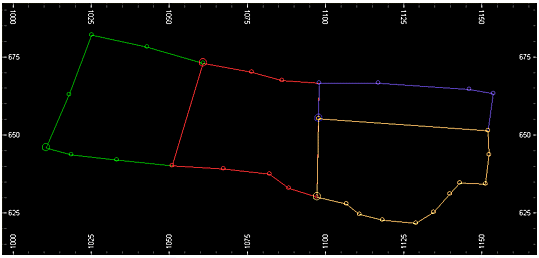
Note the state of the middle (red) closed string:
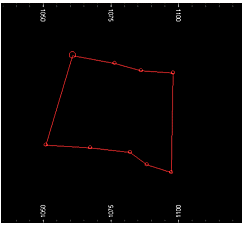
After running the command with all strings selected, the red closed string updates to include an extra point:
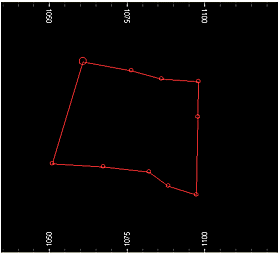
Related topics and activities

