Studio UG 3.2 Release Notes
Important: Studio UG 3.2 requires 3.1.144 or later to export and synchronize schedule data. The latest version of is available from the Datamine Support Website.
Key Improvements
Speedups & Optimizations
-
FXS wall generation takes advantage of multiple cores, if available, speeding up processing.
-
Interrogation will only process design elements that have been changed since the last interrogation process.
-
The indexing of stopes during processing is much quicker than previous versions.
-
Levels and drives are processed in parallel, significantly speeding things up.
Differential Synchronization
Design updates are a constant and unavoidable part of any project for both consulting and mine operations, and it very frequently happens after many hours (if not days) have been spent fine-tuning an project, assigning resources, defining schedule constraint dates, baselines, work packages and even attributes and dependencies. Up to now, rework is required in to reinstate previous schedule parameters, if design changes are made in Studio UG.
We've changed that; updating a design file no longer means unnecessary reworking of the schedule in afterwards. Studio UG now lets you make design changes and commit only affected activity data to , synchronizing the schedule with your design data much more quickly than before. This applies to FXS, OUT, CXS and WFM design types.
In addition, the date a task was created and last updated in by UG are now exported during transfer.
Merge Sub-project Schedules
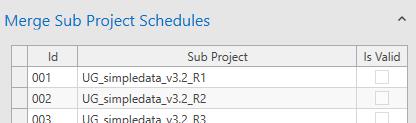
You can merge the schedules of two or more sub-projects via the panel using a new Merge option, presented if a master project is active. All projects are merged into a single one, bringing production/text/code fields, filters, workpackages, etc. After sub- projects are merged, you can load the merged schedule and connect to it and update in the usual way.
Filter Design Data by Selection
Automatically select and optionally filter to show design data corresponding to specific attribute values, using new functionality of the Design panel.
Stope Drive Creation Grouping
Specify a grouping attribute when defining an automated stope drive creation rule.
Store and Reinstate Dependency Data Formatting
Custom dependency data visualization settings can now be stored within the project as 3D display templates, and instantly reinstated in a later project session.
Derived Activity Grouping
Group derived activities that come from the same design. There are new properties on the Derived Definitions screen to choose either no grouping (same as now), grouping of all tasks of the same ID, or partial grouping using a coincident Segment Count setting.
For example, 4m stopes were generated; however, you want to create a single backfill derived activity for a group with 10 stopes (=40m). You want to assign all stopes in this group with the same attribute - “GP = 1” - and read the volume of all stopes within the group.
Data Validation Improvements
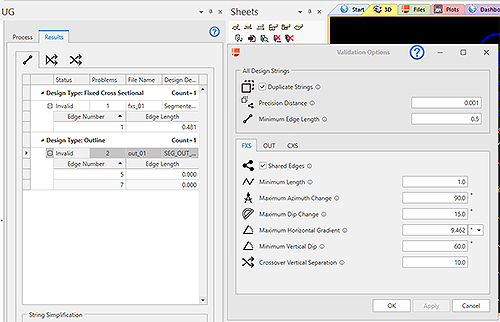
-
The Validation panel is split into two areas: Process and Results. Process validation according to your own rules then view the categorized Results separately and optionally filter, highlight and zoom data to highlight potentially problematic data clearly.
-
If string design data is found to be a full duplicate of other data, in that it is in the same string object and carries the same planning attributes, it is removed. Data that is partially duplicate (e.g., sharing the same 3D space but different attributes, is highlighted during validation and processing).
-
During validation, string crossovers are reported as either "Crossover" (data from different strings of the same object intersects) or "Self Crossing" (a string is self-intersecting) error types.
-
Validation results are listed alongside the design definition, not the DesignID value, which provides a clearer context for the result.
-
During validation, if strings are automatically modified, a progress message is displayed.
Extrude Outline Strings Between Geological Surfaces
Constrain the extrusion of outline design strings between a hangingwall and footwall surface, via the Advanced Extrusion utility.
Attributes from Perimeters
A new command - attributes-from-perimeters - transfers attributes and values from closed perimeter strings to enclosed target data. Target data can be points, strings, drillholes or wireframes.
View & Data Type Quick Filters

Apply previously saved quick filters to all overlays of a data type, or all overlays of an entire view, using new Sheets control bar menu options.
Point Cloud Reconstruction 2.0
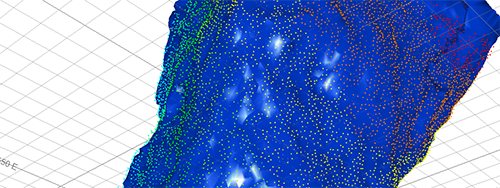
This release provides an update to our point reconstruction facility. You have multiple surfacing options at your fingertips, including interpolative and triangulation methods. We’ve kept parameters as simple as possible whilst maintaining flexibility, presenting a simple step-through process to accurately model your survey data.
You can find the Point Reconstruction console on the Solids ribbon (Create >> From Points).
Drillhole Data Selection Toggle
You can now use the quick key combination "tds" to swap between full drillhole and independent sample data selection in a 3D view. A new command - toggle-drillhole-selection - is also available.
Calculate and Display Structural Orientations
Define and format 2D or 3D drillhole structural symbols using a new 3D properties screen. Choose up to 3 orientation angles and render core sample orientation data using a wide range of visualization options. Calculate-structural-orientations automatically calculates dip and dip directions from core logged alpha and beta angles. The resulting dip and dip direction attributes can be used to visualize angles using downhole structural symbols.
SWATHPLT Slices at any Orientation
The SWATHPLT process now lets you specify a rotation axis and angle to orient swaths in any direction in relation to the model and (optionally) input samples. Swaths are also output as distinct wireframe volumes, making it easier to see how the swaths interact with your data, and how grades and tonnages relate to model or sample slices.
HTML5-compliant, Online Documentation
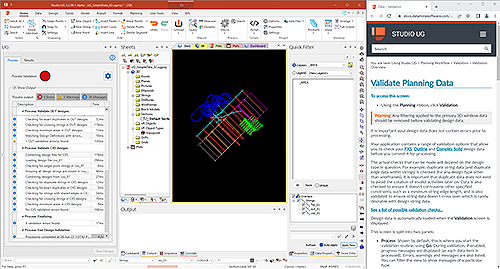
Access help via docs.dataminesoftware.com. This new online resource will, if an Internet connection is available (and you wish to access it), provide up-to-date system documentation that adapts to multiple target reading devices from laptops to phones. If no Internet connection is available, or you prefer to view compiled offline help, you can view the legacy installed content instead. Latest help is deployed instantly, meaning you benefit from the latest knowledge available at all times.
docs.dataminesoftware.com will benefit from a lot of innovative development in the future, including AI support, so it's worth taking a look!
All Improvements
Commands & Processes
- Case: Multiple Updating a design file no longer means unnecessary reworking of the schedule in afterwards.
-
Case: UG-4101 “Filter on Selection Change” and “Zoom all when filter changes” now works correctly for the Boundaries file type.
-
Case: UG-4072 Activities that have been processed since they were last sent to will be automatically synchronized with the connected schedule when updated.
-
Case: UG-3948 When a single design cannot be processed, the information written to the project log file is now more useful.
-
Case: UG-3948 You can now edit an attribute definition without closing the Rule screen.
- Case: UG-3920 When adjusting segmentation parameters, resulting in creating more segments, the ones with the same previous SEG_NUM value retain the information.
- Case: UG-3896 Change the 3D shape(s) assigned to existing FXS design strings without changing predefined segmentation rules.
-
Case: UG-3828 Solids, points, dependencies and outline data can now be loaded independently via the Dependencies panel.
- Case: UG-3805 FXS wall generation takes advantage of multiple cores, if available, speeding up processing.
-
Case: UG-3794 Define manual dependencies by selecting outline data in the 3D view.
- Case: UG-3740 Drive settings information is written to resulting drive strings in the assigned design file.
- Case: UG-3706 Shape matching when processing solids is by index rather than name, which is a more robust method.
- Case: UG-3697 Use 'sbp' (wf-select-settings) whilst the Dependency window is displayed.
- Case: UG-3695 Conflicting strings in duplicate errors are shown in results of validation and processing, alongside related planning attributes and values. (Update 1)
- Case: UG-3685 Checks for changes in design strings are made at a more precise level (>0.0001).
- Case: UG-3680 During validation, string crossovers are reported as either "Crossover" (data from different strings of the same object intersects) or "Self Crossing" (a string is self-intersecting) error types.
- Case: UG-3655 It is much quicker to save dependencies and display the Dependencies panel.
- Case: UG-3650 During validation and processes stages, string data is removed if it exactly duplicates other data (same design file with the same planning attributes (matching & manual).
- Case: UG-3608 Choose which columns are displayed in the Activities Data report.
- Case: UG-3554 Select 3D entities based on the selection of current values in the manual attribute assignment panel.
- Case: UG-3540 The indexing of stopes during processing is much quicker than previous versions.
- Case: UG-3539 Levels and drives are processed in parallel, speeding things up.
- Case: UG-3517 If the orientation method for a definition is a wireframe, bulk change field values to set the wireframe surface to be used.
- Case: UG-3438 A space can be used in the text and delimiter of a naming convention.
-
Case: UG-3399 Where attributes are applied within a solid in ambiguous circumstances, the system will choose an arbitrary value to attribute based on overlapping data.
- Case: UG-3274 Specify a grouping attribute when defining an automated stope drive creation rule.
- Case: UG-3182 Automatically select and optionally filter to show design data corresponding to specific attribute values, using new functionality on the Design panel.
-
Case: UG-3175 You can now merge the schedules of sub-projects via the panel. Consult your online help for more details.
- Case: UG-3073 Select multiple rows in the validation output list.
-
Case: UG-3073 Group derived activities that come from the same design. There are new properties on the Derived Definitions screen to choose either no grouping (same as now), grouping of all tasks of the same ID, or partial grouping using a coincident Segment Count setting.
- Case: UG-2940 The point size on the current edge indicator string has been reduced.
- Case: UG-2797 Interrogation will only process design elements that have been changed since the last interrogation process.
- Case: UG-2626 Filtering in dependency synchronization has been optimized.
- Case: UG-2584 Validation results are listed alongside the design definition, not the DesignID value, which provides a clearer context for the result.
-
Case: UG-2352 New attribute definitions are now provided by way of a simple popup screen, avoiding unintentional addition of duplicate attributes.
- Case: UG-2346 Several changes have been made to the validation routines and user interface.
- Case: UG-2339 Constrain the extrusion of outline design strings between a hangingwall and footwall surface, via the Advanced Extrusion utility.
- Case: UG-2236 Schedule legend data is transferred to automatically ( 3.1.122 required).
- Case: UG-2234 It is much quicker to create dependencies for larger projects than previous versions.
- Case: UG-1733 Validation results indicate where string data has been edited or deleted.
-
Case: UG-1521 Custom dependency data visualization settings can now be stored within the project as 3D display templates, and instantly reinstated in a later project session.
- Case: UG-1496 During validation, if strings are automatically modified, a progress message is displayed.
-
Case: CORE-7579 SWATHPLT now lets you specify optional axes and rotation angles to orient swaths in any direction in relation to the model or samples.
-
Case: CORE-7569 Data objects derived from a database connection now display their connection string in the Data Object Manager.
-
Case: CORE-7478 Converge-segments has been refactored, making it faster and more robust.
-
Case: CORE-7447 JOIN supports up to 30 key fields.
-
Case: CORE-7390 SELWF now assigns attribute values based on the order of input wireframe data, reinstating legacy behaviour.
-
Case: CORE-7348 The PTCLD2WF process has been overhauled to accommodate a wider range of input point clouds.
- Case: CORE-7254 SLIMOD has a tolerance to check for the creation of very small cells. A cell will not be created in the output file if it has a volume less than the parent volume of the output prototype multiplied by 0.00000001. This tolerance is smaller than in previous versions to allow for prototypes with a large parent cell dimension in one of the axes.
- Case: CORE-7180 The legacy command make-dtm-from-objects is obsolete.
- Case: CORE-7172 MODSPLIT supports a @TOLERNCE parameter.
- Case: CORE-7163 Choosing to auto-align a section after creation will not automatically zoom to fit all data in the 3D view.
- Case: CORE-7141 SELWF supports a @SETABSNT parameter.
- Case: CORE-7172MODSPLIT has a @TOLERNCE parameter.
- Case: CORE-7079 By default, the Edit Attributes screen defaults to selecting value options from selected legend items.
- Case: CORE-7032 If the input files cannot be found in the BOOLEAN process, a warning is issued.
-
Case: CORE-7026 Choose to hide the 'Browse for file' prompt when loading a project with broken file references.
- Case: CORE-7027 The Extract Separate command provides identical results when run interactively and via a script.
- Case: CORE-7012HOLES3D has a @DESURVMD option if run interactively. It is used to locate sample centers or end points on desurveyed arcs.
- Case: CORE-6991 The BOOLEAN process provides more verbose output messages.
- Case: CORE-6885 Section plane pierce points are not enabled by default.
-
Case: CORE-6883 A new command - toggle-drillhole-selection (quick key "tds") toggles between full drillhole and independent sample data selection in a 3D view.
-
Case: CORE-6793 You are now only notified of excessively large legends if the total number of bins exceeds 1000. Previously, the limit was 100.
-
Case: CORE-6570 snap-to-mid-string-switch now affects snapping to both the mid points of strings and drillhole segments.
- Case: CORE-6449 The BOOLEAN process will transfer attributes from input to output wireframes and strings.
-
Case: CORE-6148 DECLUST now supports retrieval criteria.
- Case: CORE-5223 Enabling Lock Viewin a 3D window no longer adjusts the zoom setting of that view.
- Case: CORE-5079 The MINLAY process has been obsoleted.
- Case: CORE-1938 Apply a template to a 3D overlay by right-clicking it in a 3D view.
- Case: CORE-1654 Lock any 3D view, or 3D view segment using a 3D window context menu option.
- Case: STUDIO-1095 COMPDH can composite both down and up holes, using a new @REVERSE parameter.
- Case:STUDIO-924calculate-structural-orientations calculates dip and dip directions from core logged alpha and beta angles. The resulting dip and dip direction attributes can be used to visualize angles using downhole structural symbols.
User Experience
-
Cases: Various Your application has been rebranded, including documentation, splash screen and application icons.
-
Case: UG-4075 Dates in report dialogs are now shown in your local format.
-
Case: UG-4030 Naming Convention Assignments has been removed from the Settings Bar and added to Master Settings panel.
-
Case: UG-3929 New icons have been added for Save Templates and Delete Templates functions.
-
Case: UG-3851 The reference to 'Wireframes' in the Derived Activity Definitions screen changes to "Solids".
-
Cases: UG-3881, UG-3830 The Validation Options screen has been reorganized to make it more compact.
-
Case: UG-3851 Validation checks for shared edges (FXS, OUT, CXS).
-
Case: UG-3829 Studio UG visual themes have been updated to match the latest available options.
-
Case: UG-3761 Highlighted 3D object items are more clearly visible.
-
Cases: UG-3678, UG-3676 The Validation panel is split into two areas: Process and Results. Process validation according to your own rules then view the categorized Results separately and optionally filter, highlight and zoom data to highlight potentially problematic data clearly.
-
Cases: UG-3341, UG-3940 References to "activity outlines" have been changed to "boundaries" throughout the user interface.
-
Case: UG-3075 The Design Validation panel features expandable command groups.
-
Case: UG-3051 Adjust-to-gradient can be accessed using the Design panel's Conditioning menu.
-
Case: UG-2846 When the Design Definitions screen is opened, the active tab will be the first design type found containing design data, or the first tab if no data is found.
-
Case: UG-2587 The Export to Ventsim screen is restricted to a maximum height.
-
Case: UG-1829 Buttons throughout the planning panels have been enhanced with icons and enhanced tooltips.
-
Case: CORE-7405The deprecated command "Undo Last DTM" is no longer available via the ribbon system.
-
Case: CORE-7306 Desurveying is no longer automatically performed when importing through the Data Providers.
-
Case: CORE-7267 The Command toolbar icons have been updated.
-
Case: CORE-7183 Look and feel options have been updated, and a new default theme is applied.
-
Case: CORE-7150 Dynamically resize the components of the Quick Filter control bar.
-
Case: CORE-6792 Display up to 1000 drillhole names for each drillhole object in the Sheets control bar.
-
Case: CORE-6735 Hover your cursor over the object name in the grid-dtms screen to display the name in full.
Mineable Shape Optimizer v4.7
-
Case: MSO-1386 When using U-Direction of the Nested Cutoff Merge option, there is now a new Max Gap Angle parameter.
-
Case: MSO-1385 When using Prism Frameworks, on the Refinement Tab, you can now configure Trough Undercut and Overcut at the same time. There is also a Max Distance value.
-
Case: MSO-1383 When using the Nesting Cutoff Stope Merge Post-Processing option, there are 2 new sub-options for this feature: Merge Zone and Merge Lode.
-
Case: MSO-1382 On the Options tab, you can now configure Stope Cut options.
-
Case: MSO-1381 You can now configure up to 3 Exclusion Materials.
-
Case: MSO-1380 MSO is now powered by version 5.1 of the AMS StopeOpt engine.
-
Case: MSO-1375 A new "Block Model Bounding Wireframe" scenario option can be used to optimized areas of a model constrained by a wireframe.
-
Case: MSO-1370The Optimized Regular Axis Increments allow for a value of 0, to allow you to test stope sizes, but not section or level increments.
-
Case: MSO-1365 Quad strings are no longer limited to 5 points. They can now include up to 25 points.
-
Case: MSO-1361 When accessing the Run panel after recent changes, choose if changes are retained for the next run or not or cancel the panel swap.
-
Case: MSO-1346 Define Sub-Stope shapes by size for Variable Fractional Subshapes.
Note: MSO users are in for a treat in 2024 as a completely new console is coming! Follow Datamine on LinkedIn for the latest news on this exciting project.
Utilities & Supporting Services
-
Case: CORE-7451Rename multiple license solutions using a standard naming convention.
-
Case: CORE-7312 The License Services screen no longer appears behind the active Studio application if initiated by the third-party application.
- Case: CORE-7193 The Dependencies Layer no longer reverts to 'Default layer' when refreshing the schedule.
-
Case: CORE-7130 If an attempt is made to import a Vulcan .bmf file that is larger than our Maptek-provided driver can accommodate, a message is issued before processing and the operation is aborted.
- Case: CORE-6816 A maximum fields check and warning display for Vulcan, Surpac, Text, MineSight and Micromine drivers.
-
Case: CORE-6648 When importing data via the Text driver, only a single legend is created (based on the first attribute field). In previous versions, a legend was created for each detected field in the incoming file, leading to an excessive number of stored legends.
-
Case: CORE-5020 When importing Micromine block models, field names are no longer limited to 9 characters. They can be up to 24 characters long.
-
Case: CORE-5019 The Data Converter now converts MineSight block models to Datamine format.
Documentation & eLearning
- Case: UG-3860 The Advanced Extrusion Control screen has a help button and context-sensitive help page.
-
Case: CORE-7414 The PICREC help file includes information on disambiguating reserved keywords.
- Case: CORE-85 Your application is supported by online, HTML5-compliant help. If an Internet connection is available (otherwise, locally-stored help content displays), context and conceptual help is displayed via Datamine's online documentation website at docs.dataminesoftware.com.
Additional Defect Fixes
-
Case: UG-4042 The Interactive Ramp Tool ribbon toggle now shows the correct activation state.
-
Case: UG-4021 A data-specific issue causing exaggerated volumes to be calculated when processing FXS strings has been resolved.
-
Case: UG-4019 The Create Line Between automated rule now works as expected it was originally created as a copy.
-
Case: UG-4017 Exception handling and notification has been extended in this version.
-
Case: UG-3998 A project-specific issue causing wireframe processing to fail has been resolved.
-
Case: UG-3988 An issue preventing the modification of an attribute data type for an 'automatic by file' attribute, has been resolved.
-
Case: UG-3954 You can no longer save changes to Project Property Definitions while the Project Default values screen is open.
- Case: UG-3951 The Naming Conventions screen displays context-sensitive help.
-
Case: UG-3951 The date a task was created and last updated in by UG are now exported during transfer.
-
Case: UG-3922 It is no longer possible to select a "weighted on" property that is not itself weighted.
- Case: UG-3891 Absent values are displayed as expected in the standard pivot table output.
- Case: UG-3878 Modifying naming conventions in a master project updates the compatibility status.
- Case: UG-3870 An issue causing system instability when adding and moving a new item into a naming convention has been resolved.
- Cases: UG-3803, UG-1060 If improper parameters cause excessively long activity durations (10,675,199+ days), the application no longer halts unexpectedly.
- Case: UG-3785 A data-specific issue preventing processing has been resolved.
- Case: UG-3779 The advanced FXS segmenting method is working correctly.
- Case: UG-3778 When changing the settings type of a design rule, associated data is automatically unlocked if appropriate.
- Case: UG-3772 You can no longer create a dependency with the same start and end location.
- Case: UG-3768 For CXS designs, activating "Show Design String Sequence" no longer causes filtered out designs to appear.
- Case: UG-3766 The selected filter is set to <no filter> when associated data is unloaded.
- Case: UG-3757 A closed FXS string no longer causes system instability during processing.
- Case: UG-3736 If you choose not to create outlines for derived activities, an empty file is no longer produced.
- Case: UG-3731 The Edge Editor no longer remains active when the target string is deselected.
- Case: UG-3726 When analyzing the compatibility of sub projects, a confusing “Invalid. Name is required” message is no longer displayed.
-
Case: UG-3699 The Depleted Solids folder of the Project Data bar is correctly synchronized with project changes.
- Case: UG-3667 Renaming a design definition updates activity names that use DESIGNDF.
-
Case: UG-3667 .zip files are no longer displayed in the Managed Databases | MSO folder of the Project Data bar.
- Case: UG-3604 Validation results are ordered based on a suggested resolution sequence.
- Case: UG-3557 Interactive Ramp Tool can add a curve point if the start and end point have same X and Y coordinates.
- Case: UG-3551 The Load Schedule button is correctly disabled if the schedule file is no longer available.
-
Case: UG-3550 Renaming a design file via the Project Files control bar no longer causes an incorrect validation alert.
- Case: UG-3515 Read field values from a wireframe with brackets in its name.
- Case: UG-3542 An issue causing validation and attribute matching to fail when importing design definitions has been resolved.
- Case: UG-3368 An issue causing the system to fail, if an schedule is closed whilst the "Would you like to leave the schedule open?" prompt is displayed, has been resolved.
-
Case: UG-3201 When importing data from the schedule, output messages are shown instantly.
- Case: UG-3200 The global selection check box state in the Dependencies panel (Data Type grid) correctly reflects the status of the items below.
- Case: UG-3173 The Unload Schedule option is no longer incorrectly active after saving the active schedule as a template.
- Case: UG-3063 An issue preventing model depletion if a model file has spaces in its file name has been resolved.
- Case: UG-3021 To prevent unexpected data loss, Studio UG can no longer connect to an open schedule.
- Case: UG-2894 The system no longer halts unexpectedly if a block model is no longer available for validation, after initial analysis.
- Case: UG-2826 Resynchronize as expected with the default layer.
-
Case: UG-2670 If an input model is not sorted on IJK (a requirement for processing) a message is now displayed when processing.
- Case: UG-2668 An unexpected error when visualizing search geometries with specific project settings.
- Case: UG-2607 3D view formatting is retained after saving design data.
- Case: UG-2310 Cross-overs for CXS are highlighted when running Data Validation.
- Case: UG-2232 When a filter is applied via a dependency filter, a message is sent to the Output window if an internal dependency is overridden.
-
Case: UG-2222 An issue preventing Validation from detecting duplicate strings has been resolved.
- Case: UG-2037 Duplicate strings in CXS data will no longer be processed or reprocessed. Instead, a warning is issued during processing, indicating that duplicate data has been found.
- Case: UG-1177 Batch processes can process file names containing all characters other than those prohibited by the operating system, i.e. \ / : * ? " < > |
-
Case: MSO-1378 ELOS dilution settings are now saved when using the Boundary Surface Framework.
-
Case: CORE-7709 Reliance on the Microsoft Visual C++ 2010 x64 Redistributable (10.0.40219) has been removed, following reports of potential insecurities.
-
Case: CORE-7684 An issue causing SELWF to produce unexpected output, if both input sample and model attributes have the same name but different lengths, has been resolved.
-
Case: CORE-7682An issue causing system instability when changing the format of a block model overlay in the Plots window has been resolved.
-
Case: CORE-7622 Global selection buttons in the Data Provider table selection screen are now operational.
-
Case: CORE-7436 @BOUNDTYP is no longer supported in the PTCL2WF process.
- Case: CORE-7304 An issue in SELWF (used by WFCODE), causing legacy automation scripts to fail, has been resolved.
- Case: CORE-7300 MineSight points data can be loaded by script.
-
Case: CORE-7291 SELWF selects inside a wireframe correctly when the plane is not set.
- Case: CORE-7255 If querying multiple strings the correct area is calculated for non-convex shapes.
- Case: CORE-7252 Retrieval criteria in SELWF are working as expected.
-
Case: CORE-7250 An issue causing system shutdown, when clicking OK in the acQuire drillhole database import wizard, has been resolved.
-
Case: CORE-7245 The Text driver no longer fails when the number of fields exceeds the maximum limit.
- Case: CORE-7216 The Apply Filter option no longer appears in Sheets>> Plots menus.
- Case: CORE-7213 A legacy data driver problem causing system shutdown when reopening projects has been guarded against. In this version, a warning of unexpected driver input is issued, but all loadable project items are loaded afterwards.
-
Case: CORE-7192 An issue causing system instability, when closing a project with the Extract Objects screen displayed, has been resolved.
-
Case: CORE-7178 The Values drop-down list in the Edit Attributes screen initializes correctly.
-
Case: CORE-7171 Breaking strings with other strings (BKI or BKS) correctly breaks the target string.
-
Case: CORE-7145 After breaking a string with another string (BKI or BKS), attributes are edited correctly on resulting string segments.
-
Case: CORE-7139 In COPYMOD, default values of the new origin and angles are set correctly set when angles and origin are blank.
-
Case: CORE-7127 PTCLD2WF no longer fails when the active user account name contains a ".".
-
Case: CORE-7126 An issue preventing the successful drag and drop loading of DWG and DXF files has been resolved.
-
Case: CORE-7122 An instance of system instability, if closing a project whilst the wireframe-volume screen is displayed, has been resolved.
-
Case: CORE-7119 An issue causing system failure, when unloading objects via the Data Object Manager, where table data is selected, has been resolved.
-
Case: CORE-7117 SELWF output is consistent between multiple runs with the same settings and data.
-
Case: CORE-7091 Internal block model blocks are rendered correctly in the 3D view when clipping.
-
Case: CORE-7094 edit-model-cell-values responds correctly to data unload operations.
-
Case: CORE-7077 An issue causing "Error 39" in License Services has been investigated and resolved by adding support for Dinkey Pro driverless dongles.
-
Case: CORE-7070 An issue causing WFCODE to generate only a single record when @ALLPTS=1 and @SETABSNT=0 has been resolved.
-
Case: CORE-7069 The Edge Cylinder Segments label is not truncated in Tools >> Options > 3D.
-
Case: CORE-7054 Messages no longer overlap on product splash screens.
-
Case: CORE-7050 wf-intersections generates string data with the expected inherited attributes.
-
Case: CORE-7031 An issue causing system instability, if cancelling the Image Registration screen before the specified image has loaded, has been resolved.
-
Case: CORE-7028 The 3D view no longer unexpectedly shifts view position after using the View Controller.
-
Case: CORE-7025 DESURV no longer terminates with confusing message if number of survey points in a hole exceeds 10000.
-
Case: CORE-7024 In DESURV, @DESURVMD=0 no longer resets all of the coordinates to 0 if @ENDPTS=0.
-
Case: CORE-7018 The PTCLD2WF process will run correctly on machines that have no previous Studio installation.
-
Case: CORE-7009 HOLES3D does not reset the first survey record to AT=0 if there is no AT=0 record.
-
Case: CORE-6935 DTM creation creates a surface where coincident points exist.
-
Case: CORE-6987 Object data overlays are rendered in the correct way when object opacity is reduced.
-
Case: CORE-6983 DESURV: Under some circumstances zero length or horizontal samples when using @ENDPTS=1 could result in corrupted B0 ouput values. This has been resolved.
-
Case: CORE-6979 The BOOLEAN process generates identical results to the wireframe-intersection command.
-
Case: CORE-6978 DILUTMOD's subcell checking routines provide useful user feedback instead of creating (potentially) arbitrarily large model outputs.
-
Case: CORE-6915 An issue causing system failure, when resetting the customization profile from the Quick Access menu, has been resolved.
-
Case: CORE-6877 The system no longer halts unexpectedly if the file source of a histogram chart cannot be found.
-
Case: CORE-6839 An issue causing incomplete export to Surpac .mdl format has been resolved.
-
Case: CORE-6822 Adjusting the scale of a plot no longer causes unexpected repositioning of labels.
-
Case: CORE-6818 An issue preventing accurate data picking in 3D views, when high magnification has been applied, has been resolved.
-
Case: CORE-6814DECLUST no longer automatically lists X, Y and Z as default coordinate fields.
-
Case: CORE-6807 A data-specific issue causing system shutdown after importing a 3D sheet template has been resolved.
-
Case: CORE-6781 In the create-new-legends command, changing the Precision value (of a Numeric Range legend) no longer results in the custom defined Range Filter being reset back to the defaults.
-
Case: CORE-6774 An issue causing the splash screen to flicker on startup has been resolved.
-
Case: CORE-6730 The Edit Attributes screen correctly references the ellipsoid data type.
-
Case: CORE-6720 An issue causing mouse wheel zooming to fail, after box selection and panning in 3D, has been resolved.
-
Case: CORE-6617 wf-intersections adds expected data attributes to generated strings.
-
Case: CORE-6607 An issue causing the system to fail after running make-dtm-from-object has been resolved.
-
Case: CORE-6594 An issue causing system shutdown when moving points with the snap mode set to 'Lines' has been resolved.
-
Case: CORE-6548 An intermittent problem causing an unclean shut down of the system after importing files via the Vulcan driver, has been resolved.
-
Case: CORE-6433 Mouse scrolling when editing date ranges in the Create New Legend wizard is no longer using inverse controls.
-
Case: CORE-6418 An issue causing scale locking in the Plots window to fail has been resolved.
-
Case: CORE-6368 Context sensitive help for the Fault Modelling panel appears correctly.
-
Case: CORE-6167 The dialog labels for the MODTRI process have been corrected.
-
Case: CORE-6166 The dialog labels for the BLKTRI process have been corrected.
-
Case: CORE-6160 The Project File control bar's Pictures folder, if displayed, displays a title as expected.
- Case: CORE-6138 A data-specific issue causing SELPER to fail to sort the output by IJK has been resolved.
-
Case: CORE-6137 An issue causing unexpected A0 and B0 results in output from COMPDH has been resolved.
-
Case: CORE-6131 An issue that could cause create-ramp-string to fail with a particular gradient, radius and distance end limit settings has been resolved.
-
Case: CORE-6128 break-strings-at-intersections produces string breaks in expected locations.
-
Case: CORE-6124 An issue preventing the import of a large number of 3D display templates in one action has been resolved.
-
Case: CORE-6101 If a plot sheet is created without others existing, the legacy Design window is no longer displayed at the same time.
-
Case: CORE-6095 Running the unlink-triangle command will automatically deselect any previously selected triangles.
-
Case: CORE-6080 The Texture from Object setting is correctly applied from a visual display template.
-
Case: CORE-6072 The URL to project startup scripts is decoded to remove escape sequences.
-
Case: CORE-6060 An issue, that could cause system failure when applying a 2D label of BHID to loaded dynamic drillholes, has been resolved.
-
Case: CORE-6043 The grid value for the weighting column is no longer reset if it has been predefined (e.g. from Evaluation settings).
-
Cases: CORE-6039, CORE-5674 Linestyle and Thickness attribute values are exported to DXF and DGN as expected.
-
Case: CORE-6003 Text boxes are displayed as expected when switching back to Plots from the Print Preview window.
-
Case: CORE-5626 During volumetric block modelling, records are no longer saved in the control files if they have empty or non-existent filenames.
-
Case: CORE-5502 The Plots window correctly honours SCALE when a section definition file is applied from a script.
-
Case: CORE-5238 An issue causing the Data Converter to fail when accessing it via script has been resolved.
-
Case: CORE-5209 An issue causing alphanumeric field data to be imported incorrectly via the ODBC v2 driver has been resolved.
-
Case: CORE-4632 WFCODE no longer incorrectly sets alphanumeric zone fields to numeric if @SETABSENT=1.
-
Case: CORE-4333 Drillhole data selection in the 3D window is now more accurate with large data and high scaling.
-
Case: CORE-4238 A typographic error in the E-W Section ribbon button tooltip has been corrected.
-
Case: CORE-4085 In COMPBE, where FROM-TOs are greater than @MINGAP, compositing will continue at the next interval of the same hole, and won't skip to the next BHID as previously.
-
Case: CORE-3694 An intermittent issue causing 3D window zooming to fail after filtering has been resolved.
-
Case: CORE-3189 Unexpected rounding results in the A0 and B0 columns when using COMPBE have been resolved.
-
Case: CORE-3076 The ODBC v2 driver permits alphanumeric columns to be exported in Microsoft Access format.
-
Case: CORE-2692 Spinner button behaviour in Tools >> 3D >> Initial States is as expected.
-
Case: CORE-2405 COMPDH produces accurate results when the EOH interval is 0.
-
Case: CORE-1449 An issue causing COMPBR to become unresponsive with certain interval values has been resolved.

