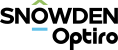Supervisor 8.15
See how to Install an Update.
What's New for Supervisor V8.15
Supervisor provides a range of univariate and multivariate data analysis tools that allow users to rapidly understand the characteristics of their orebody. Supervisor’s broad suite of components are an invaluable tool for resource estimation professionals and provide simple, intuitive interfaces for common and advanced geostatistical techniques alike. Utilising advanced local and global estimation optimisations allow users from all ends of the resource industry to manage their deposit with the highest level of confidence. The flexibility of Supervisor’s import and export features allow users to enjoy the benefits of a comprehensive, easy-to-use geostatistical package regardless of their preference of general mining software.
This is a major version update for Supervisor. It brings a wide range of new features and component enhancements for resource optimisation, including a variety of quality-of-life improvements that ensure users will save time and get the most out of their resource estimation work.
Turning Bands Simulation
- Turning Bands is now available to complement the existing Sequential Gaussian method in the Conditional Simulation component.
- Additional simulation methods provide users with greater choice to align with geological styles and time constraints.
- Turning Bands is a popular non-sequential simulation method that has seen extensive use both in industry and academia.
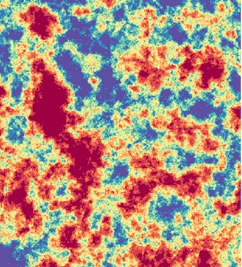
New Cross-Variogram Modelling
- Centralised component for modelling cross-variograms for multiple assays and fitting a Linear Model of Coregionalisation (LMC). See Insert a Cross Variogram Component.
- Improved Autofit to ensure the LMC is always positive definite and valid for use.
New Probability Plot Threshold Graphs
- Rapidly create and analyse population stats based on thresholds with flexible views for above-cutoff, below-cutoff and between cut-offs. See Add a Threshold.
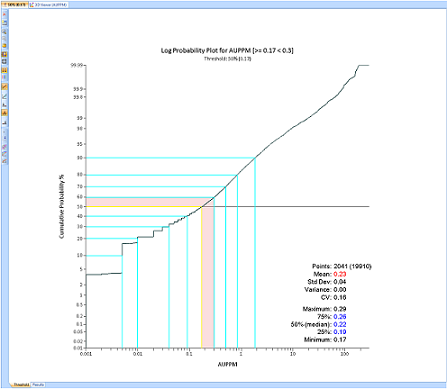
Utilising the Cross-Variogram Component
Supervisor 8.15 introduces the brand-new Cross-Variogram component, a simplified, streamlined approach to a traditionally complex, labour-intensive workflow. The component will house and manage all the required variograms to aid users in producing a valid Linear Model of Coregionalisation (LMC) easier than ever before.
The Cross-Variogram component can be added to any data node that has multiple child Assay nodes, such as a Domain node or the primary data node.
Once added, the component will automatically add all required variography for the loaded assays. The user can change which assays will be used by checking the appropriate boxes in the property panel. All checked assays will be used when building the variogram combinations.
The individual variogram components have all of the standard features of the regular variogram components and are used in the same way. Additional restrictions have been implemented which will ensure that each directions’ variograms have the same ranges and that each set of directions have the same sills, as is required for a valid LMC. The user is free to fit the variograms manually or utilise the new autofitting process to calculate the nearest positive-definite LMC.
Results of the individual variograms can be exported to csv so that the output can be used in the users interpolation software of choice.
See how to Insert a Cross Variogram Component.
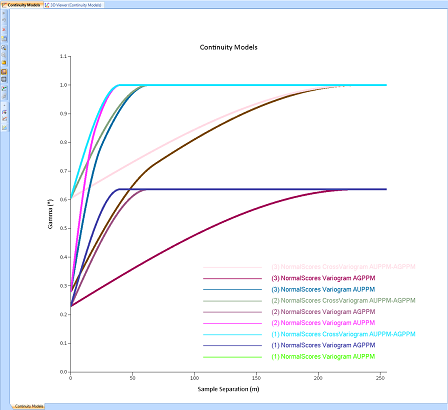
Utilising the Rotation Component
The rotation component provides a long-awaited method for orienting variograms through an alternative method than the 3-fan approach. While Supervisors 3-fan methodology allows users to define the variography orientation through interrogation of the data, the new rotation component allows users that already know the desired orientation to directly input the Euler angles from the software of their choice and get immediately into modelling the variogram directions.
The rotation component can be added anywhere the traditional variogram fans are added. The user can then use the property panel to choose the software from which the Euler angles were sourced. Each option will automatically update the rotation convention to match that software, allowing the user to simply enter the Euler angles into the entry boxes. On update, the component will also generate the variogram modelling components (Continuity models) as child components, as if the user had gone through the standard 3-fan approach.
See Rotation for more information.
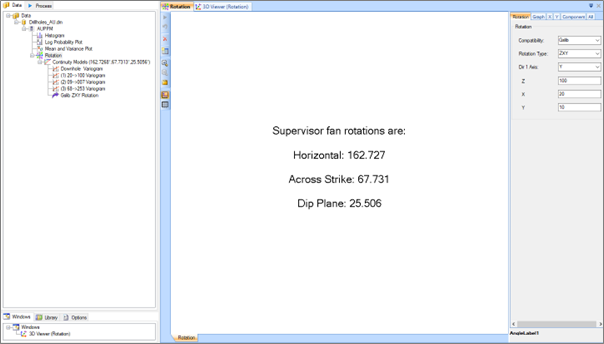
About Beta Versions
Quality Assurance is a vital component of our software lifecycle and your involvement is key in ensuring that we only progress to a full production release once there is maximum confidence in the stability and effectiveness of software.
If you are beta testing Supervisor software, please consider the following guidelines:
- A beta version is not the final release and should not be used to process data considered ‘live’. Only test against safe copies of data.
- Please use a dedicated test environment. Beta versions will have been subjected to many hours of checks before you get to use them, but the impact on all system configurations is still not known.
- A virtual test environment is ideal, but in all cases, please ensure your beta version is not installed alongside other Supervisor versions, nor used to upgrade a ‘live’ version of the software that is used in production.
- Always try and reproduce any issues you find; if you can determine a series of steps leading up to unexpected behaviour, and it is repeatable, the likelihood of a rapid resolution is much higher than if the issue is intermittent, or your description of the test steps are missing details.
- Sometimes, you may just feel that something isn’t right; things may ‘feel’ a bit slow or erratic; in these cases, please perform further tests to validate your opinion; it is these details that allow us to investigate performance- and usability-related conditions (known as ‘non-functional requirements’) and, depending on your results, may even point to a software error. Please avoid reports of “Runs slowly…” without supporting information.
- If you can, attempt to reproduce the issue in a previous released version of the product-under-test. This can allow our developers to determine the cause of the issue more quickly.
- For any issue deemed critical – please report the issue directly to your local Datamine representative. If you are a member of Datamine staff, report it to the appropriate Product Owner.
More Information
The following general resources are available to help you use your product:
- Integrated Help Files: Your product help file is your first stop for assistance and contains a wealth of information, including the latest information about this version.
- Online Video Tutorials: See our Video Tutorials for step-by-step guides to some of our more complex features.
- Support Portal: The Datamine Support Portal allows you to get in touch with our global support teams for direct assistance with any software related issues.
- Latest Version: The latest 8.15.1 release version can be downloaded via the Software Portal.
Release Notes – Supervisor V8.15
 A new feature
A new feature
 An improvement or a minor feature
An improvement or a minor feature
 A bug fix
A bug fix
The following cases have been resolved since the last released version of Supervisor.
For more information on individual cases, please refer to your online help, or contact your local support representative.
Bug Fixes
| ID | Type | Description |
|---|---|---|
| S8-645 |

|
Fixed an issue where some property panels would not display a scroll bar when the window was sufficiently small. |
| S8-655 |

|
Fixed a drawing issue where the mouse pointer indicators would persist after interacting with another drawing object. |
| S8-667 |

|
Fixed an issue that resulted in the KNA component producing an error. |
| S8-670 |

|
Fixed an issue with the Global Topcut Analysis component’s Cumulative Metal chart generating an error. |
| S8-676 |

|
Fixed an error that prevented the Global Topcut Analysis component from being added to the project tree. |
| S8-686 |

|
Fixed an issue where the Backtransform variogram models would not update properly when selected as a group. |