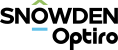Manage Multiple Components
To select multiple components, perform one of the following steps:
- Press and hold Ctrl while left- or right-clicking individual components in the Project Tree.
- Use Component Grouping.
- Right-click the component in the Project Tree and select Component and one of the following options from the menu.
- Select Dependents – Select all components that are dependent on this component.
- Select Dependencies – Select all components that depend on this component.
- Select Siblings – Select all components at the same level as this component.
- Select Tree – Select all components within the tree.
Selected components display with a blue background in the Project Tree. The number of selected components displays on the status bar at the bottom of the screen.
View Multiple Components
Multiple components can be viewed in the Main Canvas by selecting multiple components at once.
- Select all components to be viewed in the Project Tree.
The components display in the Main Canvas.
Add Multiple Components
- Select multiple Data Column Component.
- Right-click a component in the Project Tree.
- Select Add » Component Type from the menu.
Delete Multiple Components
- Select multiple components in the Project Tree.
- Right-click a component.
- Select Component » Delete from the menu.