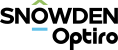File Menu Options
The following tables describe the options on the File menu.
File Menu
| Option | Description | |
|---|---|---|
| New |
Open the New sub-menu options. |
|
|
|
Open |
Open and existing project. |
|
|
Save |
Save the current project, but not any altered options or user settings. |
| Save As |
Save the current project as a new file. |
|
|
|
Save All |
Save Project, Options and User Settings. |
| Recent Projects |
Open a project that has been recently used. |
|
| Read-only |
Set the project as Read-only so that no changes can be made. |
|
| Options | ||
| Exit |
Close Supervisor. |
|
New Sub-Menu
| Option | Description | |
|---|---|---|
|
|
Project |
Start a new project. |
|
|
Window |
Open a new window in the Main Canvas. Drag components from the Project Tree into the new window tab to open them in the new window. |
| Clean Project |
Start a new project with all original Supervisor settings. |
|