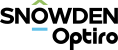View Menu Options
The following tables describe the options on the View menu.
View Menu
| Option | Description | |
|---|---|---|
| Project Trees |
Display Project Trees. |
|
| System Trees |
Display System Trees. |
|
| More Trees |
Open the More Trees sub-menu. |
|
| Component Property Tab |
Display Component Property Tab. |
|
| Graph Property Tab |
Display Graph Property Tab. |
|
| Status Window |
Display Status Window. |
|
|
|
Full Screen |
Minimise all windows apart from the Main Canvas and Property Panel. |
More-Trees Sub-Menu
| Option | Description | |
|---|---|---|
|
|
Options |
Display the Options tab in the Component Options section. |
|
|
Library |
Display the Library tab in the Component Options section. |
|
|
Data |
Display the Data tab in the Project Tree. |
|
|
Process |
Display the Process tab in the Project Tree. |
|
|
Windows |
Display the Windows tab in the Component Options section. |