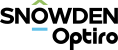Create a 3D Viewer Window
A context sensitive 3D view is created automatically for each component with 3D capabilities. To create other 3D views, or a context sensitive 3D view after having closed it, use the New menu from the main toolbar, or right click the Windows root node in the Windows Tab and select New.
Activity Steps
- Click the New menu on the main toolbar.
-
Select 3D Window from the menu.
A new 3D View Window opens.
Tip: The 3D viewer is mainly used for spatial data, but can be set up for any data column, not just for spatial X, Y and Z data. For example, you could create 3D scatter plots.