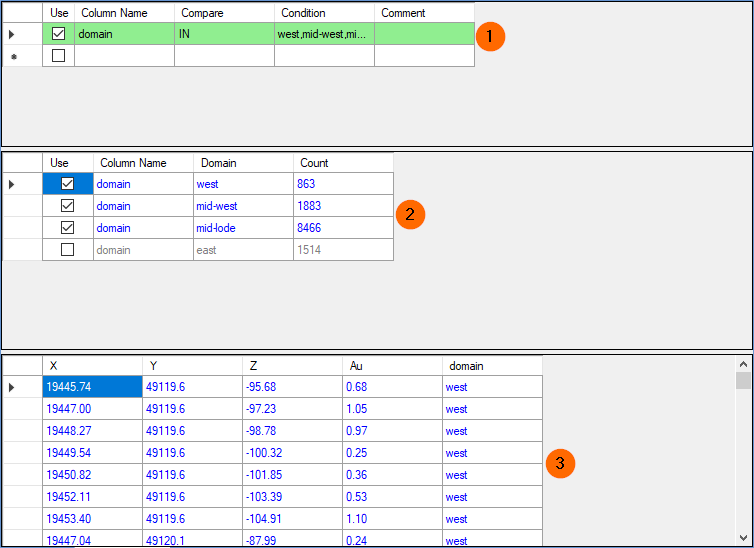Filter and Data Window
The Filter and Data Window allows you to set data filters and view the data associated with the data component.
The Filter and Data Window has three main tables.
- Filter Table – Apply filters to your data.
- Domain Selection Table – Apply an IN filter (defined in the Filter Table) that contains one or multiple values of a domain column.
- Data Table – View all data in the Data Loader. This table is not displayed by default.
The Property Panel in the Filter and Data Window has two specific tabs.
- Filter and Data Tab – Change the content of the Filter and Data Window.
- Columns Tab – Change the columns displayed in the Data Table.