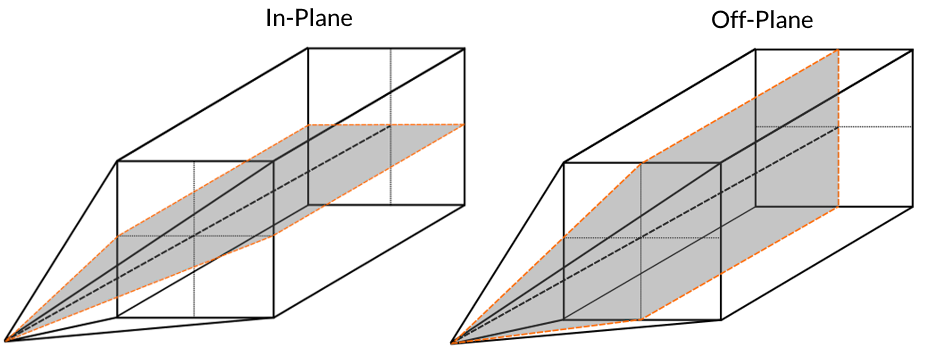Setting the Effective Search Area for Variography
The Bandwidths and Angular Tolerance settings, in the Update tab of the Property Panel, provide restrictions during the sample pairing process, changing the effective search area for samples on variogram fans. A larger search area will tend to produce a smoother fan, as more points are used for each ray and there is more overlap of pairs used between rays.
The Bandwidths are initially set to infinity, but can be set to any positive value. The Angular Tolerances can be set to any value between 0 and 90 degrees. An angular tolerance of 90 is equivalent to an omnidirectional variogram. The impact of Angular Tolerance and Bandwidth, as well as lag spacing, on the effective search area in a variogram fan is demonstrated in the image below.
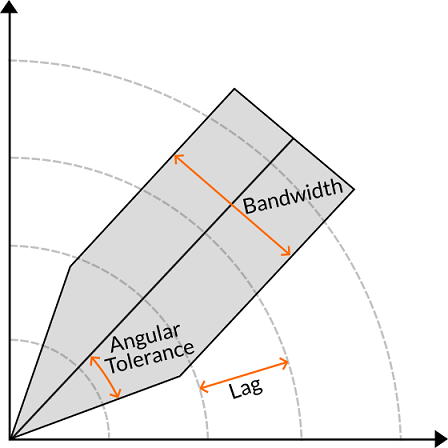
Restricting bandwidths angular tolerances is useful for datasets with large drillhole spacing distances (for example, over 300 m). Over very long distances, the angular tolerance causes the search area to become increasingly wider, causing samples to be paired in directions that are equivalent to neighbouring directions, and are not suitable to be paired. Bandwidth restricts the search width at long distances
Different values can be set to search for points within the current plane of the variogram (in-plane) and on the off-plane, which is perpendicular to the current plane, as shown in the image below.