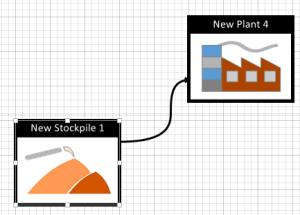Flowchart View
The Flowchart view lets you see the relationship between your schedule destinations using your defined road network.
For example, in the image below, a stockpile was configured (using the Project Settings console). The stockpile was set to Extract to New Plant 4. The relationship between plant and stockpile then becomes visible on the Flowchart screen once created:
The Flowchart view lets you visualize the relationships between key schedule components.
To create a Flowchart view:
-
First, load a schedule.
-
In Project Settings, ensure you have defined destinations and a road network.
-
View ribbon >> Create New View >> Flowchart.
A Flowchart view displays, highlighting the relationships between your schedule destinations.
-
Configure your Flowchart.
Related topics and activities