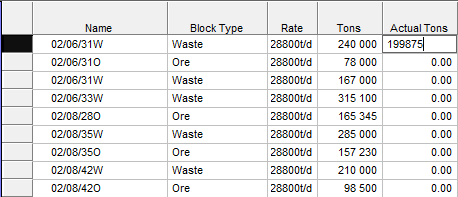Capture Daily Actual Task Values
- Locate the task in the bar chart.
-
Double-click the left mouse button while the mouse cursor is over the row in the table representing the task.
The Task Information screen displays.
- Select the Production Fields tab.
- Enter the actual value for the appropriate task fields in the Actual column.
Here's an alternative method to capture daily task values:
- Use the Task Tables screen to add the necessary actual columns (say, Actual Tons) into the task table.
-
Capture the total task values directly in the task table, for example:
Note: You can only capture task total values for production fields with Track Actual checked and Record Actuals On set to Total.
Related topics and activities