Edit the Quantity in a Period
Note This feature can only be used on fixed rate tasks.
- Locate the bar for the task in the Gantt chart.
-
Move the mouse cursor onto the bar in the period you want to change the produced quantity for, e.g. position the cursor on the week starting on 7 January. The periods is determined by the current time scale - if you set weekly intervals, you will edit the quantity on a weekly basis, for example:
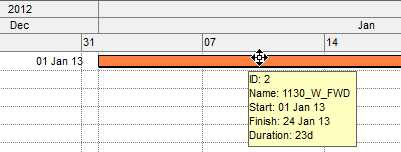
- Click the right mouse button and select the Edit Period Quantity option from the context menu.
-
In the Edit Period quantity screen box change either the Current quantity or Percent values as needed.
- Press OK to apply.
Related topics and activities

