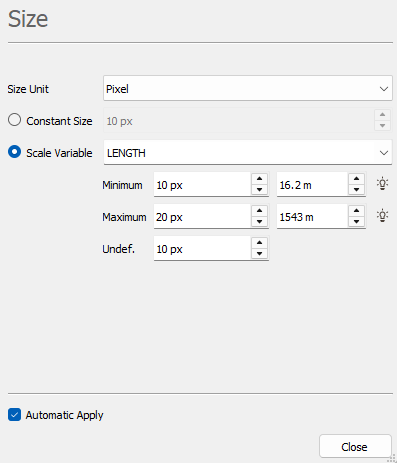Size Property
The size property enables to set a point size to a constant value or to scale it according to a variable.
- Size Unit: Choose here if you prefer to display the points with a size unit in Pixel or in Ground Unit. In the first case, each symbol will remain the same size if you zoom/unzoom. In the second one, the symbol has a real space size. Its unit size is expressed using the length unit defined in the Setting up Preferences.
- Select the option Constant Size and enter a value or select Scale Variable.
- If Scale Variable is activated select a variable and enter the corresponding sizes for the minimum and maximum. Define also a size for the undefined values. Use the button
 to set minimum and maximum values corresponding to the minimum and the maximum of the variable.
to set minimum and maximum values corresponding to the minimum and the maximum of the variable.