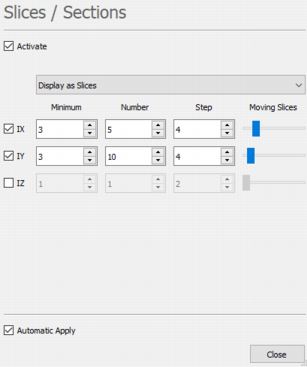Slices / Sections Property
Select IX, IY and/or IZ to define the corresponding parameters. For each axis, you have then to define the smallest grid index corresponding to the first plane to display (Minimum), the total number of planes to display perpendicularly to the axis (Number) and the frequency of display (Step) (a plane will be displayed perpendicularly to the axis every given grid index).
Sliders allow you to easily translate the display along each axis.
Two different display modes are available:
- Display as Slices: This is the default mode.
- Display as Sections: This mode displays thin sections without the thickness of the grid cell which can hide boreholes or points information for example. Display of huge grids is very resource demanding if not impossible. The variable(s) might not fit into memory, and even when it does, the rendering can be almost impossible to manipulate afterwards. To avoid these display issues, the drag & drop of such grids has been changed to automatically switch in grid section mode if the 3D grid is too big for a display in the 3D Viewer. The grid item is created with slicing activated when number of samples is higher than 30 million of cells.