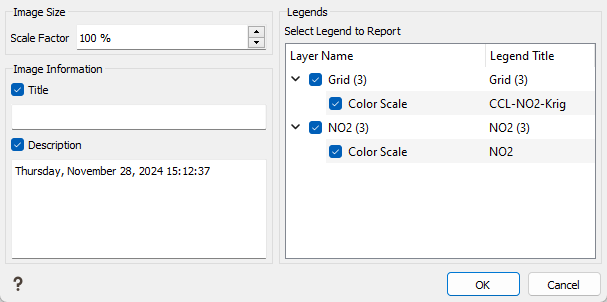Send Map / 3D Viewer to Report
The Send Map / 3D Viewer to Report window pops up when clicking the reporting button ![]() from the Map Window / 3D Viewer.
from the Map Window / 3D Viewer.
- Enter a Scale Factor to adapt the report format.
-
If needed activate the Title option and the Description options. The title and the description will appear in the report. By default the date of the day and the time are set as description.
- The Legends part lists all the activated layers associated to a color scale or a size scale. Tick the layers for which you want to send the scale in the report. The different layers are identified by their name (that you can see in the Map Window / 3D Viewer). The Legend Title appears next to the Layer Name. Double-clicking on it allows its edition and modification.