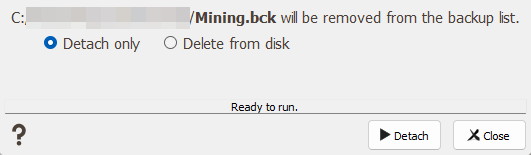Backups
This section lists the Isatis.neo backups associated to a project. If you backup a project from Isatis.neo, it will be automatically added in this list. You can remove or add some backups from the list:
-
 Click Add backup(s) to the list to load an existing backup which is not present in the list. This functionality allows to specify the physical path and the file name of the backup. This backup can then be restored in Isatis.neo by clicking on
Click Add backup(s) to the list to load an existing backup which is not present in the list. This functionality allows to specify the physical path and the file name of the backup. This backup can then be restored in Isatis.neo by clicking on  .
.
-
 Click Restore a backup to restore the contents of a project into a new one from a backup file (previously created with the Backup the selected project command).
Click Restore a backup to restore the contents of a project into a new one from a backup file (previously created with the Backup the selected project command).
-
 Select one or several backups and click Delete a backup to remove them from the list. A popup window asks you to choose between Detach only and Delete from disk. The firstDetach action consists in unloading existing backups from the list. The backup will remain on your disk (the physical file is not deleted) but its name will no longer appear in the list of available backups. Then you can use the button Add backup(s) to the list to see again the backup in the list. If you want to delete the backup and its contents, use the Delete from disk action. Once the backup is deleted, there is no "undo" capabilities.
Select one or several backups and click Delete a backup to remove them from the list. A popup window asks you to choose between Detach only and Delete from disk. The firstDetach action consists in unloading existing backups from the list. The backup will remain on your disk (the physical file is not deleted) but its name will no longer appear in the list of available backups. Then you can use the button Add backup(s) to the list to see again the backup in the list. If you want to delete the backup and its contents, use the Delete from disk action. Once the backup is deleted, there is no "undo" capabilities.
For space saving, this section can be hidden by clicking on ![]() .
.