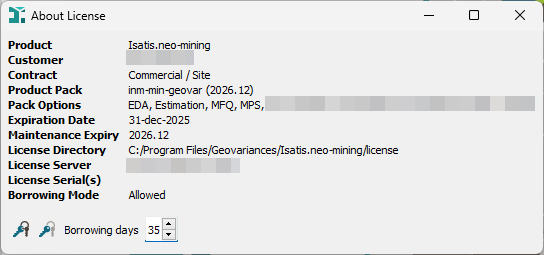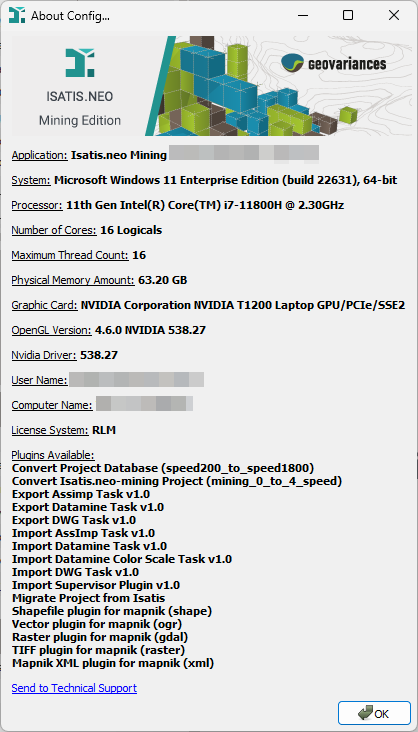Ribbon
-
 Click Back to project to go back to the current project.
Click Back to project to go back to the current project. - Check the Skip project manager at startup option to open Isatis.neo skipping the Project manager. In this case, you will directly access the last opened project.
-
 Click About to get information about the license (packs, expiration date...). This section also enables the access to license borrowing (valid only with the special option "borrowing").
Click About to get information about the license (packs, expiration date...). This section also enables the access to license borrowing (valid only with the special option "borrowing").Floating licenses enable you to share licenses on your local area network while "borrowing" allows to temporarily check out a license for working offline, i.e while being disconnected from the network. You may thus bring along this “borrowed” license while travelling.
The borrowing functionality requires that a dongle be connected to a License Server machine (under Windows or Linux) on your network, this dongle controls the dispatch of the licenses between users. In other words, that means that you run Isatis.neo with a floating license which refers to the dongle (and not to the License Server machine host-id).
This borrowed license remains valid for 35 days, but can be released anytime before the end of the period. The borrowing procedure is the following:
-
Click on
 Borrow. A temporary license (valid 35 days) is then written on the computer. You may works offline.
Borrow. A temporary license (valid 35 days) is then written on the computer. You may works offline.
-
To release the license, click on
 Release. Make sure to be connected to your network before launching Isatis.neo.
Release. Make sure to be connected to your network before launching Isatis.neo.
-
Click on
-
 Click About config to get full information on the Isatis.neo installation system with some references on the components which are installed. The following information is displayed:
Click About config to get full information on the Isatis.neo installation system with some references on the components which are installed. The following information is displayed:- the Isatis.neo version number,
- the operating system on which the software is installed,
- machine features: processor, number of cores, threads, graphic card, computer name,
- the complete list of plug-ins.
This information is meant to be used, if needed, by the Isatis.neo Technical Support Team (support@dataminesoftware.com) in case of any problem during the software installation or running. Please click on Send to Technical Support to open an email window with all the displayed information.
-
Click About Isatis.neo to get information about the version of Isatis.neo and the different components used.
-
Click Release notes to open the document listing the new features, improvements and bug corrections of the installed version of Isatis.neo.
-
 Click Open help to open the online help of Isatis.neo.
Click Open help to open the online help of Isatis.neo. -
 Click Quit the application to close Isatis.neo.
Click Quit the application to close Isatis.neo.