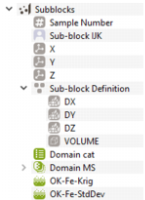Create Block Definition
Block models are generally defined as regular grids, each cell corresponding either to a panel to be estimated or a SMU (Selective Mining Unit). To better fit the geometry of the deposit, a Sub-Block Model can be defined. This Sub-Block Model is useful to display the estimation or simulation results. The common practice is to first estimate or simulate the regular block model (parent cells) and then copy the variables from the regular model to the sub-block model. The sub-block model can also be estimated directly (see kriging module documentation). The Sub-Block Model is stored as a point file having a Compound Variable of type "Block Definition". The Create Block Definition application allows you to create this Compound variable which stores the size of each sub-cell of the model. This functionality is required when importing sub-blocks from a CSV/Excel file as points, to create the associated compound variable that will enable to define the data table as a Sub-Block Model (mainly used for display purpose).
-
Input:
- Data Table: Click the directory icon next to Data Table to open a Data Selector and select the input data where you want to create the block definition variable. Data must be a point file. The Data Table can also be dragged and dropped directly from the Data tab.
- Select the DX, DY and DZ variables which represent the length of each sub-block following each X, Y and Z direction. These variables must be defined as length variables, i.e. they must be associated to a length unit class. They will be automatically set from the length variable list thanks to the Initialize Components From Existing Length Variables option.
-
3D Block Definition:
- Block Definition: Define here the name of the Block Definition variable which will be created to store the compound variable.
- Rotation: You can here define a rotation for your sub-blocks. This rotation is global, i.e. it is the same for all of the sub-blocks. By default, no rotation is defined.
- Tick the option to Use the block definition as current Points Block Definition. This option is useful if the data file already contains a block definition variable and you want to update it.
-
Click Create to save the new block definition variable. A variable containing the associated volume of each sub-block will be computed at the same time.