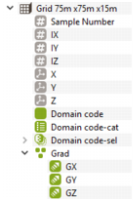Create Gradient
The Create Gradient application allows you to create a Compound variable associated to a gradient which can be visualized in the 3D Viewer as a vector for example.
-
Input:
- Data Table: Click the directory icon next to Data Table to open a Data Selector and select the input data where you want to create the gradient variable. Data can be of any type: points, grid, boreholes... The Data Table can also be dragged and dropped directly from the Data tab.
- Select the Unit Class in which the three associated components GX, GY and GZ are defined. This selector enables to filter the list of GX/GY/GZ variables following the defined unit class. If the selector is set to None, only the variables with no associated unit class will be available in the list. The different GX/GY/GZ variables will be automatically set from the selected unit class thanks to the Initialize Components From Existing Variables option.
- 3D Gradient: Define here the name of the 3D Gradient variable which will be created to store the compound variable.
-
Click Create to save the new gradient variable. In the data tree, the three components will be grouped together in a sub-level of the gradient variable.