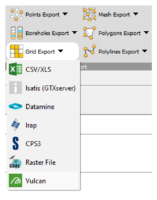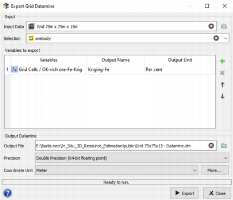Export Datamine
The Datamine Export interface is designed to save data coming from Isatis.neo (but not necessarily created in Isatis.neo) into the Datamine software format. The allowed files are point files, grid files (block models) or sub-block model files and 2D polygon files. Generally, the application is used to export kriging or simulation results from Isatis.neo into Datamine block model files.
Datamine files are supported for Windows computers only.
The tool is located in the following sections Home / Export / Points or Grid or Polygons Export / Datamine.
The application allows points, regular grids (block models) or irregular grids (sub-block models) and 2D polygons.
Parameters
-
Input:
-
Input Data: Select the file you want to export into the Datamine format. You can use the File selector or drag and drop an object from the Data tree.
Note: Only Point, Grid and Polygon files are allowed, according to the chosen task.
- Selection: You can choose a selection that belongs to the input file if you want to export a subset of the file. This is not mandatory. If no selection is given, the whole input file will be exported.
-
-
Variables to export: Click on the ’+’ button the right-hand side of the table to add a line.
- Variable: Select the variables to export. All the variables defined on the input file are listed in the selector. These variables will be exported directly with the input file.
- Output name: Corresponds to the variable name in the output Datamine file. By default, the output name is the name of the variable in Isatis.neo input file. If necessary, it is truncated to only contains 24 characters.
- Output unit: The unit in which the values will be saved in the Datamine file. It applies only to the variables with a defined Unit Class in Isatis.neo (otherwise, it is not possible to make the conversion). By default, the unit is set to the unit used in Isatis.neo input file.
Note: The export of variables is only possible for points and grids (regular or irregular). It is not possible for polygons.
Note: Export of incomplete grid: When exporting a regular grid where some cells have undefined value (or if the chosen selection does not include all the cells), the cells with no value will not be created in the output file. Only the cells with defined values will be written. (This way allows to have smaller output files, for example.)
-
Output Datamine:
-
Output File: Enter the name of the new Datamine file that will be created. By default, the extension will be .dmx (as data is compressed, it reduces file sizes and saves disk space), but .dm can also be defined.
Be careful of the location of the Datamine file. By default, it will be located in the Public directory of your current Isatis.neo project.
Note: As DMX format allows a limit of up to 2048 variables, compared to 256 for the DM format, it is particularly recommended to store simulation results. To know more about the DMX file format, see DMX File Format Technical Note.
- Precision: Select the floating point precision for the numerical variables.
- Coordinate Unit: Select the unit to store the coordinates and elevation.
-
- Press Run to run the Datamine Export task.