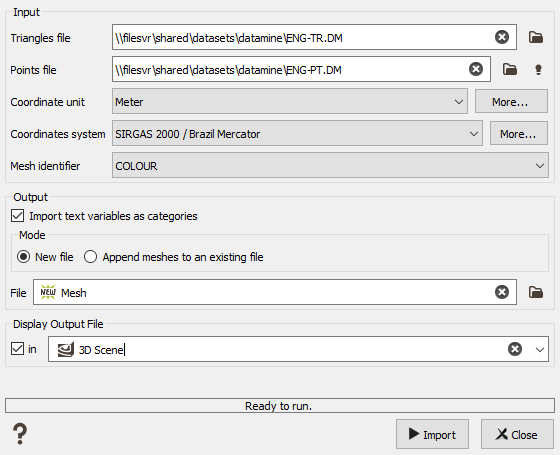Mesh / Wireframe Import
The mesh / wireframe import is designed to load triangles and points files that define an envelope.
Parameters:
-
Input triangles and points files: select the Datamine files to import.
Datamine wireframes are stored in two files. A "triangles" file (format tr.dmx/tr.dm) that stores the list of faces of the mesh and a "points" file (format pt.dmx/pt.dm) that stores all the vertices of the wireframe. The faces of the triangles file are composed of three points defined on the points file.
Note: When a wireframe points file or a wireframe triangles file is selected in the first file selector, a second file selector appears to automatically select the second file (i.e. if the first file name ends with “tr.dm” or “pt.dm”, the task will automatically try to find the corresponding second file. You can mix "*.dm" and "*.dmx" files, but in this case, the automatic selection when selecting the first file won't work.
- Coordinate unit: set the unit of the coordinates (longitude, latitude and elevation). The same unit will be applied to all the coordinates in the file.
- Coordinates system: select the coordinate system for the mesh. This field is only available when the project is already defined with a specified system (not the Local User system).
-
Mesh identifier: select the variable from the triangles file which will be used to differentiate the objects in the final mesh file. This variable can be numerical or alphanumerical. The default variable is ’COLOUR’.
Note: If a color variable is present in the triangles file, it will be used to separate the sub-meshes. Each sub-mesh will have a display color that matches this color value on the standard Datamine StudioRM colorscale.
Note: The triangles with an undefined value for the mesh identifier will be grouped in an object named ’-’.
- Import text variables as categories: check this parameter to create a categorical variable in the Facets data table for each string variable from the Datamine triangles file. An associated catalog is created at the same time, based on the variable’s name.
-
Output mode: "New file" mode will create a new file on the Data Tree (or overwrite if you enter a name that already exists) whereas "Append" mode will add the objects to an existing mesh file in your Isatis.neo project. The previous meshes will not be erased.
In "Append meshes to an existing file" mode, the new points are added at the end of the existing file, even if some points are already located at the same coordinates. The original variables that are not defined in the new point file will have an undefined value for the new points. Respectively, the variables only defined on the new point file will be set as undefined for the previous points.
- Output File: Name the file to create in the Isatis.neo project.
- Display in: Option to directly display the output file in a selected scene after the import. The mesh will be colored based on the color of each wireframe.