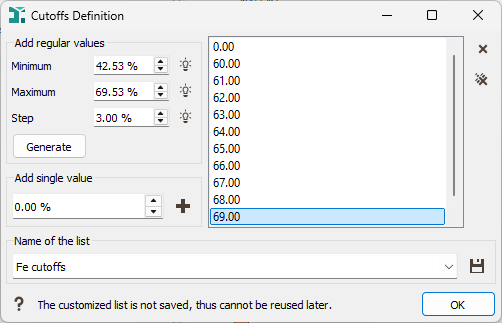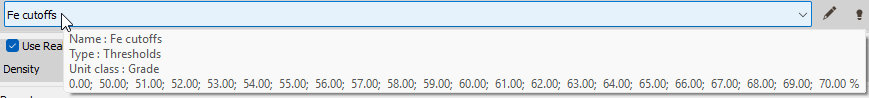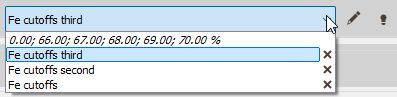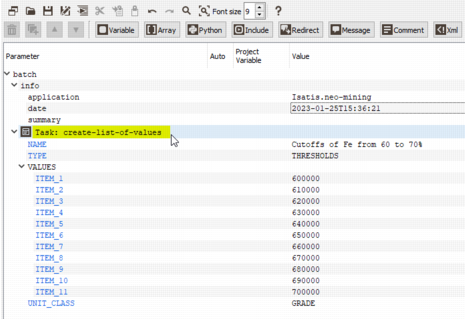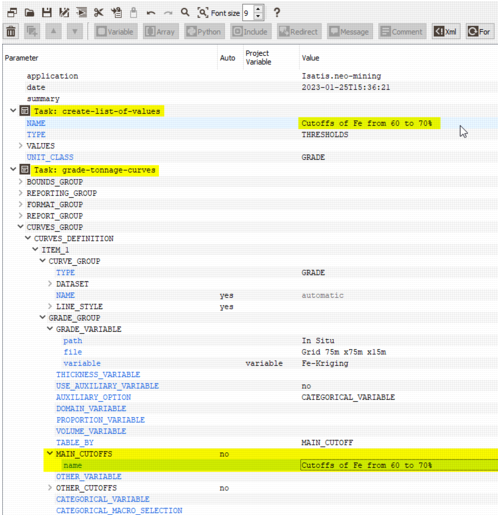List of values
An editor to select the values needed to perform the asked calculation is available from different tasks. This editor allows you to enter regular values, specific values, and to save the list of values.
Click ![]() Edit to pop up the editor of values.
Edit to pop up the editor of values.
Interface
-
Add value(s): The left hand side of the interface generates values. The right hand side shows the final list of values. There are two ways to add value to the list:
-
Add regular values: to automatically generate a list of values. Enter the minimum and the maximum values, plus a step. Press Generate to add them to the list. The minimum and maximum values are added, plus all the values from the minimum with the given step, up to the maximum of the interval.
The automatic values are based on the minimum and maximum of the variable. The step is based on the range of the variable.
Note: It is not possible to enter a value outside from the interval of definition of the variable.
- Add single value: to add a specific value of your choice. Enter a value and press
 or Enter to add it to the list.
or Enter to add it to the list.
You can enter as many values as you want. You can also mix regular and single values.
-
- Delete a value: Select one or several values from the list on the right hand side. Click on
 to delete value(s).
Click on
to delete value(s).
Click on  to clear the entire list.
to clear the entire list.
-
Save a list: Saving a list is possible from the bottom of the interface. This is not mandatory. When the values are modified and you press OK, these values are used in the task. However, if you plan to use the same list of values many times in the project, it is wise to save the values as a list. In this way, the list name and its associated values will be reachable from any other consistent tasks.
Enter the name of the list in the right hand side and press the
 Save button to record the list in the current project.
Save button to record the list in the current project.Note: From a recorded list, the Save button is not accessible until a change among the values is made.
Parameters
-
The lists of values are classified by type:
- Thresholds (also known as Cutoffs),
- Percentiles (also known as Quantiles or Quartiles),
- Confidence intervals.
-
A unit class is associated with the list of values:
- Percentiles and confidence intervals are defined in Percentage. The values are constrained in the interval [0 ; 100] and correspond to a proportion of the distribution.
- Thresholds are defined with the same unit class as the one of the variable they refer to. If the variable does not have any associated unit class, the unit in the list will be set to None.
- Each list of values is stored under a dedicated name. This name is set by the user and is mandatory to be reused from other tasks.
-
A Tooltip is available when letting the mouse few seconds on the name, to remind all the information associated with the list (Name, Type, Unit class and Values plus the unit, if any).
Management of the lists
All the lists recorded in the project are visible from the list selector depending on their type (i.e. percentile lists are only visible when percentiles are required). For the thresholds, the lists for which the unit class is not consistent with the one of the input variable are visible from the selector but they are greyed out and cannot be selected.
You can also delete an entire list by clicking on ![]() at the end of each name. Because the list are easy to create, they are deleted without any warning message. A deleted list cannot be used later in the project.
at the end of each name. Because the list are easy to create, they are deleted without any warning message. A deleted list cannot be used later in the project.
Note: The very first line of the selector displays the values of the selected list in italic. You can select the values instead of the name of the list. In this case, only the values on their own will be used in the task, and they will be clearly written in a batch file.
Batch recording
When recording a batch file, the Save action is reachable when saving the list of values.
A task "Create list of values" is added in the batch file. It contains all the information attached to the list: Name, Type, Unit class and Values.
Note: Be careful, the values are written with the storage unit, which may be different from the display unit.
Later in your project, where you have to define the thresholds/cutoffs, percentiles/quantiles or confidence intervals, you will be able to only type the name of the list and the program will get the correct information.