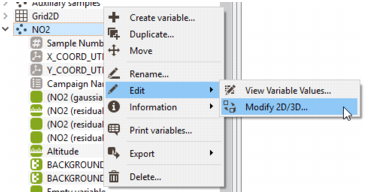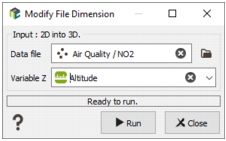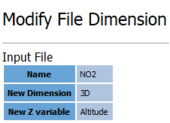Modify file dimension
The Modify file dimension functionality is designed to modify the dimension of a data table: from 2D to 3D, or from 3D to 2D.
The task is located in the ribbon, following Data management / Editing tools / Modify file dimension. It is also reachable from the Data explorer, with a right-click on a data table. Then, click on the ’Edit’ action and select ’Modify file dimension’.
-
Data file: Click Data file to open a Data Selector to select the data on which the modification be applied. The Data file can also be dragged and dropped directly from the Data tab. The input data table can be a Points file or a Grid file (regular, sparse or subblocks).
- If the selected file is a 2D Points file, the program modifies it in a 3D Points file, a Variable Z being defined (associated to an Elevation unit class).
- If the selected file is a 3D Points file, the program modifies it in a 2D Points file, the Z coordinate becoming a simple Elevation variable.
- If the selected file is a 2D Grid file, the program modifies it in a 3D Grid file, asking for the Z dimension parameters: Z origin coordinate and Mesh size. The output 3D grid will only have one cell along Z (NZ=1). This 2D Grid file can be a Sparse grid.
- If the selected file is a 3D Grid file, the program modifies it in a 2D Grid file only if the number of grid nodes is already equal to 1 in the Z direction. If the 3D Grid has a rotation around the X or Y axis, this rotation will not be taken into account. In this case, a warning status will be notified. Only the rotation around Z will be kept unchanged. However, the old/previous rotation will be still written in the report at the end. This 3D Grid file can be a Sparse grid.
- If the selected file is a 2D Subblocks file, the program modifies it in a 3D Subblocks file, asking for the Z dimension parameters: Variable Z (associated with an Elevation unit class) and Variable DZ (associated to a Length unit class) to add to the subblock compound.
- If the selected file is a 3D Subblocks file, the program modifies it in a 2D Subblocks file, the Z and DZ structural variables becoming simple standard variables.
- Click Run to change the file dimension. The applied modifications are printed in the Messages window.