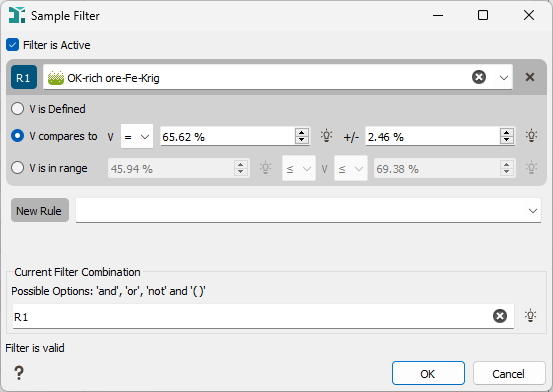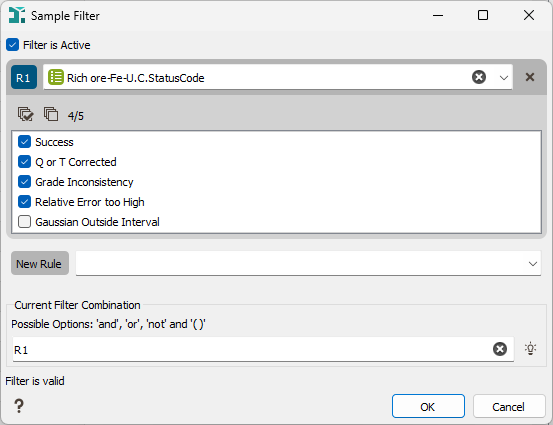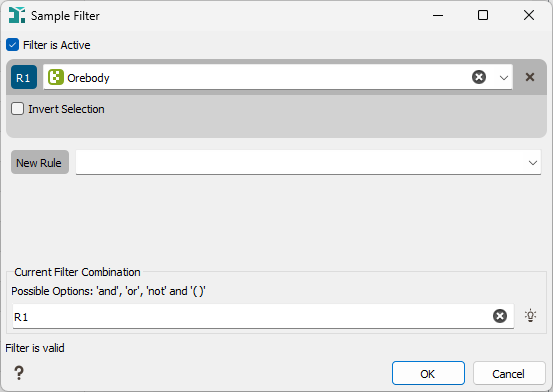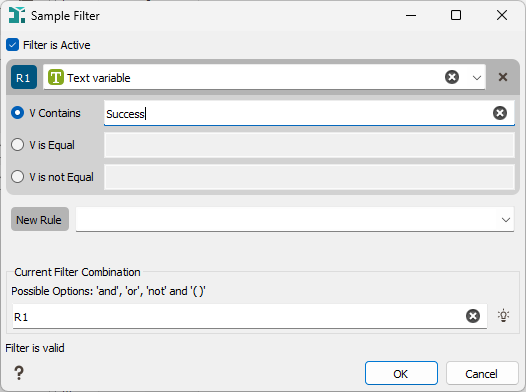Sample Filter
Filtering is used to take into account only samples associated to values in a given range or associated to a set of categories in a catalog for a given variable. Tick Filter is Active to activate a filter, click on the variable selector to define a first criterion on filtering.
-
If the selected variable is a numerical variable, three criteria may be used to apply the filtering:
- V is Defined. Only the samples for which the value of the selected variable is defined are considered.
- V compares to. The variable is compared to a value (<, ≤, >, ≥, =, ≠) with a certain tolerance. Only the samples for which the value of the selected variable respects the equality are considered.
- V is in range. The variable is compared to an interval (exclusive or inclusive). Only the samples for which the value of the selected variable fits the interval are considered.
-
If the selected variable is a categorical variable, tick the categories that you want to keep (the unticked categories are filtered).
-
If the selected variable is a selection variable, the samples activated by the selection (i.e. equal to 1) are kept by default. Tick the Invert Selection toggle to select the samples masked off by the selection (i.e. equal to 0).
-
If the selected variable is a text variable (i.e. a string of characters), three criteria may be used to apply the filtering:
- V Contains. Only the samples for which the selected variable contains the given string of characters are considered.
- V is Equal. Only the samples for which the selected variable is identical to the given string of characters are considered. This criterion is sensitive to capital/small letters.
- V not Equal. Only the samples for which the selected variable is different from the given string of characters are considered.
-
Current Filter Combination: You can add / remove several different criteria achieved on different variables selecting a variable next to New Rule. By default the criteria are combined by a logical "and" operator but you can modified the rules. Each rule is numbered from 1 to N (the rule number is recalled in its name). The authorized operators are "and", "or", "not". Brackets can be used to create more complicated combinations.
example: R1 and not (R2 or R3)