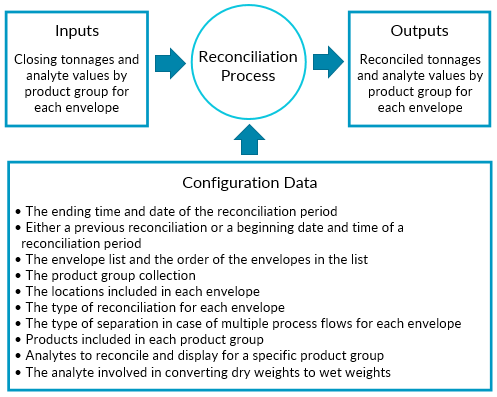Reconciliation Editors
A reconciliation is defined by its inputs, outputs, configuration data and mechanisms of calculation (black box concept). Reconciliation is configured by an ordered collection of locations, products within each location, and analytes for each product.
The parameters that configure a reconciliation entity are the:
- Ending date and time of the reconciliation period, either a previous reconciliation or a beginning date and time of the reconciliation period
- Collection of locations (mine locations, stock locations, rail sidings, truck locations, barge terminals or port locations), and their order in the collection
- Collection of products for each location
- Collection of analytes for each product (not currently implemented)
- Type of reconciliation (back-push, forward-push, adjustment, or no reconciliation)
- Type of separation in the case of multiple process flows (recorded values, fixed percentages or confidence levels)
Inputs
Inputs are variables adjusted frequently. Unlike the configuration data, they are editable in the main worksheet of the feature and are the easiest accessible variables.
In reconciliation, inputs are the surveys (dry weights) and the analyte values for each envelope, each product collection and each selected analyte at the end of the reconciliation period (closing balance).
When adjusting the closing balances of products, the user adjusts the closing balances of envelopes. The adjustment is not for the stockpiles containing the specific product, but the stockpiles of the complete envelope irrespective of their products. When separating products in reconciliation, it is not possible to reconcile by product. To reconcile by product, the envelope should be split accordingly.
Outputs
Outputs are the:
- Reconciled values by envelope, product collection and analytes: tonnages and analyte values
- Total reconciled values for the envelope (tonnages)
The results of reconciliation do not replace the recorded transaction values. All the results are stored in a separate table of the database and do not delete the previously recorded transaction values.
A subsequent reconciliation can use either the recorded transactions or the results of a previous reconciliation.
In addition, users can define as many reconciliation configurations as wanted, for any particular period. Hence, two different reconciliations with different configurations and input values can cover the same period.
Processes
Each envelope is reconciled one-by-one in the order of the envelope list. The reconciled values are first calculated for the entire envelope. Then for each product, calculations are processed and results display. Calculations use the rules explained in the process of reconciliation.
Handling Exceptions
If results are negative for any process flow in a forward or back push reconciliation, the process flow reconciled value is set to zero and the difference is reported as an adjustment to the closing balance of the envelope.
With an adjustment reconciliation, if the reconciled closing balance (adjustment + surveyed closing balance) is negative, then the adjustment is kept as it is. However, for the next reconciliation using this reconciliation, or any calculation using surveyed closing balance + adjustment, this value will be set to zero because a stockpile balance with a negative amount should not be transferred.
The reconciliation process is executed when the user asks for it by clicking a button. The calculations should not last more than few seconds. This requirement can be seen as a non-functional requirement for the reconciliation feature.