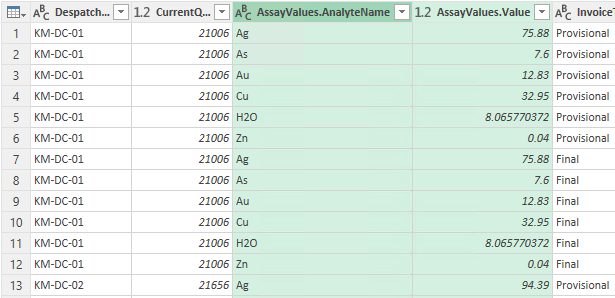Expand Data in Excel
The DespatchOrderState endpoint in the Marketing OData feed opens initially with a single row for each despatch order invoice-specific snapshot. However, some of the columns can be expanded to display more data.
When viewed in the Query Editor, the AssayValues column has a link to a list of records.
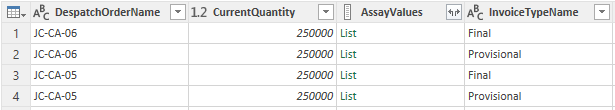
Clicking the double-arrow Expand icon in the column header adds rows to the table. There is now a row for each analyte for which there are assay values.
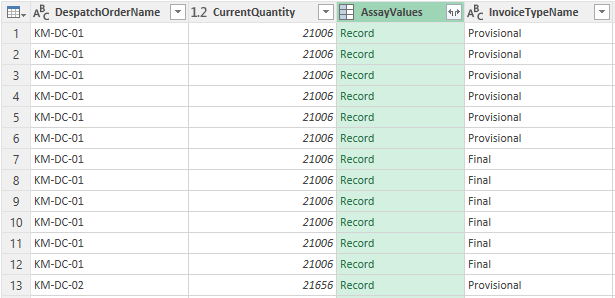
Clicking the double-arrow Expand icon in the column header again displays a list of available columns for the assay values.
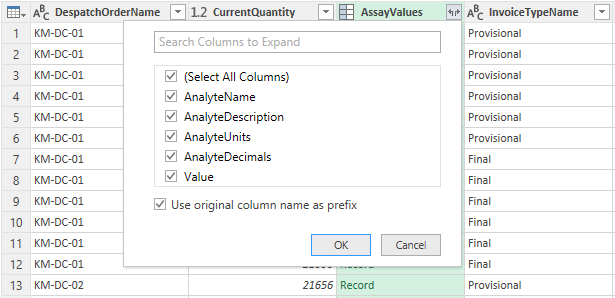
Selecting some columns adds that data in the original table.