Material Movement Table
In the example given in the Material Movement Diagram topic, the Stockpiling metric raw dataset was selected. The accompanying table shows the source as a mining block and destination as an ore stockpile. The start / end time, contractor name, and equipment types have been provided in this table for easier reference to the original data source.
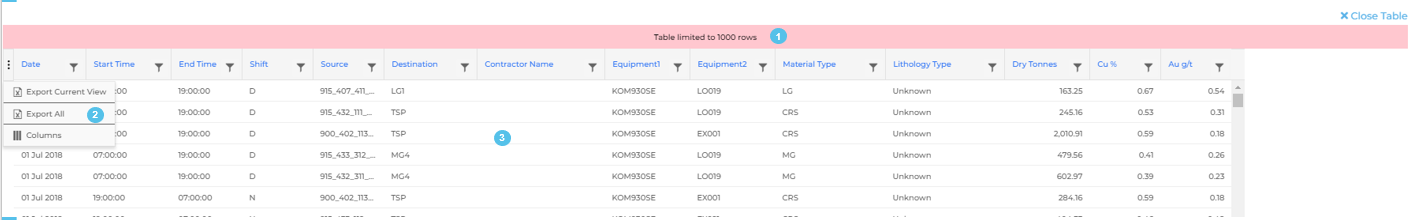
If the data returned is greater than 1000 rows, a red notification displays. Filtering the data further can be one way to reduce the data below 1000 records. However, the option to export all data to Excel is available.
On every table in Reconcilor there are 3 dots (seen in the top-left corner of the image above) that provide options to:
- Export current view (only data shown on screen).
- Export All (entire dataset, no limitation).
- Columns (hide / unhide columns within the table).
Note: If no filters are added to the datasets then Mine Production = Waste + Direct Feed + Stockpiling + (Unknown destinations) and Crusher Feed = Direct Feed + Stockpile Feed.
If the numbers don’t add up, click on the Mine production column and look for unknown source or destinations and navigate to System Health » Data Health to identify critical issues.

