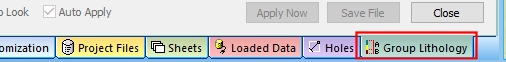Dynamic Control Bars
Control bars are either fixed or dynamic.
A fixed control bar will always host the same base functionality, although the actual contents may differ depending on what data is loaded, selected or other contexts.
The Sheets control bar, for example, is a static control bar; it will always host functionality for managing Studio visual overlays, and will update according to the object overlays that exist for the project.
The Group Lithology dynamic control bar
A dynamic control bar is used to host variable content. Studio creates these control bars 'on-the-fly' and can be considered a container into which a function is added. In the image above, for example, the Group Lithology managed task has been displayed. Commonly, these control bars support managed tasks in Studio products.
This populates a dynamic control bar which can then be docked, floated, shown or hidden in the same way as any other control bar.
Unlike static control bars, dynamic control bars do not appear in the Home ribbon's Show menu.
Related topics and activities