|
|
Generate a PDF or EMF report using a template |
Generate PDF Report
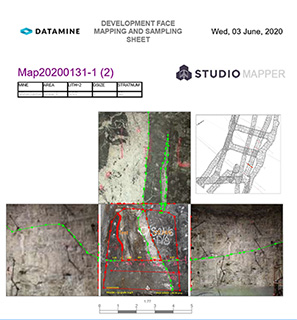
To access this function:
-
Activate the Map ribbon and select Report | PDF.
To generate a face mapping report in Studio Mapper, you can either:
- Create a 3D PDF view of the current 3D or Map window or;
- Create a mapping report based on an existing plot template (see below).
To generate a PDF report, a plot template that includes projections corrsponding to each map face must exist in your current database, and a loaded section definition object representing each face. Your system configuration file must also contain a suitable report template reference for the selected <MapType>.
|
|
Plot templates for map reporting will normally be configured by Datamine as part of system implementation. An explanation of how to configure your external configuration file, plot template(s) and sections table can be found here. |
With a correctly-configured system, you can generate a PDF report if a map window is displayed. The PDF ribbon command is only available if a Map window is displayed.
If a PDF printer driver cannot be found on your system, an enhanced metafile (.emf) will be produced instead.
This facility is available to both the world and map views.
|
|
Related Topics |
|
|
Studio Mapper DatabaseReport TemplatesConfiguration File AssignmentConfiguration File ReferenceConfiguration File ExampleMap and World Windows |
Copyright © Datamine Corporate Limited
JMN 20045_00_EN

