|
|
Command Help |
|
Command Name |
Menu |
Quick Key |
Link to Command Table |
|
break-string-with-string |
|
Brief Description
Break a string where it is crossed by another selected control string.
|
|
All string fragments that are created with this command will stay within the original object. The broken segments will not be moved to another object nor will a new object created. |
-
Run command.
-
If a string is already selected, this will automatically become the 'control' string, i.e. the string that will be used to perform the 'cutting'. If no string is selected, you will be asked to select a control string.
-
Next, select the string that you wish to break. In the following example, the red string will be cut by the blue string - the control string:
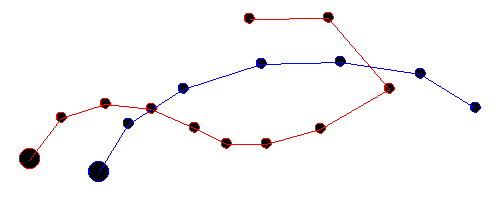
-
The following affect can be seen - note the two new vertices:
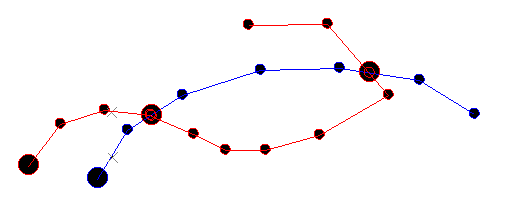
This command will update the current object.
|
|
This command can be completed by double-clicking (or tapping) anywhere in a 3D window. |
|
|
Related Topics |
|
|
break-string |


