Configuration File Reference
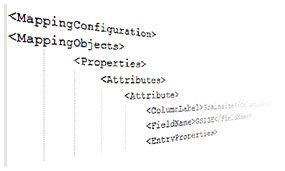
Warning: updating the system configuration file will affect all Studio Mapper projects with which it is associated. Changes should only be made if you are familiar with the XML format, and changes should be tested in an appropriate environment before rolling out to a live system.
Note: A sample configuration file is installed with Studio Mapper. You can find it in your Studio Mapper installation folder under the "Templates" sub-folder. The file is called ExampleStudioMapperConfig.mpcfg.
Studio Mapper uses an XML framework to store site-specific settings. These customizations align Studio Mapper's data entry screens with your current operational standards.
Prerequisites
Before you create a configuration file for production use:
-
Test your changes thoroughly to make sure all expected behaviour occurs after edits.
-
Make a backup of the legacy configuration file in case you need to revert to the previous setup.
-
Understand the impact of your changes. Which projects use this file and may be affected?
-
If you are using a data management system, such as Studio Mapper's proprietary file-based system, or MineTrust, make sure you are working on the latest copy of the configuration file, and have permission to do so.
-
Make sure potentially affected users are aware that changes are forthcoming, and if newly-supported syntax is being added, that all affected users have access to the same Studio Mapper version that you are using. Updated system configuration files may cause errors in legacy systems.
-
If you are referencing new templates, ensure those templates are also available to other users.
Configuration File Functions
A configuration file is used to define parameters for the following:
-
Map type configurations (full drive, partial drive, face etc.)
-
The reporting template used for a map type, including face and level maps.
-
Channel sample standard details.
-
Channel sample area overlap and profile discrepancy tolerances.
-
Channel sample naming convention.
-
Channel sample attribute scope (either a single value per channel, or independent for each sample).
-
Drive profile formatting.
-
Map and channel sample naming conventions.
-
Map feature data objects and their associated formatting (3D template assignment).
-
Map, feature and channel attributes and validation.
-
Sketch, comments, georeference plane and pictures object appearance (3D window and output reports).
-
Map grid format and origin.
-
How channel sample attributes are mapped to a corresponding table in a connected Datamine Fusion database.
-
If an attribute within an object must contain unique values, such as where a channel sample or sample ID is being defined, for example.
-
Objects used to host vertical section data, and the attributes supported by those objects.
-
If vertical section data includes offset data to permit off-map drillholes
-
Information about how vertical section outline data is visualized.
-
If custom list contents rely on the selection of values in other lists.
Configuration files can also define the following general features:
-
Lookup list contents (a series of valid values instead of freeform data entry).
-
If the contents of a lookup list depend on one or more other field values (for example, to show only lithologies relevant to a particular rock code).
-
-
If a field is a weighted field, and its configuration (such as dominant lithology, for example, as a map property).
-
If a value is mandatory or optional.
-
If a field has a default value.
-
If any numeric or alphanumeric validation is important, such as integers greater than zero, or a 16 character limit, for example.
Note: Some user interface elements, such as the Channel Samples, Areas and Features tabs of the Mapping Task Bar will only appear if appropriate configuration file elements are present.
Studio Mapper's XML reference information, including modular examples can be found below.
Editing a Configuration File
Configuration files are assigned to a project via the Database Settings screen. See System Configuration File.
If making changes to an in-place file (or committing those changes to a server for wider distribution), you should be aware that your changes won't take effect until one of the following happens:
-
The current database is reset by changing to a different database and back again (via the Database Settings screen).
-
A Studio Mapper project is closed and reopened.
Configuration files are ASCII text files, and any text editor can be used. Dedicated XML editors are highly recommended for a clearer view of the internal hierarchy of XML nodes and entities.

