insert-point-segment-center ("ipsc")
See this command in the command table.
To access this command:
-
Using the command line, enter "insert-point-segment-center"
-
Use the quick key combination "ipsc".
-
Display the Find Command screen, locate insert-point-segment-center and click Run.
Command Overview
Creates a point at the mid-point of a selected string segment. You can pre-select string data to constrain the strings into which points can be added, otherwise, any strings can be modified.
Point Depth Interpolation
Inserting points in a 2D graphical environment (computer screen) when working in 3D space, requires the interpolation of a third dimension. The position of the point is calculated as a mean interpolation of neighbouring screen points, for example.
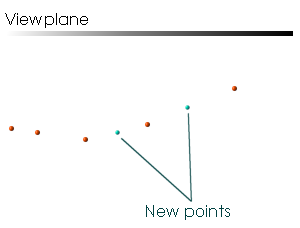
For example, suppose the 3D window's view plane is horizontal at an elevation of zero. Suppose also there is a string with each of its Z coordinates at 10. If a point is inserted then its Z coordinate will be added at an elevation of 10.
Command steps:
-
Select the required string.
-
Run the command.
-
Click to place the new points.
-
Click Done.
Related topics and activities

