Boolean and Plane Calculations
Your application has a comprehensive set of commands and processes for performing boolean and other related operations on wireframes, such as: unions, intersections and splits.
-
Boolean operations allow you to calculate the results of the interaction with one wireframe and another.
-
Plane operations let you visualize the results of interactions between a wireframe and one or more cross-sectional planes.
These calculations can be accessed directly, such as by running the wireframe-union command, or can be run as part of a more complex operation, automatically, such as when generating cut and fill volumes for end-of-month reporting.
Note: Before you run boolean and plane wireframe operations, you should verify input data first.
As with many commands in Studio products, access is granted only when the required data objects are available and displayed. As such, if no wireframe objects are currently loaded, boolean and plane ribbon entries are inaccessible.
Boolean Commands and Wireframe Selection
Boolean commands let you use partially-selected data objects from which to calculate an interaction. This is done using the Store Current Selection mechanism.
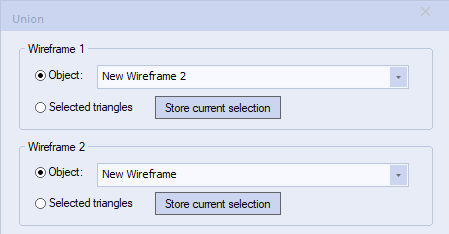
For example, if Wireframe 1 contained 2 stopes (A and B) and you wanted to show the common volume of Wireframe 2 (a drive finger) and stope A, you could preselect only stope A and store this data for Wireframe 1 before calculating a union.
Wireframe selection options are available on the Project Settings screen. See Project Settings: Wireframing.
The BOOLEAN Process
With the exception of the strings from intersections command, Boolean operations require at least two wireframe objects to be available before a command is accessed. If using interactive boolean commands, wireframe input data must be loaded into memory first. If you are processing data using the BOOLEAN process, data is processed directly from disk, not in-memory objects.
The BOOLEAN process provides file-based boolean functionality for the following boolean operations:
- Union - Takes two wireframes and creates a single wireframe with the same surface appearance and volume of both wireframes. Also, see the help file for the wireframe-union interactive command screen. *OUTTR and *OUTPT will be generated with this method.
- Difference - Takes the difference of the second from the first wireframe by removing the first volume that is common to the second. The results will differ if the first and second wireframe are swapped. Also, see the help file for the wireframe-difference interactive command screen. *OUTTR and *OUTPT will be generated with this method.
- Intersection - Takes two wireframes and creates a single wireframe output of their overlapping (common) volume. Also, see the help file for the wireframe-intersection interactive command screen. *OUTTR and *OUTPT will be generated with this method.
- Extract Separate - Takes two wireframes and creates discrete pieces of a two wireframe intersection. The parameters WIRE1IN, WIRE1ON, WIRE1OUT, WIRE2IN, WIRE2ON, WIRE2OUT indicate which outputs are created. Also, see the help file for the wireframe-extract-separate interactive command dialog. *OUTTR and *OUTPT will be generated with this method.
- Strings from Intersection - Takes two wireframes and creates a string outlines where the surfaces intercept. Also, see the help file for the wf-intersections interactive command screen. *OUTSTR will be generated with this method.
- Solid Hull - Creates a single shell around multiple overlapping surfaces. The option only uses the first wireframe input (*WIRE1TR, *WIRE1PT). Also, see the help file for the convert-wf-hull interactive command screen. *OUTTR and *OUTPT will be generated with this method.
Related topics and activities
-
wireframe-difference command
-
wireframe-extract-separate command
-
wireframe-intersection command
-
wireframe-solid-hull command
-
wireframe-union command
